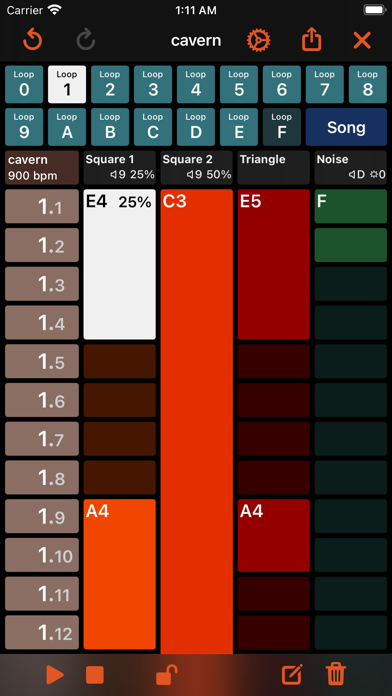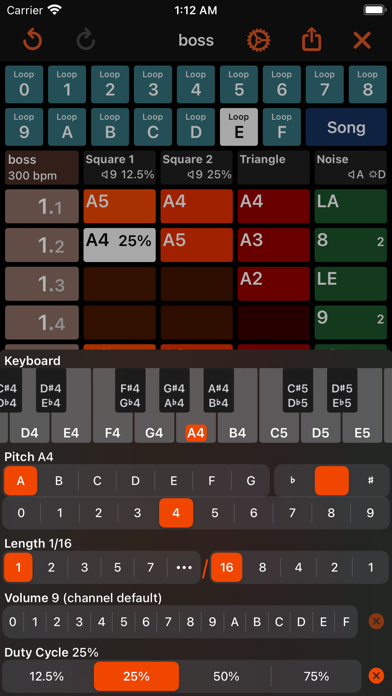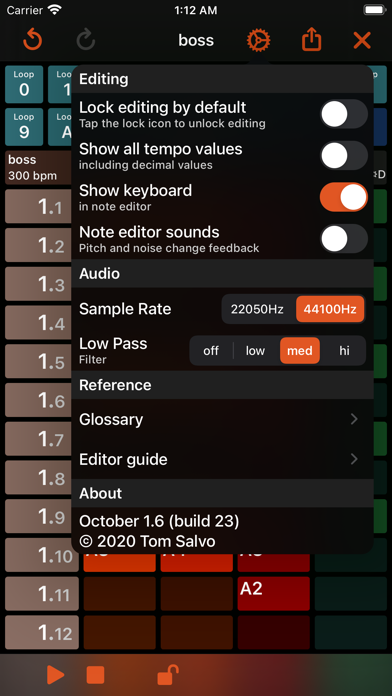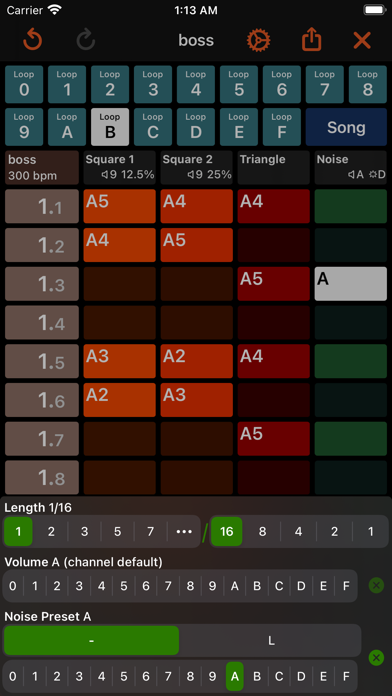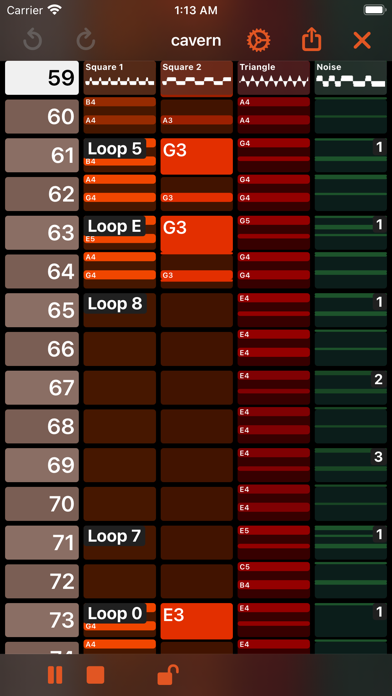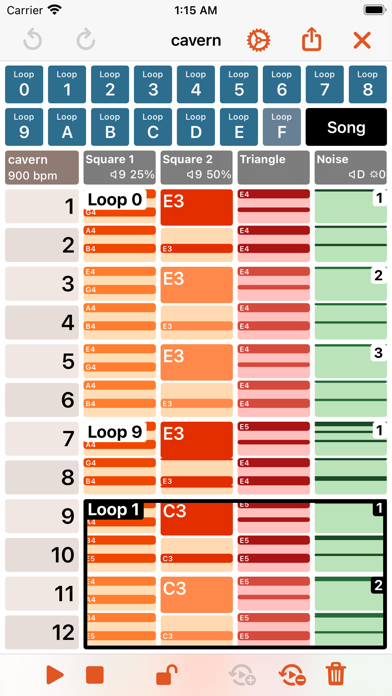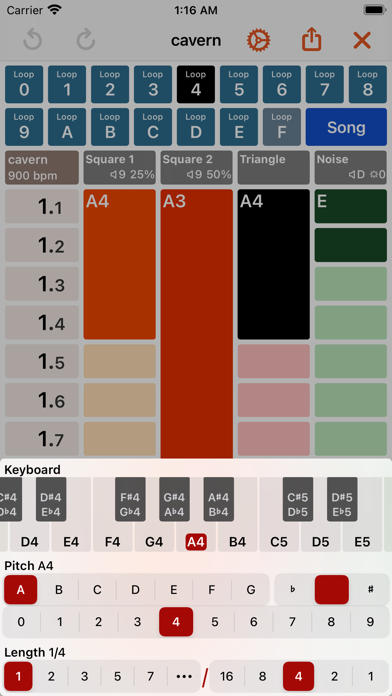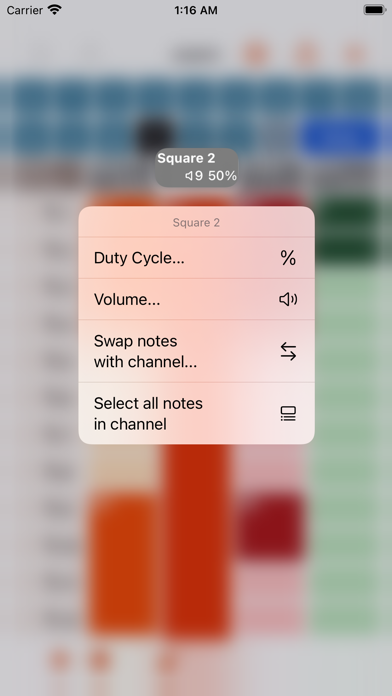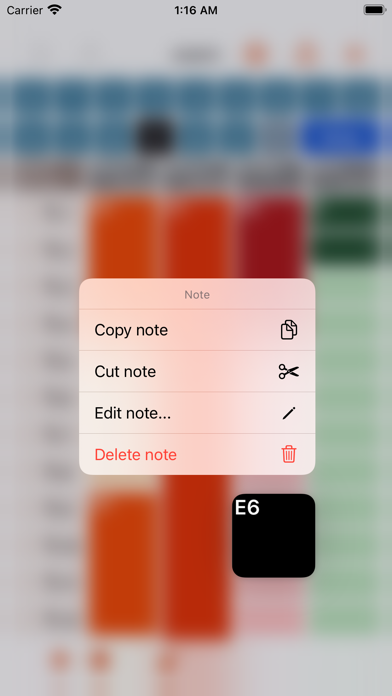October - Chiptune Maker

Screenshots
Create your own authentic 8-bit songs and sound effects by adding a timeline of notes, or an arrangement of loops. Share your awesome tunes with friends by exporting to an AAC audio file, 6502 ASM6 assembly code, NES Sound Format file, or an NES ROM file!
4 channels are available:
- Square Wave 1
- Square Wave 2
- Triangle Wave
- Noise
Each channel can play one note (or noise event) at a time. Square wave channels have 4 duty cycle parameters. and the noise channel has 32 adjustable noise presets. These parameters, as well as volume, are all adjustable at the channel or individual note level. Several example songs are included if you're just getting started and want to learn more.
Features:
- Loop-based or linear song arrangements
- Export to AAC audio file
- Export to 6502 ASM6 code
- Export to NES Sound Format (.nsf) file
- Export to NES ROM (.nes) file
- Multiple windows on iPad
- Dark mode and light mode
- Drag and drop support for notes and loops
- Adjustable tempo
- Adjustable zoom
- Cut, Copy and Paste
- Bulk note edit (transpose and volume)
What’s New
- Fixed an issue with channel buffer scheduling that could occur when quickly stopping and restarting playback
- Other minor improvements
Version 1.11
Version History
App Privacy
The developer, Tom Salvo, has not provided details about its privacy practices and handling of data to Apple. For more information, see the developer’s privacy policy
No Details Provided
The developer will be required to provide privacy details when they submit their next app update.
Ratings and Reviews
Ratings and reviews are verified
-
Eriptron, 25.10.2022You have to be a masochist!Tedious, monotonous, and tedious and monotonous. I mean translating cuneiform has to be easier than using that 1980s throwback. It’s just not worth the effort.
-
Grudunza, 10.07.2021Great for chiptune creationNeeded a chiptune version of a song of mine for the outro of a music video, and this app was really fun and easy to work with to create that.
-
wakkawakkadoodooyeah, 14.04.2021Wow, really niceUPDATE: Thanks for the reply! Double-tapping cells is currently how I am entering notes, but it would be much quicker if the note editor just stayed open until I closed Show more
-
gamer354@, 17.03.2021I do not get this at allYes I don’t know how to do this there’s no actual way for you to make music it’s just a matter of time it’s just you listening to music if Show more
-
zroadhouse, 01.03.2021Feature requestsGreat app! Really enjoying it. Would you consider adding controls for the envelope and sweep on the pulse channels per NES APU specs? The combination could be used to customize the Show more
-
b o n e l e s s p i z z a, 25.11.2020Perfection.Amazing app, Amazing user control, Amazing overall. The one thing I suggest is a learning mode. I bought this then was mad because I couldn’t figure it out, but once Show more
-
GaMiNgHaZaRdS, 12.04.2020Custom sounds?This would honestly be the best music making app if we were able to import our own custom sounds/instruments and/or if you provided this from the get go. It’s still Show more
-
mr.like it or not, 29.12.2019Like this but needs improvementI like this, you can make awesome chiptunes on this app but what it needs is to fix the triangle section, the triangle doesn’t sound right so I was wondering Show more
Information
-
Category
-
Age Rating4+
-
Price0.99 USD
-
Size2.56 MB
-
ProviderTom Salvo
Languages
English
Copyright
©
2004-2024 Tom Salvo. All rights reserved.