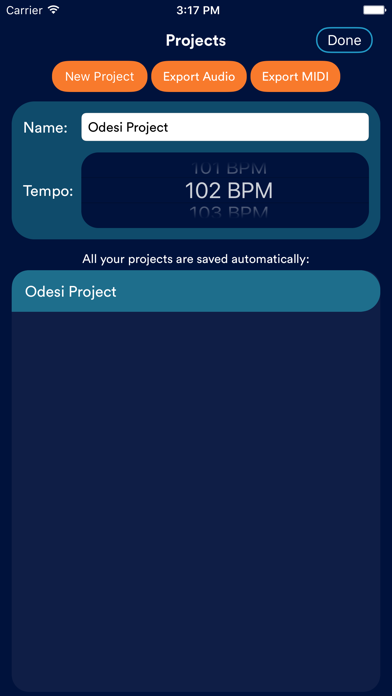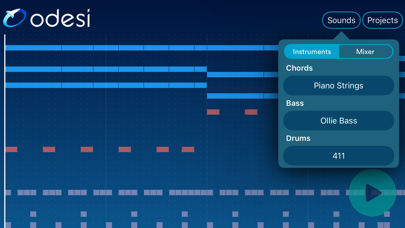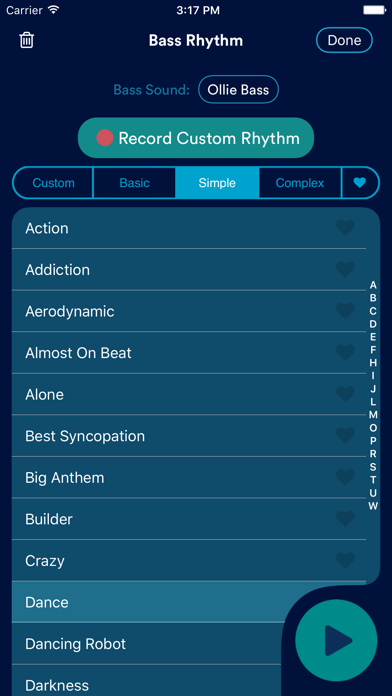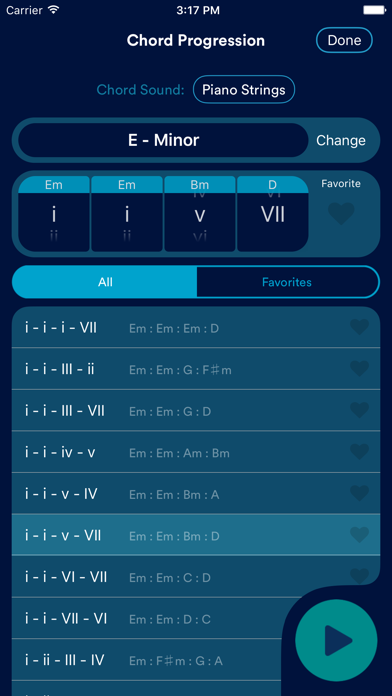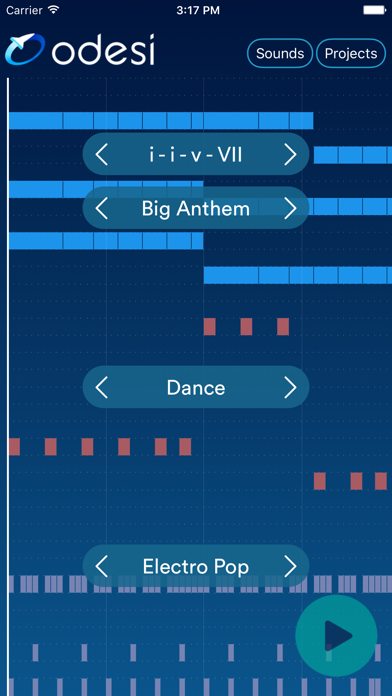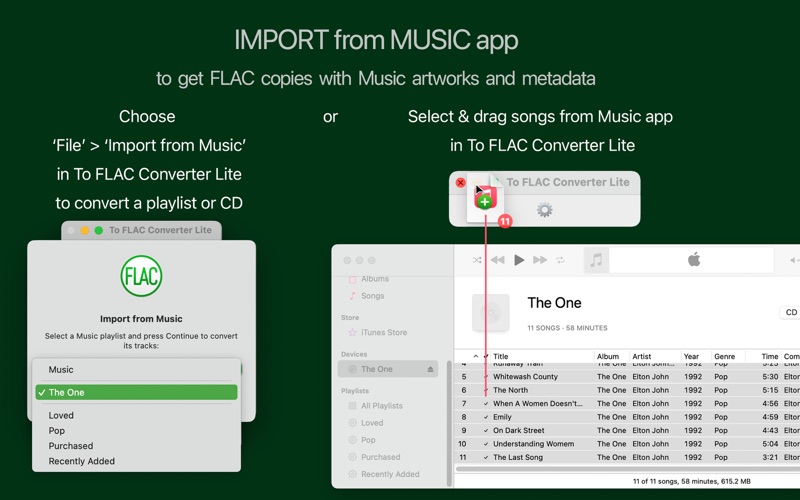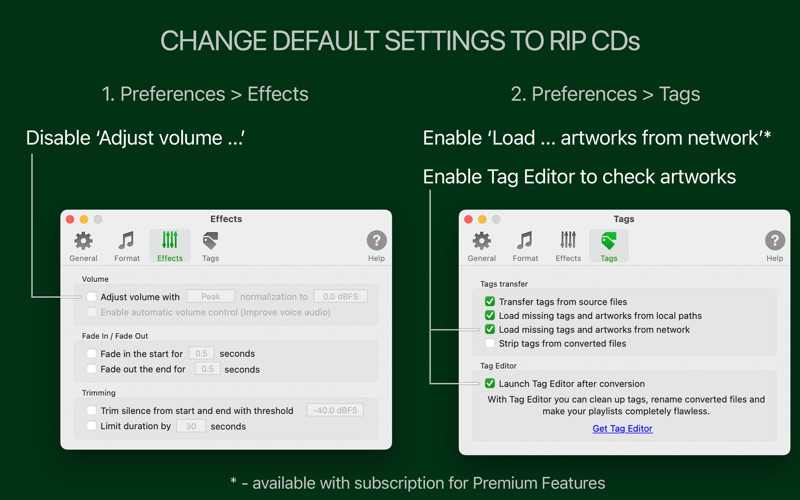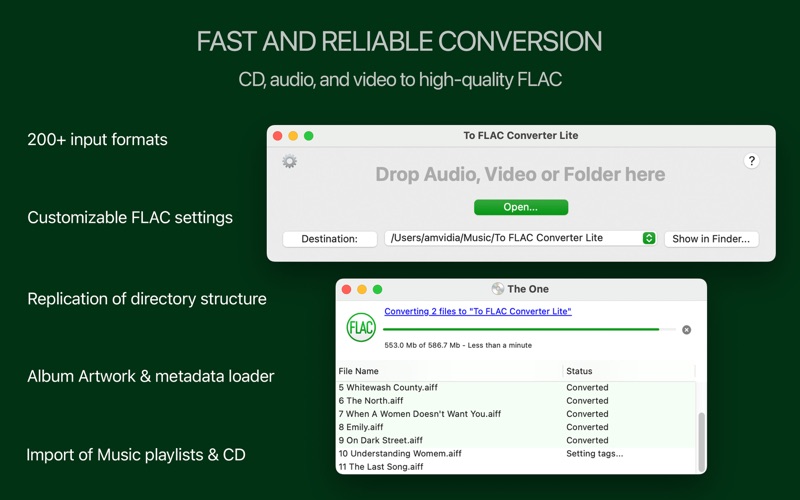Odesi Chords - Create Rhythms, Basslines, Chord Progressions

Screenshots
Odesi Chords is a sonic sketch pad for making great 4-bar compositions. Explore different rhythms and create the perfect chord progressions, basslines, and drum beats. As quick as a flash, lay down the foundation for your next big hit. When you're done with your session, your chords, basslines and drums will be 100% finished. Jam out to your new track with a live instrument, create vocal lines and sing or rap along. Export to the desktop version of Odesi, or any of your other favorite music production software. Odesi Chords, tap into your musical genius!
Features:
* Produce great music on the fly, anywhere, anytime
* Fastest way to write a 16-beat chord progression that's 100% custom and unique
* Deep customization of chord progressions
* Ability to apply custom rhythms to basslines and chords for an infinite number of possible combinations
* Craft original compositions that follow the same ideas as today's hottest music
* Choose from a bank of high-quality, popular sounds
* Export your finished song as an audio or MIDI file to share with friends or bandmates and start collaborating now (MIDI export requires In-App Purchase)
What’s New
This app has been updated by Apple to display the Apple Watch app icon.
Email us at contact@mixedinkey.com for support anytime... We love feedback, and we fixed several bugs in this free update. More to come soon!
Version 1.1.2
Version History
App Privacy
The developer, Mixed In Key, LLC, has not provided details about its privacy practices and handling of data to Apple. For more information, see the developer’s privacy policy
No Details Provided
The developer will be required to provide privacy details when they submit their next app update.
Ratings and Reviews
Ratings and reviews are verified
-
OmarMetwalli, 04.06.2022Great App - would love MIDI OUT in addition to exportin addition to exports midi out would allow for controlling external hardware and streamlining workflow!
-
SilverSeven37, 07.01.2022Awesome but overpricedYeah it’s definitely cool but, the upgrades are way overpriced. To upgrade this entirely costs more than the computer version which is much more powerful. Each upgrade should be Show more
-
Mudikanwa, 20.09.2021Not happyBought the full version but the iPad version does not recognise it so need to buy more things to export to midi.
-
Rjshama, 06.08.2021Super easy to useIt’s one of the quickest ways to generate midi tracks that I’ve come across. It’s well thought out and generates chords, bass, and drums in about 2 seconds. There are Show more
-
egoki11a, 04.07.2021Broken on iPhone 12So, I really liked being able to try different chord arrangements while on the go, when u try to save your data you get a white page with no save Show more
-
TheKindness, 16.01.2021Where’s the “Save” button?I really enjoy using Odesi, because it’s a quick simple and quick tool for creating melodic ideas. And exporting MIDI is really cool. However, when I try to export a project, Show more
-
Stix Taylor, 09.12.2020Great appI love it!!!!
-
What'swiththenicknames?, 25.03.2020Freezing during exportI have the latest app,iOS,and iPhone and trying to export my midi after purchase. The app just freezes up and you have to close out the entire app. It doesn’t Show more
-
Bryce242, 06.03.2020Limited to major or minor keys?Nice idea but as the title suggests, when selecting keys, only seems to have major and minor.
Information
-
Category
-
Age Rating4+
-
PriceFree
-
Size57.47 MB
-
ProviderMixed In Key
Languages
English
Copyright
©
2004-2026 Mixed In Key, LLC. All rights reserved.