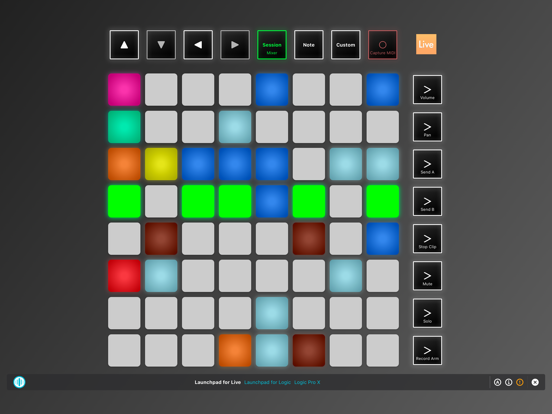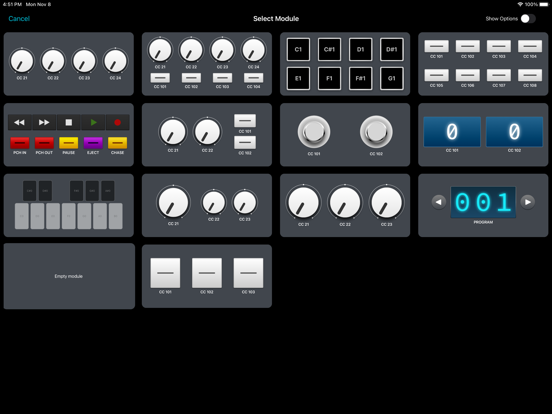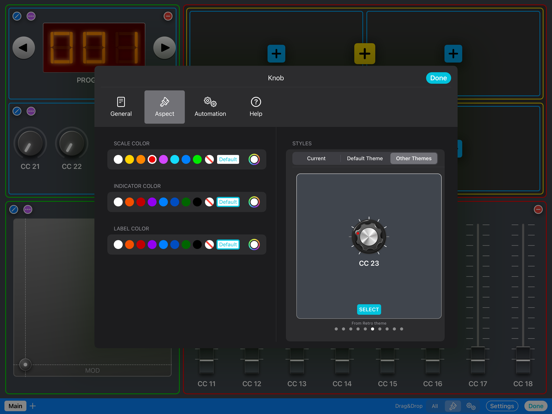ONE Control Pro

Screenshots
MAIN FEATURES
Mackie Control
- Faithful replica of the glorious Mackie Control Surface
- Customized templates for the main DAWs:
Apple Logic Pro (Logic Control emulation)
Steinberg Cubase/Nuendo
Ableton Live
Cakewalk by BandLab
Universal Audio LUNA
PerSonus Studio One
MOTU Digital Performer
Cockos Reaper
Reason Studios
Sony Vegas
Waveform Tracktion
Bitwig Studio
Image Line FL Studio
Adobe Audition
Adobe Premiere
Blackmagic Design DaVinci Resolve
- Generic Mackie Control Universal template for other DAWs
- Dynamic buttons (labels and colors change depending on the current context)
- Cheat Sheets for the major DAWs included
Launchpad
- Faithful replica of Novation Launchpad X
- Compatible with Ableton Live and Logic Pro 10.6+
- Play/record clips (Live) and live loops (Logic)
- Control mixer parameters: Volume, Pan, Sends, Solo, Mute, Record Arm
- Play notes
- Billboard mode: display scrolling messages at different speed and color
Modular Controller
- Compose your MIDI/OSC controllers with a few touches
- Choose between dozens of customizable modules: Faders, Knobs, Buttons, Pads, Keyswitches, XY Pads, Envelopes, Stepper, Interactive Displays, Keyboards and Background panels
- Four amazing themes: Default, Minimal, Modern and Retrò
- Many customizable controls styles
- Configure your control’s aspect and actions, each with custom events:
MIDI Messages (CC, Note On/Off, etc.), MMC commands (Transport, Punch In/Out, etc.), OSC commands, Pitch Bend, Realtime Messages, RPN/NRPN
- Add background textures and images. Apply effects to backgrounds.
- Organize your controller in multiple pages
- Add help, comments and best practices for your collaborators
OTHER FEATURES
- Supports wired, LAN and Bluetooth connections
- Automatically connect to MIDI Network session
- Compatible with MacOS and Windows* hosts
- Independent MIDI configuration for each controller
- iPadOS multi-window support
- Widget support: open your controller from the iPad Home Screen
- Switch between your controllers with a single tap
- Share your controllers with friends and collaborators
- Save your controllers on iCloud Drive
- Optimized layouts for all iPad models, from the Mini to the iPad Pro 12.9"
- Shortcut and Siri: integration
- Step by step guides to MIDI connection and DAW configuration
- Online tutorials and videos
*For Network MIDI connections with Windows PC, an RTP MIDI compatible driver is required. rtpMIDI is a free software fully compatible with ONE Control. Some MIDI interfaces also come with RTP MIDI drivers.
App Privacy
The developer, Visuality srl, has not provided details about its privacy practices and handling of data to Apple. For more information, see the developer’s privacy policy
No Details Provided
The developer will be required to provide privacy details when they submit their next app update.
Ratings and Reviews
Ratings and reviews are verified
-
Falcol1, 02.04.2022Very niceThis goes with me to my drum sear and my bass stand in my home studio to trigger recording and playback remote from my main PC/DAW. It does so Show more
-
Jahmontee, 22.11.2021A great mixer controller for BitwigThis app controller works great. I find it easy to launch and configure. In my mind the only thing that would make this controller even better is being able to Show more
Information
-
Category
-
Age Rating4+
-
Price11.99 USD
-
Size118.27 MB
-
ProviderVisuality srl
Languages
English
Copyright
©
2004-2026 Visuality srl. All rights reserved.