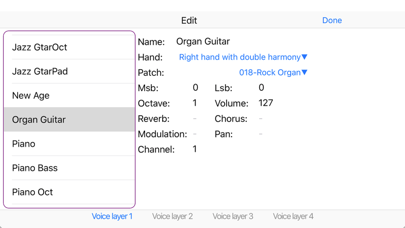One Man Band Live

Screenshots
Change your digital piano or synthesizer into an arranger keyboard with realtime auto-accompaniment. Or use your iOS device on its own as a realtime arranger and be creative while traveling
Connect your iPad, iPhone or iPod to your keyboard instrument with the camera connection kit and an USB AB cable or a MIDI interface cable (depending on what your keyboard uses for MIDI). Then start One Man Band and select the Settings button. Choose the MIDI In and MIDI Out port to your keyboard and press Done. Now select the red Presets button and choose one of the style/voice combinations.
When you play a chord on the leftside of your keyboard instrument, the accompaniment will start to play. You can play the melody on the right side of the keyboard, it will have harmonies and instrument layers depending on the chosen voice. Select different style variations (Main, Fill, Intro, Ending) while you play. Switch to different accompaniment styles and melody voices with the buttons on top. Press Record and set the switch on to record MIDI files.
When you don't have a keyboard instrument (yet) or can't make the connection at the moment, then there are options to use the iPad/iPhone/iPod as an accompaniment instrument on its own. Select the soundfont player at Settings/Ports/MidiOut and use the virtual keyboard to play chords and melody.
One Man Band utilises standard style files compatible with the styles used in Yamaha PSR, DGX and Tyros arranger keyboards. There are thousands of these styles available on the internet. When you copy a zip-file with styles to OMB (download, email, icloud), the styles will be placed in a new style folder with the same name as the zip-file.
The panel with 56 buttons is customisable. You can assign a function, voice, preset, chord or note to each of the buttons (except for the button top left) and create submenus with again 56 buttons each. Create your own voices with harmonies and instrument layering.
There is also a free version (One Man Band Lite) in the App Store.
What’s New
This app has been updated by Apple to display the Apple Watch app icon.
New transposition functions.
Fix for handling MIDI file recordings.
Version 1.2
Version History
App Privacy
The developer, Jos Maas, has not provided details about its privacy practices and handling of data to Apple. For more information, see the developer’s privacy policy
No Details Provided
The developer will be required to provide privacy details when they submit their next app update.
Ratings and Reviews
Ratings and reviews are verified
-
medicine man 86, 08.02.2022Problem fixedDo know exactly what it was but I lost accompaniment for a while the start stop button seemed to malfunction but is now working again random bug I guess
-
GG 42, 28.05.2021Style Copy Paste ProblemI bought this a few days ago and wanted to put some favorite styles in a new folder using the feature included within the app. You can make a new Show more
-
GPJVC, 03.04.2020Have an issueI had a small question about the split point and left hand when using an external keyboard. In the help manual, it says that when creating a voice the left Show more
-
Leostrong99992222, 21.04.2019Great app, but....Great app, however has a few limitations 1. You can only connect one midi controller at a time, that means you cannot use a separate midi foot pedal besides your Show more
-
kapweng, 02.11.2018Waited such a long time for this...For the price, I wasn’t expecting so many bugs. Personal styles made on the psr-s950 either don’t play at all or have parts go silent after I press the fill Show more
-
smwells5, 20.07.2018Good, but needs important featuresI have been a Windows OMB user for over 10 years now, And while it’s not the perfect piece of software, it fulfills a need that no other application comes Show more
-
Evoaaa, 25.06.2018Great app but need some more features please !-Background play -Tempo Synch or Clock (for internal or External midi) -Modern Theme(Like Real button ) -Midi mixer Thank you .
Information
-
Category
-
Age Rating4+
-
Price29.99 USD
-
Size2.68 MB
-
ProviderJos Maas
Languages
English
Copyright
©
2004-2026 Jos Maas. All rights reserved.