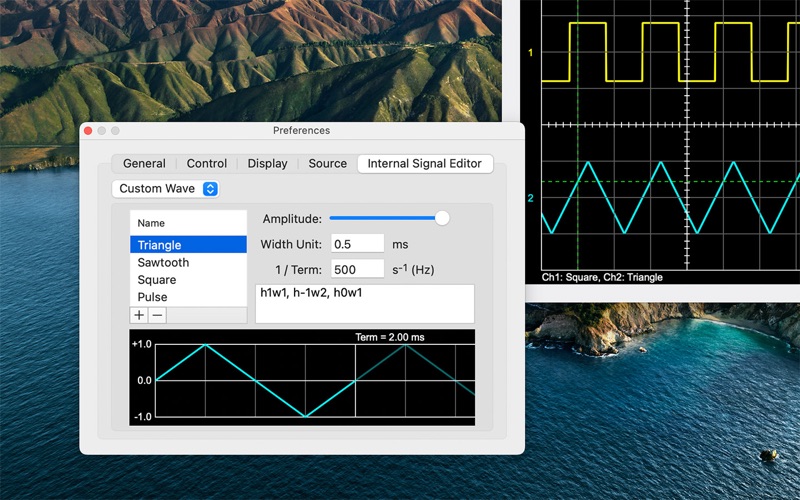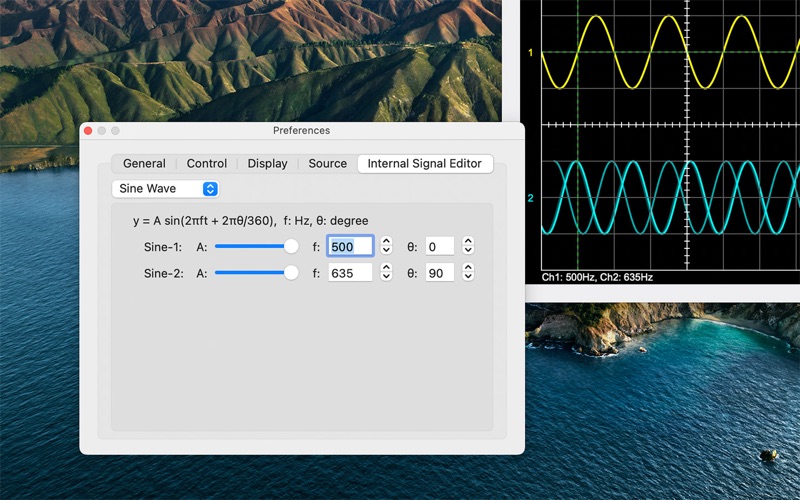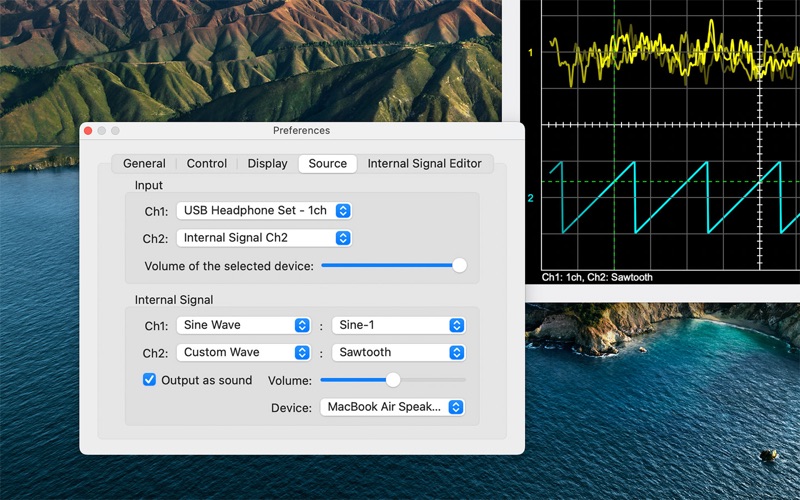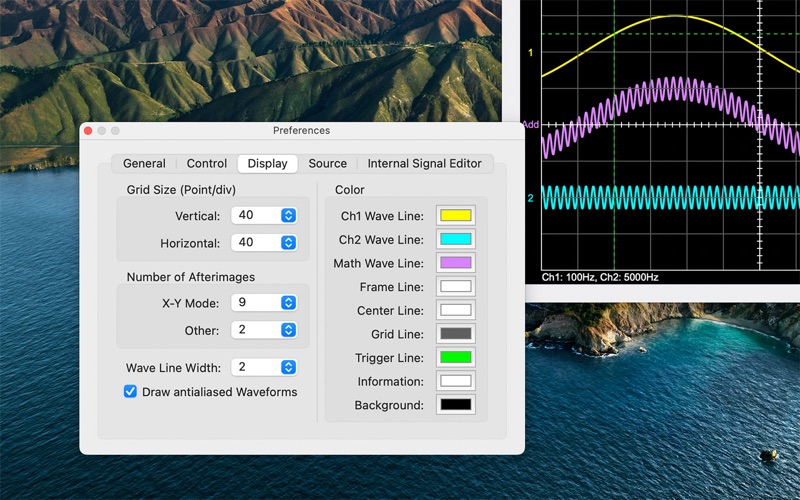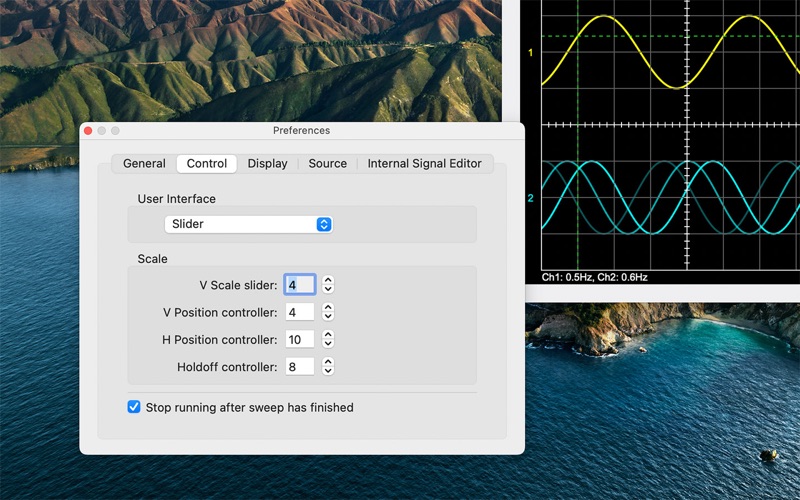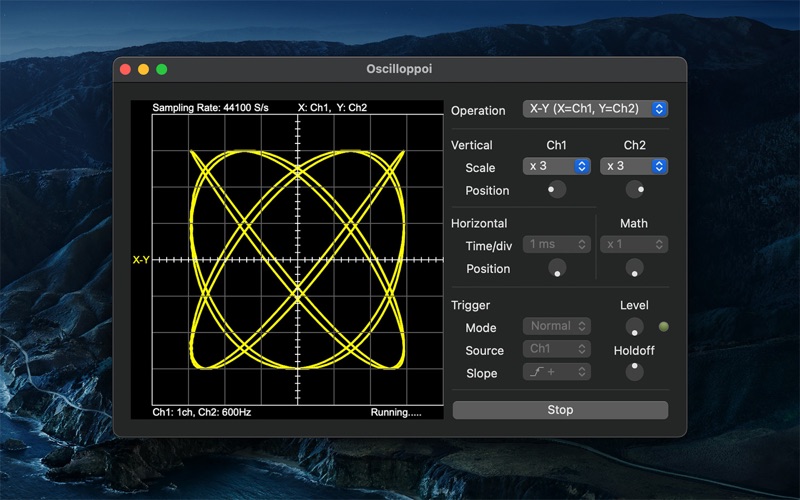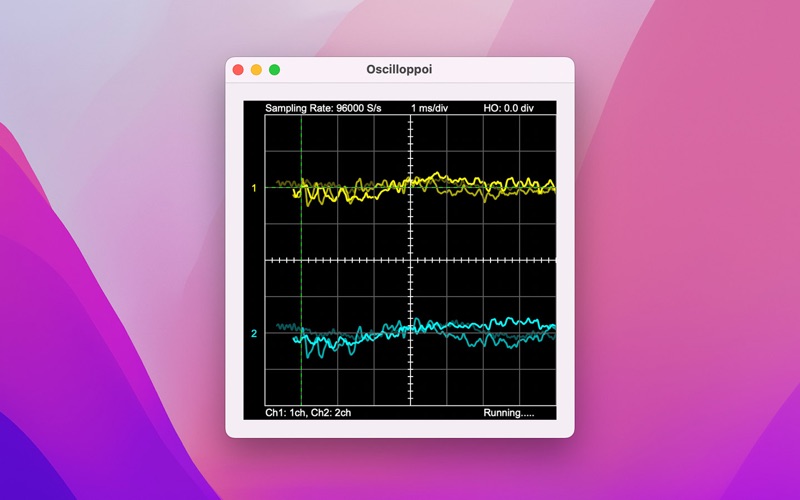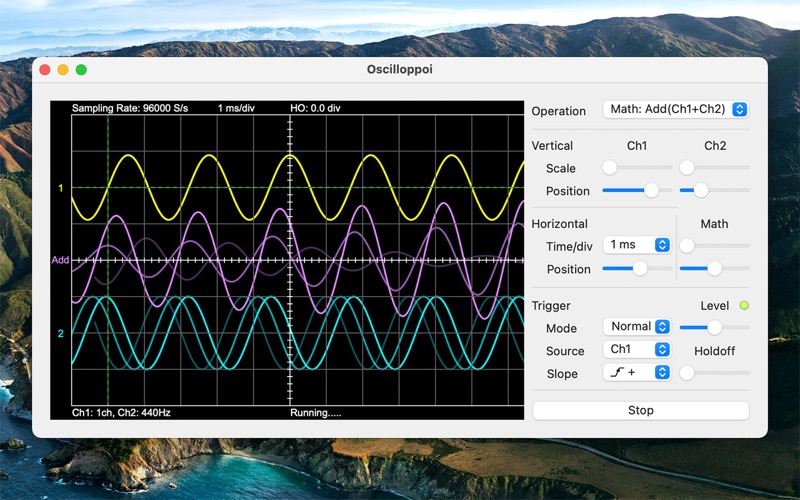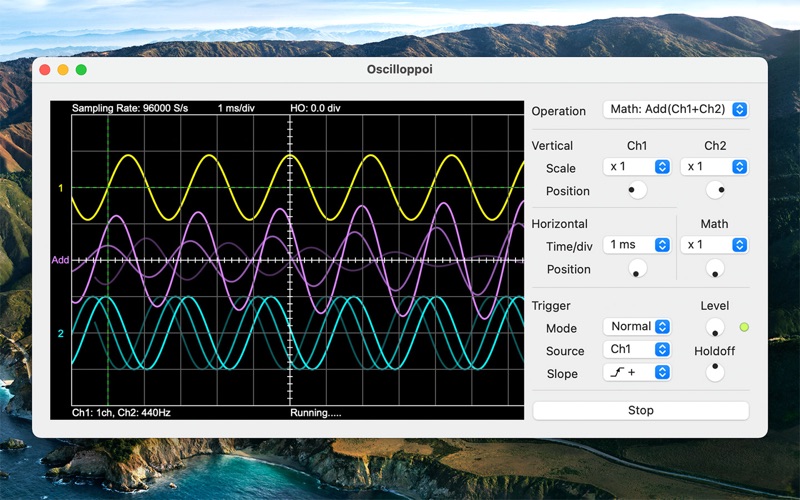Oscilloppoi
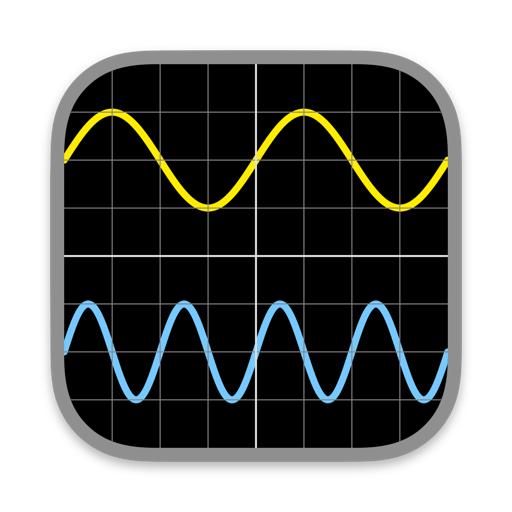
Screenshots
Oscilloppoi displays audio waveform like an oscilloscope.
- Dual Channel.
- Math Operations - Add and Subtract.
- Trigger Mode: Normal, Auto and Single.
- Trigger Holdoff.
- You can choose the internal signal instead of sound input.
- Internal Signal: Sine wave, Triangle, Sawtooth, Square and so on. These waveforms are editable.
- X-Y Mode.
- Support for input from multi (more than two) channel device.
What’s New
- Added View > Show/Hide Controller menu option.
- Improved some user interfaces.
Version 5.1
Version History
App Privacy
The developer, Toshiro Tanaka, has not provided details about its privacy practices and handling of data to Apple. For more information, see the developer’s privacy policy
No Details Provided
The developer will be required to provide privacy details when they submit their next app update.
Ratings and Reviews
Ratings and reviews are verified
-
Abie Baby Hollon, 03.06.2022it works butif you want to use a mic to view your waveforms it is great, and that is what your get for 99 cents.
-
fixate, 22.04.2022AlmostIt's lovely to see the waveform of audio from my Mac passed through an app like BlackHole to Oscilloppoi. It appears to be an "either or" proposition. Unable to listen Show more
-
Bear-Speedy, 22.07.2017Easy to useIt just took me a few minutes to figure out what I had to do. Nice!
-
Connor 6, 08.07.2017Really great app!I needed a way to display waveforms generated by synthesizers for a class I’m teaching. This app saves me the trouble of hauling my aging Oscilloscope to class each week. Show more
-
Richever forever, 16.02.2017Best OscilloscopeVery pleasantly surprised with this app. Great display and impressive range of time base and sampling rates. Time base is 10 us/div. sampling rates from 4410 S/s to 192 kS/s. Sampling Show more
-
Speedlistener, 25.09.2016Highly functional and useful tool..!I am impressed by how useful this app is, if your needs are simply for basic audio frequency waveform display, this may be all the scope you need. I did have Show more
Information
-
Category
-
Age Rating4+
-
Price0.99 USD
-
Size0.99 MB
-
ProviderToshiro Tanaka
Languages
English, Japanese
Copyright
©
2004-2026 Toshiro Tanaka. All rights reserved.