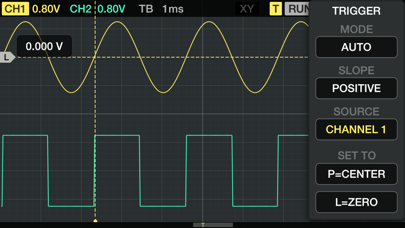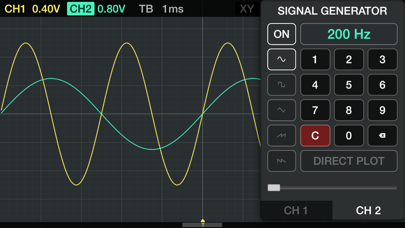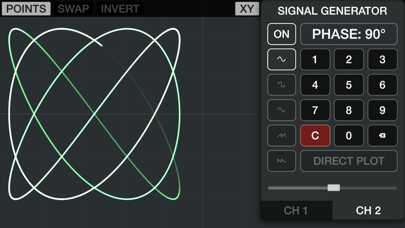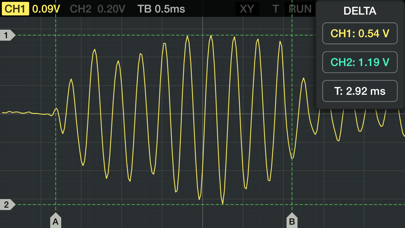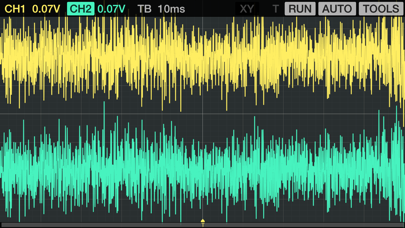Oscilloscope

Screenshots
"I use this for analog, and audio measurements. Attach an Apple USB adapter and a $40 stereo A-D converter available online, and my iPad is like a $300 O'Scope." -thymeout-
Oscilloscope app is great for analyzing audio range signals, or learning oscilloscope measurement basics. The interface includes many standard oscilloscope controls, such as: triggering, time and voltage per division, signal measurement cursors, and more.
The app incorporates a signal (function) generator capable of generating sine, square, triangle, and sawtooth waveforms of up to 22 KHz. Calibration to an external reference signal is supported, guaranteeing the accuracy of measurements.
Input can be acquired via the built-in microphone or an external mic/probe connected to the headset connector. For best results, use an external audio interface connected to your device dock. This allows for standard audio equipment to be connected, as well as for dual channel input. Oscilloscope probes also be connected (using a BNC connector). When feeding external signals via probes, you should take care not to exceed 1V AC voltage. Currently iDevices support only AC input.
For up-to-date information on feeding signals and currently supported audio interfaces, please visit http://oa.onyx3.com
Feature Highlights:
● Real-time waveform display (60 FPS)
● Triggering modes: Normal, Auto, Single
● Set trigger level and pre-trigger time
● Dual channel signal generator
● Reference signal calibration
● Pause function to get a screen capture
● Export traces as text file for further analysis
● Measure signal data using cursors
● Use "finger pinch" on screen to set voltage and time base
● Double tap screen to enter Black Panel mode
● Three color themes to choose from
● XY mode for viewing Lissajous figures
● Frequency range 20Hz-22KHz
● iPhone X ready
What’s New
Thank you for helping us improve Oscilloscope app! Please rate it on the App Store now, so we can make it even better!
● Support for the latest iOS and devices
● Fixed microphone permission issue with iOS 12
Version 2.6.3
Version History
App Privacy
The developer, ONYX 3, has not provided details about its privacy practices and handling of data to Apple. For more information, see the developer’s privacy policy
No Details Provided
The developer will be required to provide privacy details when they submit their next app update.
Ratings and Reviews
Ratings and reviews are verified
-
dataBANG, 20.12.2022Screen Hog ??Needs split view mode to analyze internal apps without having to switch screens
-
Anora the Dragon, 16.12.2021Pls one of the devs respond!Hi, I love this app, but I was thinking there would be audio for the input mode )): Is there a way to turn on audio?? Or is it just Show more
-
brite string, 14.12.2020Please update for recent iOSApp works great, and developers respond to reviews. Thank you.
-
dfghje, 05.01.2020Super Sensitive-the way it should bevery useable audio scope. One thing they definitely need to do is add a snapshot or screen capture utility. Right now, all you can do is look at the signal. Show more
-
JimHrmn, 14.10.2019Very handy appI wish there was a way to turn off AUTO mode and revert to the previous settings if you have tapped AUTO by mistake
-
looseskrewz, 26.07.2019Application Not accessing micI have Ipad pro 2018 ios 12.4 and the application is not accessing the built in ipad microphone which kinda bums me out because i bought it just to play Show more
-
GilesInDisguise, 25.11.2018CRAZY awesome, but a few requestsReally love this app. I use it to visualize musical waveforms for projection with video synthesis and analog glitch mixing. Given that my use for this is 100% for visual Show more
-
Donnie Herman, 02.11.2018Love it!Best on the app store for sure! So thankful this is still supported! iOS 12 update! :)
-
D77, 22.01.2018Great for monitoring Eurorack levels!This is a great app for the money! I read the info and took a chance on how well it could read DC values in order to monitor control voltages, Show more
Information
-
Category
-
Age Rating4+
-
Price19.99 USD
-
Size7.9 MB
-
ProviderONYX Apps
Copyright
©
2004-2026 ONYX 3. All rights reserved.