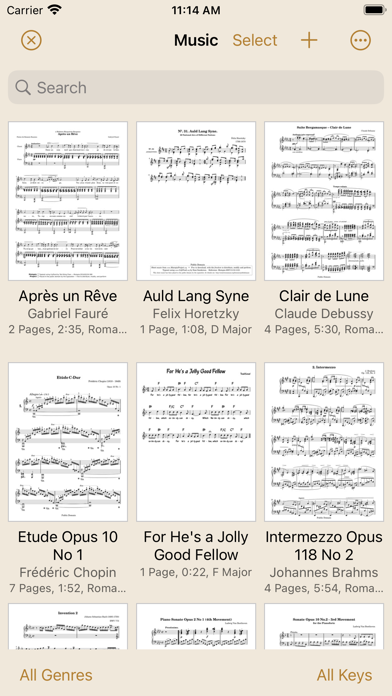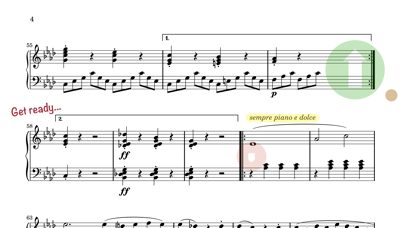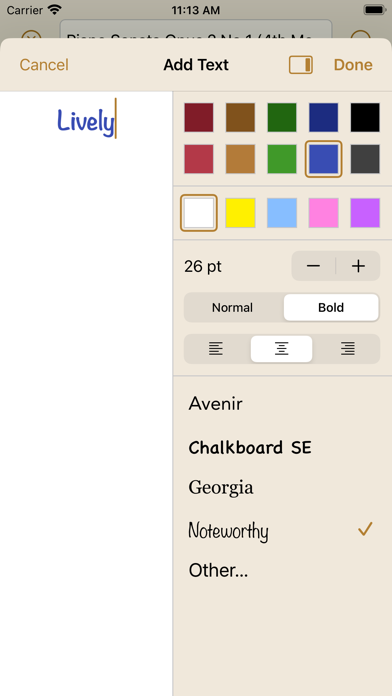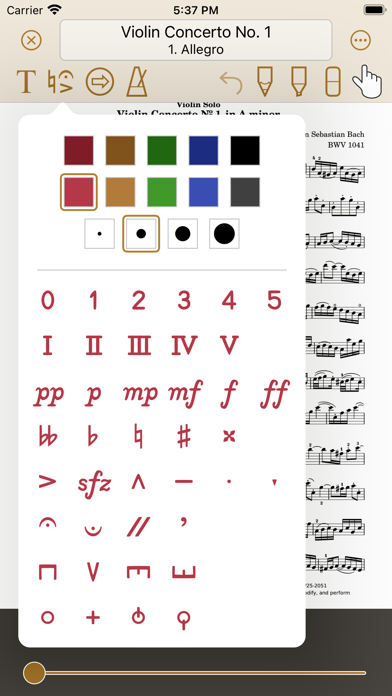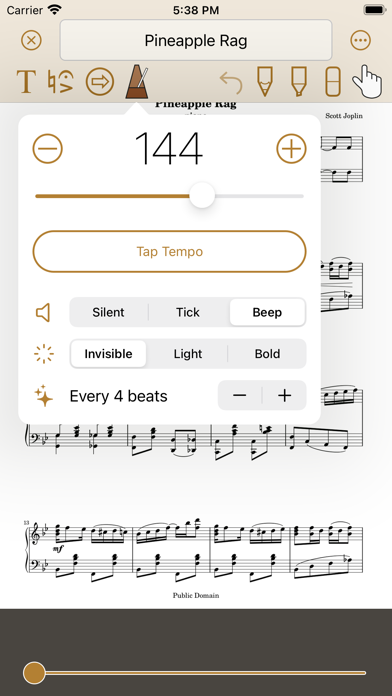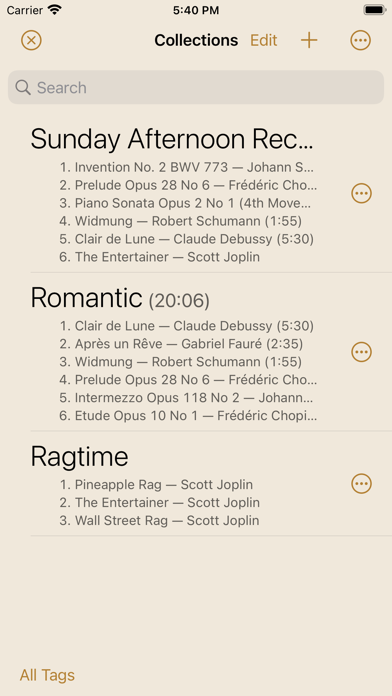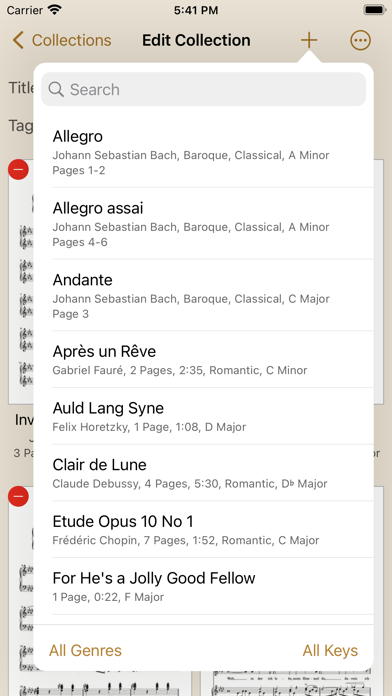Paperless Music

Screenshots
Paperless Music is a powerful, easy to use music reader that manages all of your sheet music, guitar tabs, fake books, and scores. Enjoy the convenience of having your entire music library with you for any occasion.
Build and organize your library:
• Import PDF files from virtually anywhere, such as Files, iCloud, Safari, AirDrop, Mail, and document sources from other apps on your device like Dropbox.
• Import images from your photos and camera.
• Edit images with nondestructive cropping and adjustments for brightness, contrast, and saturation.
• Create collections for organizing groups of music. Collections can be used for just about anything, like grouping together music for a performance, or for making a virtual binder or book.
• Set the title, composer, genres, key, duration, track, web link, and notes for any music document.
• Set the title and tags for any collection.
• Filter and search to quickly find the music or collection you’re looking for.
• Create sections within a music document. Perfect for fake books, song books, and scores with multiple movements.
• Search using Spotlight. Find and launch right into your music even when the app isn’t running.
Practice and perform:
• View music in portrait or landscape mode.
• Scroll music horizontally or vertically.
• Turn pages by swiping, moving the slider, or tapping the edge of the screen.
• Use facial gestures to turn pages or follow links. (A device with a TrueDepth camera is required.)
• Use a Bluetooth page turner, such as those from Coda Music Technologies, PageFlip, and AirTurn.
• Create links to jump or scroll from one page to another. Links are great for music with repeats or codas, and they offer a powerful way to automatically scroll music at a pace that works best for you.
• Use the pencil and highlighter tools to write on music with your finger or the Apple Pencil. All Apple Pencil settings are supported.
• Add text with options for size, rotation, color, font, and justification.
• Drag and drop symbols to add fingerings, dynamics, accidentals, and more to your music.
• Use the low-latency metronome with options for sound, visuals, accent, and count off.
Share and archive:
• Share your music and collections with other Paperless Music users, with or without your annotations.
• Share music in native format to preserve all information, or share in PDF format for general sharing and printing.
• Archive your library to easily back up, restore, or transfer everything to another device.
Other features:
• Experience the app in either light or dark mode.
• Adjust the text size in the Settings app to boost or shrink the size of text throughout the app.
• Learn more about the app by reading the integrated, searchable user guide, accessible from the app’s home screen and from the website.
• Use split screen to view another app alongside.
• Aside from importing music and playing back tracks from remote sources, no network access is required throughout the app, allowing you to perform in any environment.
Paperless Music has no ads, no in-app purchases, and no subscriptions. No accounts are required.
Facebook: https://facebook.com/paperlessmusic
Twitter: @paperlessmusic
Web: https://www.paperlessmusic.com
App Privacy
The developer, Agilstream, LLC, has not provided details about its privacy practices and handling of data to Apple. For more information, see the developer’s privacy policy
No Details Provided
The developer will be required to provide privacy details when they submit their next app update.
Ratings and Reviews
Ratings and reviews are verified
-
GreatDreamOfHeaven, 27.12.2022An Amazing App!This app is fantastic for putting music on my iPad to use when performing live. It lets me make set lists and enables me to edit and label my music!
-
ABra#$&, 15.12.2022Great App!Great way to organize and keep my guitar music on my iPad. Relative easy to import existing files or just take photos and import.
-
D Salsa, 09.12.2022A few missing features I'd like to seeDefinitely a shuffle option for the collections would be nice as well as a way to just export a list of the titles for band members who use paper sheet Show more
-
SGT PPR, 06.12.2022Just what I wantedI had lots of options for putting music on my iPad and checked out a lot of them. Not only did this app do everything I needed (and then some!) Show more
-
tonibruce, 26.08.2022GREAT APPI am so happy with this app. For a small charge you get an app without adds, works simply, and if you are having a problem, help is swift Show more
-
hjgtfds, 19.08.2022Overall a great appI really enjoy the Paperless Music app. It is easy to use and edit. I like the organization, and the flexibility to upload Show more
-
Largo Jazz, 06.08.2022Can’t scrollI bought this app for my iPad Pro because the description said you could scroll. I especially wanted to scroll while in landscape mode. I was able to Show more
-
saaaaaaweeeeeeet, 31.07.2022Best App I FoundI use this as a worship leader and it has been incredible. I love that I can annotate or highlight the pages without any fuss. Using the typing tool is Show more
-
El hombre de Los trenes, 30.07.2022Great but a suggestionLove it but would like to be able to straighten a sheet of music after I’ve saved it
Information
-
Category
-
Age Rating4+
-
Price7.99 USD
-
Size5.82 MB
-
ProviderAgilstream
Languages
English
Copyright
©
2004-2024 Agilstream, LLC. All rights reserved.