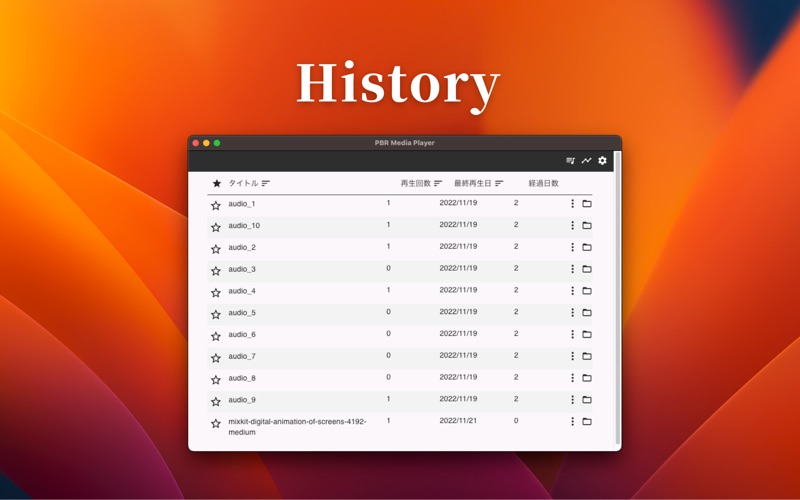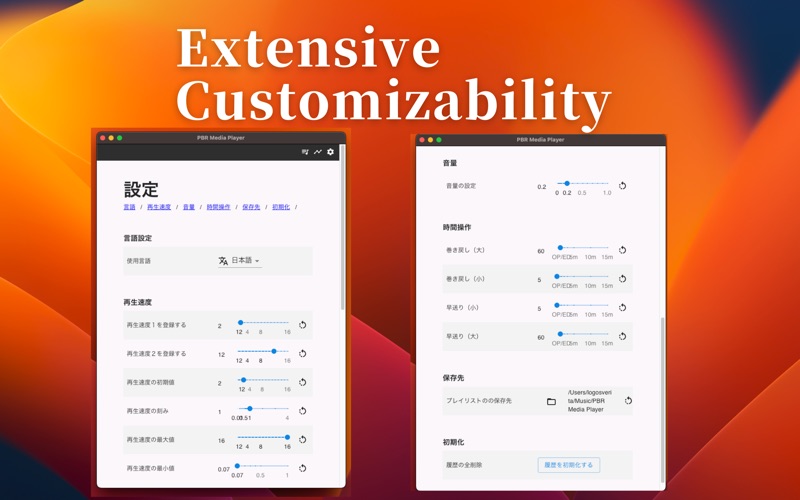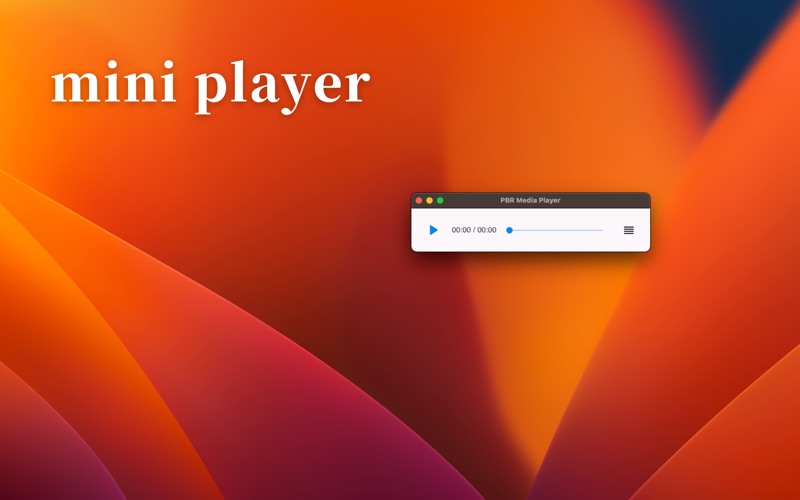PBR Media Player

Screenshots
PBR Media Player provides a learning experience that you can listen to over and over again at very high speed in a short period of time.
Features
------------------------------------------------------------
1. Playback speed: The maximum playback speed is 16x and the minimum is 0.07x.
2. Playlist: create and load
3. Appearance: mini-player function, arbitrarily change the number of columns.
4. Operation: almost all operations can be completed with one hand.
5. History function: Record the number of playback and date
6. Versatile customizability: most of the numbers you see can be customized.
------------------------------------------------------------
1. Playback speed
Playback speed can be changed to the limits of the system.
- Up to 16x playback
- Minimum 0.07x playback
Playback speed can also be changed with shortcuts.
1x speed => Cmd + 1
2x speed => Cmd + 2
3x speed => Cmd + 3
4x speed => Cmd + 4
5x speed => Cmd + 5
6x speed => Cmd + 6
7x speed => Cmd + 7
8x speed => Cmd + 8
9x speed => Cmd + 9
10x speed => Cmd + 0
11x speed => Cmd + -
12x speed => Cmd + ^
------------------------------------------------------------
2. Playlist function
Drag and drop entire folders to smoothly add them to the playback list.
- Playlist creation function
- Playlist readout function
------------------------------------------------------------
3. Appearance
Optimal display according to screen size.
------------------------------------------------------------
4. Shortcut key list
Assign left hand optimized shortcut keys
- Playback speed 1x: Cmd + 1
- Double playback speed: Cmd + 2
- Triple playback speed: Cmd + 3
- Playback speed 4x: Cmd + 4
- Playback speed 5x: Cmd + 5
- Playback speed 6x: Cmd + 6
- Playback speed 7x: Cmd + 7
- Increase playback speed to 8x: Cmd + 8
- Increase playback speed by a factor of 9: Cmd + 9
- Set playback speed to 10x: Cmd + 0
- Playback speed to 11x: Cmd + -
- Set playback speed to 12x: Cmd + ^
- Set to recorded playback speed 1: g
- Set to registered playback speed 2: h
- Increase playback speed: f
- Decrease playback speed: d
- Reset playback speed: shift + h
- Play/Pause: space / k
- Back: a
- Forward: s
- Repeat: r
- Shuffle: t
- Clear all playlists: BackSpace
- Rewind (large): z
- Rewind small: x
- Fast forward: c
- Fast-forward large: v
- Mute: Shift + z
- Increase volume: Shift + c
- Lower volume: Shift + x
- Sort by favorite: Shift + 1
- Sort by title: Shift + 2
- Sort by playback time: Shift + 3
- Sort by play count: Shift + 4
- Switch to media player: 1
- Switch to history screen: 2
- Switch to settings screen: 3
- Mini-Player/return: q
- Collapse drag & drop area: w
- Switch display to two columns: e
- Video full screen: Shift + f
- Collapse: Shift + q
- Add play folder: Shift + w
- Open play folder: Shift + e
------------------------------------------------------------
5. Playback history
Displays how many days have passed since the last study. You will not miss the timing of re-learning. Of course, the number of times played is also recorded.
- Title
- Number of times played
- Date of last playback
- Number of days elapsed
------------------------------------------------------------
6. Versatile customizability
Most of the numbers you see can be customized.
-Register playback speed
-Maximum playback speed
-Minimum playback speed
-Default playback speed
-Playback speed increments
-Volume
-Fast forward time
-Rewind time
------------------------------------------------------------
Translation Languages
It can be changed from the settings in the application.
English, Italian, Estonian, Dutch, Greek, Swedish, Spanish, Slovak, Slovenian, Czech, Danish, German, Hungarian, Finnish, French, Bulgarian, Polish, Portuguese, Latvian, Lithuanian Romanian, Russian, Chinese, Japanese
------------------------------------------------------------
Playable extensions
Audio
- mp3 / wav / aac / ogg
Video
- mp4
------------------------------------------------------------
App Privacy
The developer, Yuya Sato, has not provided details about its privacy practices and handling of data to Apple. For more information, see the developer’s privacy policy
No Details Provided
The developer will be required to provide privacy details when they submit their next app update.
Information
-
Category
-
Age Rating4+
-
Price3.99 USD
-
Size171.26 MB
-
ProviderYuya Sato
Languages
Danish, Dutch, English, Finnish, France, German, Greek, Indonesian, Italian, Japanese, Korean, Malay, Norwegian Bokmål, Portuguese, Russian, Simplified Chinese, Spanish, Swedish, Thai, Simplified Chinese, Turkish, Vietnamese
Copyright
©
2004-2024 Yuya Sato. All rights reserved.