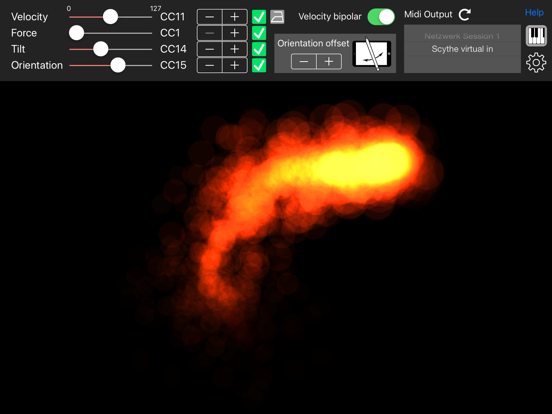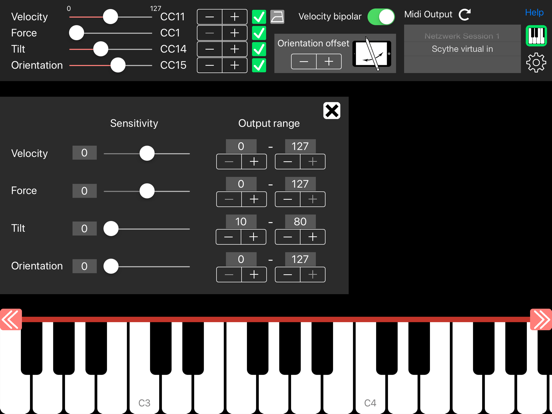Pen2Bow

Screenshots
Pen2Bow is a violin bow MIDI controller using the Apple Pencil on the iPad. It recognizes linear as well as circular pencil motion and generates bow movement from the user input. Circular motion enables the infinite extension of the bow that otherwise would be limited in length. This frees the user from constantly thinking about performing bow changes in order to prevent the bow from running out. Intended bow changes are accurately recognized and included in the midi output. We are calling this type of device an infinity bow controller and believe it is one of the very few, if not the only practical MIDI input device for bowed instruments. For more information please watch the videos on the App Support website.
Pen2Bow takes full advantage of the sensors in the Apple Pencil and generates 4 continuous MIDI controllers: Velocity, Force, Tilt and Orientation. These can be used to drive virtual instruments such as violins or synthesizers.
Pen2Bow is CoreMIDI compliant. It can control virtual instruments that run on the same iPad as well as virtual instruments that run on a separate computer. There are various ways to connect the iPad to a computer. This can be done either with an external MIDI interface, wirelessly over WiFi, or directly over USB. Please consult the App Support website on how to establish a MIDI connection between an iPad and a computer.
The software is optimized for minimal latency which amounts to about 10ms on the iPad Pro 10.5-inch and 12.9-inch(2.gen) and 20ms on the iPad (6.gen), iPad Pro 9.7-inch and 12.9-inch(1.gen). Pen2Bow fully utilizes the high resolution positional information at 240Hz provided by the Apple Pencil to estimate robust bow velocities.
What’s New
- Improved the response of the sensitivity sliders in the settings section.
- Replaced the stepper elements in the user interface by swipe gesture elements for faster change of MIDI parameters.
Version 1.1.2
Version History
App Privacy
The developer, Dimos Gaidatzis, has not provided details about its privacy practices and handling of data to Apple. For more information, see the developer’s privacy policy
No Details Provided
The developer will be required to provide privacy details when they submit their next app update.
Ratings and Reviews
Ratings and reviews are verified
-
bosleylakeblacksmith, 22.02.2021Excellent controller for SWAMThis took me a bit to get installed and there is a daily setup, like opening audio devices and selecting “enable”, but if you already have an ipad with a Show more
-
KittyHatchet, 13.10.2020No audioIt’s showing the lights and responding, however no sounds come out. Nothing in the settings seems to fix this
-
movfsbjol, 18.05.2020Not working with ipad proUnfortunately its not working on the new ipad pro
-
Tommyapplesauce, 10.12.2019Was really excited to buy this but...It’s dead in the water...i have just about every music making app on here and invest on a lot of sound packs...however, this doesn’t seem to work with any of Show more
-
Stardust4506, 27.01.2019One of a kind!This app is really well made. It is stable, easy to use and visually pleasing to the eye. I use this for controlling different synth apps using AUM and Audiobus. Show more
-
David_E, 25.04.2018Thanks for thisLove the update, especially the built-in keyboard and settings page. Thanks so much for doing this. It was an app we didn’t know we needed, until you came up with Show more
-
BK Holiday, 10.04.2018No functionality on iPad Pro 12.9 2017 modelHave tried several different midi synths and none will produce a sound from using several different (Animoog, Volt, Vogel CMI, etc.) iOS synth apps using specific & network session Show more
Information
-
Category
-
Age Rating4+
-
Price7.99 USD
-
Size8.6 MB
-
ProviderDimos Gaidatzis
Languages
English
Copyright
©
2004-2025 Dimos Gaidatzis. All rights reserved.