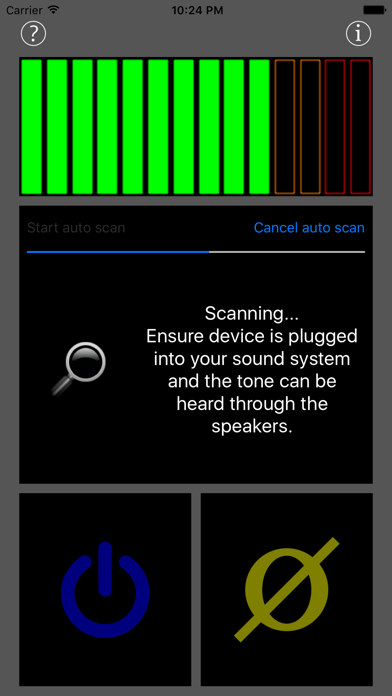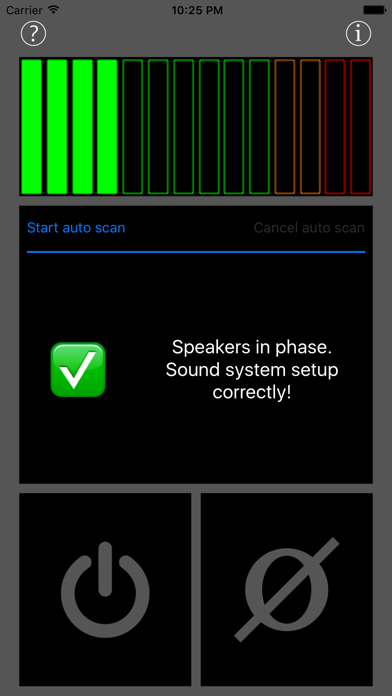PhaseChecker
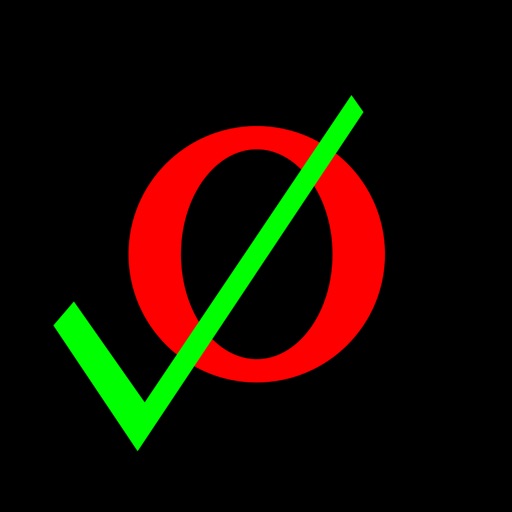
Screenshots
The PhaseCheck app will run a test signal through your sound system to ensure your speakers are in-phase and wired with the correct polarity. It can be run either manually or automatically.
Manual mode allows you to run the test signal and flip the phase so you can listen yourself to ensure your sound system is setup correctly.
Automatic mode will run a series of test signals through your sound system and use the microphone on the device to analyse the results.
New in version 2.0 is a waveform view mode for advanced use. It allows you to play an asymmetrical waveform (ramp waveform), record the sound from each speaker close up and capture the waveforms to then compare them.
Phase is a difficult concept so full help is available in the app to ensure you get the best results.
You should check the phase of your sound system whenever the wiring has been changed to ensure everything is the correct polarity.
When a sound systems speakers are out of phase the sound quality is affected massively. Bass is reduced significantly and stereo imaging gives the illusion of the sounds pulling outside of the room.
To run the check connect your iOS device to your sound system so it can play audio. If possible place the iOS device evenly between the speakers. Phase cancellation will not occur close to the speakers so ensure the device is not too close. Ensure the volume is at a comfortable listening level and if possible ensure there is no background noise to interfere with the scan.
What’s New
Big changes in this major release!
- Completely new UI using SwiftUI
- Level history display to see average level when the test tone is in phase and out of phase
- Improved automatic mode with more detailed summary
- Option to rotate app screen to allow easy operation while pointing the microphone part of your iPhone at your speaker system
- New trace capture mode to analyse audio waveforms directly
- Automatic gain control on trace capture mode to view signals of any volume
- Microphone signal audio filter to focus on test tone frequency
- Supports both dark and light modes
- More detailed help for all modes
- Updated audio code using latest audio frameworks
Version 2.0
Version History
App Privacy
The developer, Rick Peacock, has not provided details about its privacy practices and handling of data to Apple. For more information, see the developer’s privacy policy
No Details Provided
The developer will be required to provide privacy details when they submit their next app update.
Ratings and Reviews
Ratings and reviews are verified
-
Andyroo1984, 05.04.2018Doesn’t workSays it doesn’t know if out of phase. Useless ??????
-
Zach-Daniels, 18.03.2018Does not work with newer cars.My car is usb or bluetooth only and this app will not work. Car needs an aux jack. And a phone with headphone 3.5mm output
-
Seanm57, 16.01.2017Doesn't output audio through BluetoothWish the description had said this. Would have saved me a buck. Plays tones out through phone speakers. That doesnt do any good.
Information
-
Category
-
Age Rating4+
-
Price0.99 USD
-
Size0.94 MB
-
ProviderRick Peacock
Languages
English
Copyright
©
2004-2025 Rick Peacock. All rights reserved.