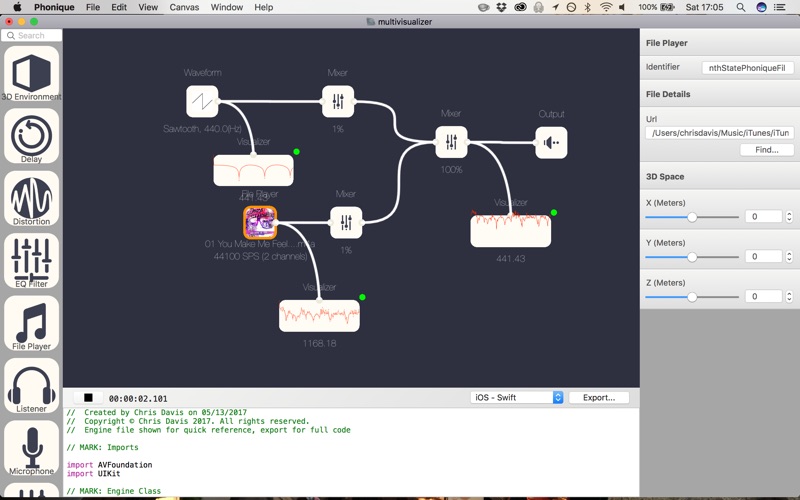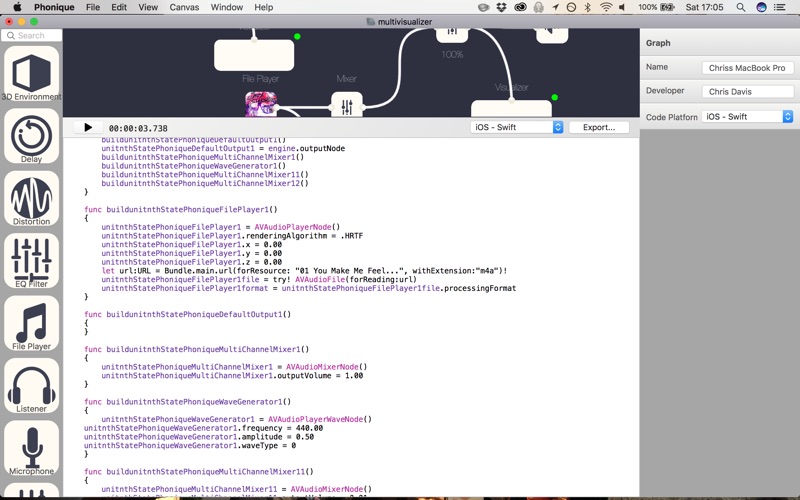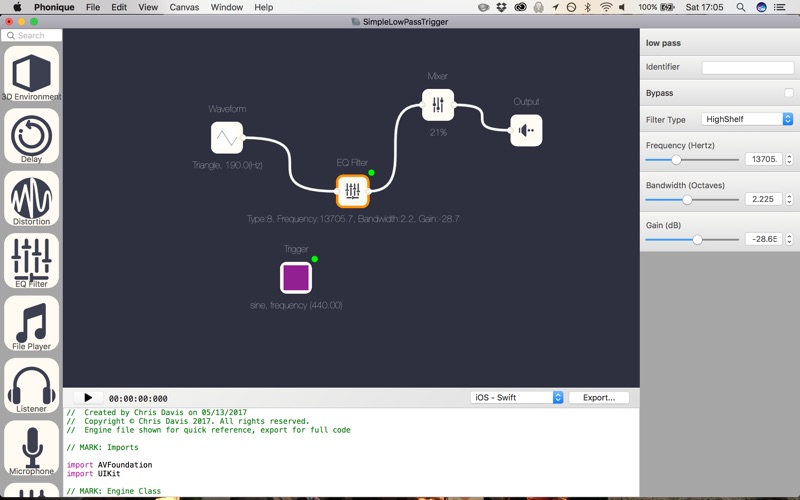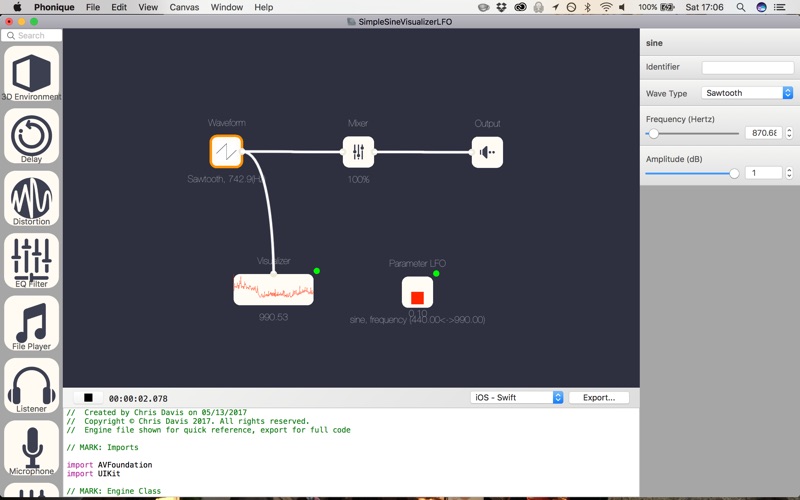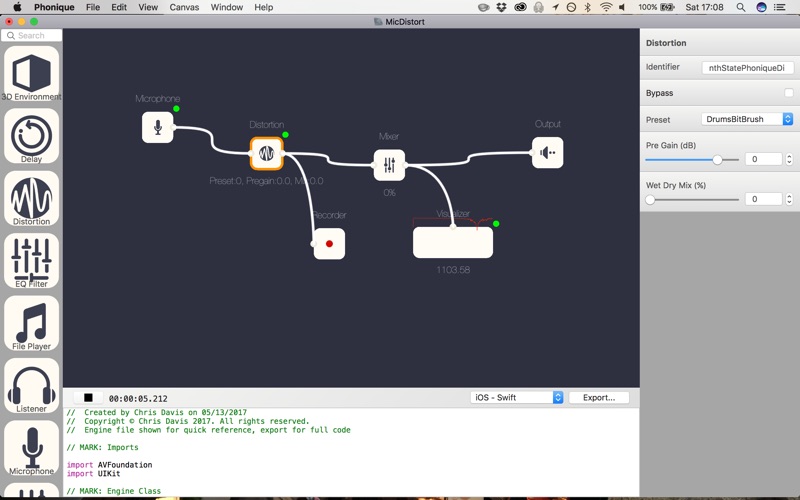Phonique

Screenshots
Drag, Drop & Connect to create Audio Engine Graphs and export the results to Swift 5.
Phonique allows you to add and configure audio in a GUI environment.
Watch videos on YouTube: https://www.youtube.com/watch?v=P0EbfY8voiI&list=UUCPtZMEo5VOXLYuy6CrqbJg
Components included:
3D Environment - Allows the user to put a sound in a 3d space.
Delay - Plays a sound with a delay.
Distortion - Distorts a sound...like playing through a broken speaker.
EQ Filter - Classic filters, Low pass/High pass.
File Player - Plays an MP3/M4A.
Listener - A custom event that checks if a parameter is set.
Microphone - A microphone.
Mixer - Mixes multiple signals into one output.
Output - The Default speaker.
Parameter LFO - A Low frequency Oscillator for parameters.
Pitch Shift - Changes the pitch of a sound.
Recorder - Records the output to a file.
Reverb - Echoes, like your in a large cathedral
Trigger - Create a button to change parameters.
Visualizer - Show the audio signal as a graph
WaveForm - Generates a sine wave/triangle/square/sawtooth wave.
Projects can be saved and shared.
What’s New
Code generation now supports Multiplatform Swift 5 & SwiftUI
Bug fixes:
- Camera zoom now correctly zooms to where your pointer is located
- Camera pan now works without the jump
Version 2.0
Version History
App Privacy
The developer, NTHSTATE LTD, has not provided details about its privacy practices and handling of data to Apple. For more information, see the developer’s privacy policy
No Details Provided
The developer will be required to provide privacy details when they submit their next app update.
Information
-
Category
-
Age Rating4+
-
Price9.99 USD
-
Size1.35 MB
-
ProvidernthState
Languages
English
Copyright
©
2004-2025 NTHSTATE LTD. All rights reserved.