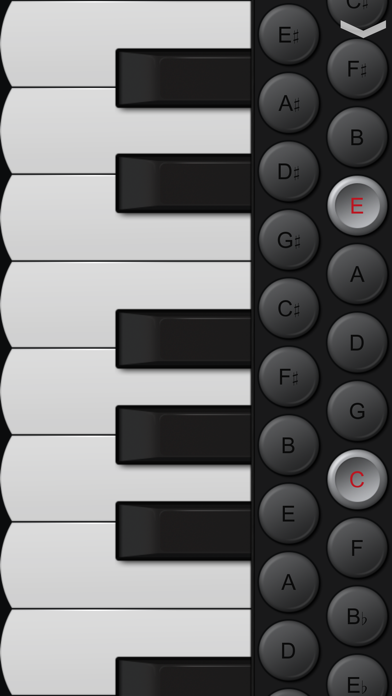Piano Accordion

Screenshots
The most realistic Piano Accordion app ever, complete with 120 basses and HD sounds!
What’s New
This app has been updated by Apple to display the Apple Watch app icon.
Fixed changing key size by pinching.
Version 1.3
Version History
App Privacy
The developer, Egert-Olger Lattemaa, has not provided details about its privacy practices and handling of data to Apple. For more information, see the developer’s privacy policy
No Details Provided
The developer will be required to provide privacy details when they submit their next app update.
Ratings and Reviews
Ratings and reviews are verified
-
MadisonMakerMusician, 23.03.2022This app has supercharged my playingI’m frankly a bit surprised to see all the lukewarm and even negative reviews. I purchased this app a few weeks ago with the aim of working on adding more Show more
-
Ermete3, 06.04.2017It could be betterI love this app. The sounds are realistic, very responsive good overall. The only thing this app lacks is volume. With the volume all the way up it is not Show more
-
Corosivdude, 17.12.2016Derick MastersThis app is wonderful and the fact that the spacing of all the keys and bass buttons is similar to the actual thing (I checked because I plan on building Show more
-
زايد عنهم, 23.08.2016The worst appBefore it's all free and they made an update to buy and unlock the app features it's really not worth it , don't spend a penny for it
-
ewarren8888, 24.03.2015Just what I was looking for.This is a really handy app! I use it on an iPad 3 primarily for learning bass runs and chord locations when I can't practice on an accordion. Show more
-
17rubyslippers, 04.03.2015great study tool!especially wonderful for beginners with a real accordion to understand bass button relationships. really helpful and fun!
-
touchy-steely, 27.02.2015Full keyboard & bass (yes, it has diminished buttons too)More full-featured than other piano accordion apps I've tried. I like the full keyboard and 120 bass buttons. I also appreciate being able to resize the keyboard to fit my Show more
-
Bill Malchow, 07.11.2013No diminished buttonsWhy no diminished buttons? Otherwise it seems like a decent app.
-
Bananasg, 07.07.2013GoodSounds good. Buttons are big enough.
Information
-
Category
-
Age Rating4+
-
Price3.99 USD
-
Size22.76 MB
-
ProviderEgert-Olger Lattemaa
Languages
English
Copyright
©
2004-2026 Egert-Olger Lattemaa. All rights reserved.