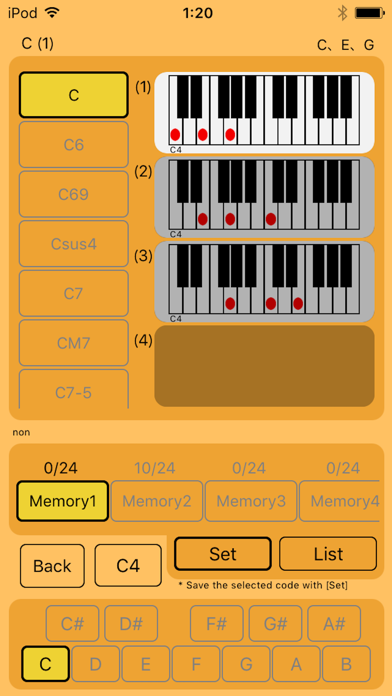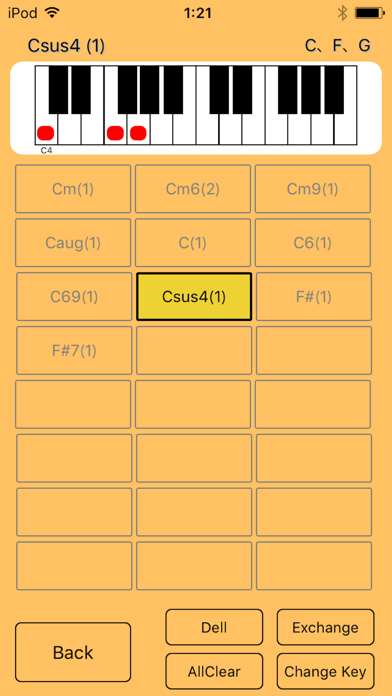Piano Chord Scales for compose

Screenshots
It is an application that you can easily check the piano chords with a list.
You can save the chords you care about in the memory function and see it all at once.
You can check the sound by touching the displayed piano.
· About sound
The sound can be confirmed with the criteria of C4, C3, C2 respectively.
You can switch by touching the [C4 button] on the screen.
(The initial value is C4.)
· How to use memory
1. Touch the [Memory button] you want to save.
2. Select the piano chord you want to save.
3. Touch the [Set button].
The contents of the saved memory can be checked by List.
You can also delete and edit in the List.
* You can save nine codes. (You can save 24 pieces after purchase.)
* There are two memories that can be saved. (Up to nine can be increased after purchase.)
App Privacy
The developer, kenji kiuchi, has not provided details about its privacy practices and handling of data to Apple. For more information, see the developer’s privacy policy
No Details Provided
The developer will be required to provide privacy details when they submit their next app update.
Information
-
Category
-
Age Rating4+
-
PriceFree
-
Size8.05 MB
-
Providerkenji kiuchi
Languages
English, Japanese
Copyright
©
2004-2024 kenji kiuchi. All rights reserved.