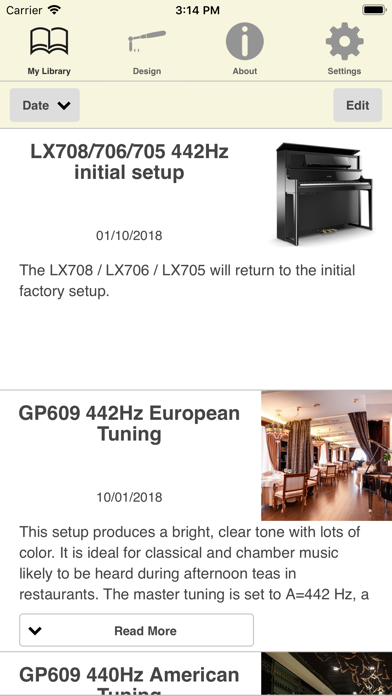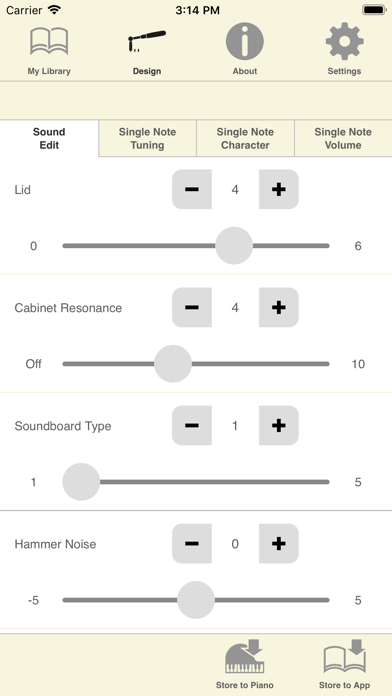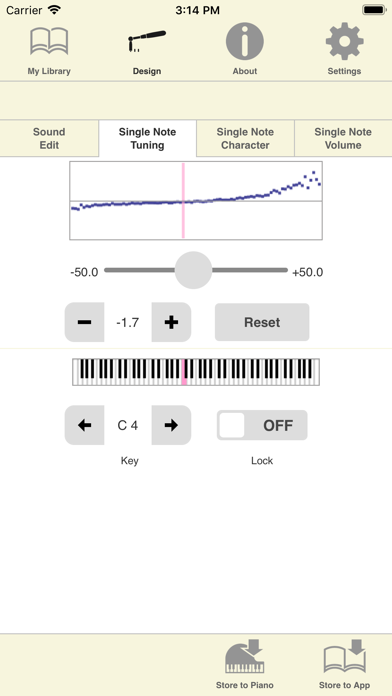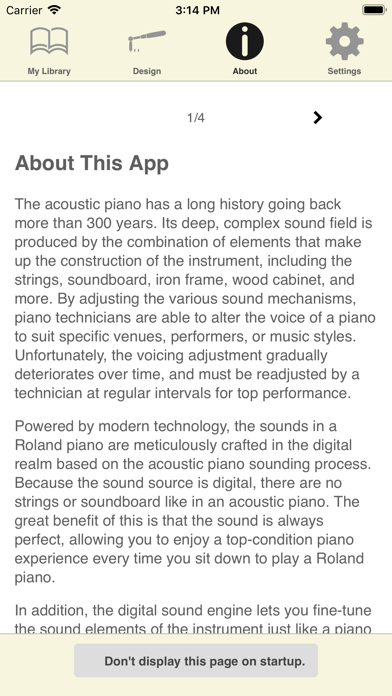Piano Designer
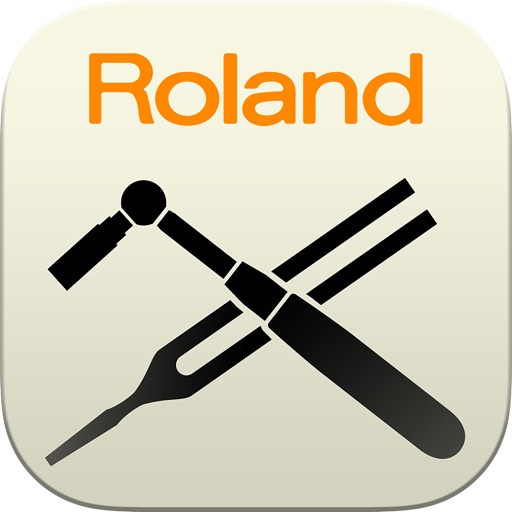
Screenshots
Compatible Models:
LX708, LX706, LX705, HP704, HP702, RP701, F701, FP-90X, FP-60X, FP-30X, HP701(Region Limited Model), RCP800(Region Limited Model), GP609, GP607, LX-17, LX-7, HP605, HP603, HP603A, HP601, KF-10, LX-15e, HP508, HP506, HP504, DP603, DP90Se, DP90e, FP-90, FP-80, FP-60
Introduction:
The Piano Designer app helps you to personalize the sound of your Roland piano. Inside the instrument are many parameters that allow you to finely adjust the sound elements of the piano, much in the same way that an experienced piano technician fine-tunes an acoustic piano for a particular artist or musical style. These parameters include pitch, volume, tonal characteristics, the extent to which the virtual “lid” is open, states of resonance from the strings and cabinet, and so on.
With the Piano Designer app, you can easily control these many elements from the graphical touchscreen on your mobile device. In addition, the app includes many ready-to-play settings, allowing you to enjoy custom sounds created by world-class piano technicians.
- Parameters related to lid position, strings, and hammers are listed at a glance, and can be edited and transferred to the piano easily.
- Enjoy playing your Roland piano with sounds fine-tuned by famous piano technicians.
- Graphically adjust the pitch, level, and tonal character independently for each of the piano’s 88 notes.
Notes:
* Make sure your Roland piano model is updated with the most current system program. The latest system program and setup instructions can be found at the support pages at www.roland.com.
* You can connect your iPad/iPhone to your piano via following connecting ways. :
・Connection via Bluetooth. (Compatible model: LX708, LX706, LX705, HP704, HP702, HP701(Region Limited Model), GP609, GP607, LX-17, LX-7, HP605, HP603, HP603A, HP601, KF-10, DP603, FP-90, FP-60)
・Connection via Wireless LAN, by inserting the WNA1100-RL Wireless USB Adapter (sold separately) or Onkyo UWF-1 into the USB Memory port. (Compatible model: LX-15e, HP508, HP506, HP504, DP90Se, DP90e, FP-80)
・Connection via USB Cable. Lightning-USB Camera Adaptor or Apple iPad Camera Connection Kit for your iPhone/iPad and USB cable are required. (Compatible model: LX708, LX706, LX705, HP704, HP702, HP701(Region Limited Model), GP609, GP607, LX-17, LX-7, HP605, HP603, HP603A, HP601, KF-10, LX-15e, HP508, HP506, HP504, DP603, DP90Se, DP90e, FP-90, FP-80, FP-60)
What’s New
The latest version has made the following improvements:
- RP701, F701, FP-90X, FP-60X, FP-30X is now compatible.
Version 1.3.9
Version History
App Privacy
The developer, Roland Corporation, has not provided details about its privacy practices and handling of data to Apple. For more information, see the developer’s privacy policy
No Details Provided
The developer will be required to provide privacy details when they submit their next app update.
Ratings and Reviews
Ratings and reviews are verified
-
mattvoyer, 28.10.2022Unlocked creativity for meI love this app. I only give it four stars because it is not intuitive and the directions are not clear. But I took the time and effort to figure Show more
-
Robrogan, 06.10.2022Rarely updated, lacks inspirationThis was pretty cool to find when I first got my piano but there’s SO much opportunity with this technology that it’s really disappointing that it hasn’t been updated in Show more
-
JHTLMT, 10.08.2021Pairing FailThis app cannot find my piano even though I reinstalled it & my iPad shows it’s connected to the piano via bluetooth.
-
Matt Dec, 31.01.2017Awesome Feature That Deserves More AttentionThis Bluetooth synced app is a brilliant designed app that lets you customize your playing experience to extreme detail. There is also the choice to choose from already designed piano Show more
Information
-
Category
-
Age Rating4+
-
PriceFree
-
Size14.62 MB
-
ProviderRoland Corporation
Languages
English
Copyright
©
2004-2025 Roland Corporation. All rights reserved.