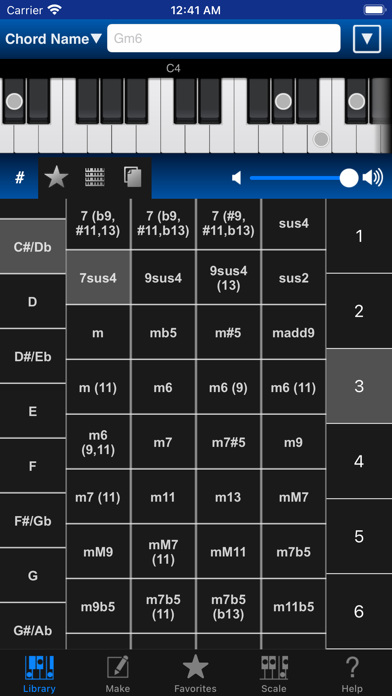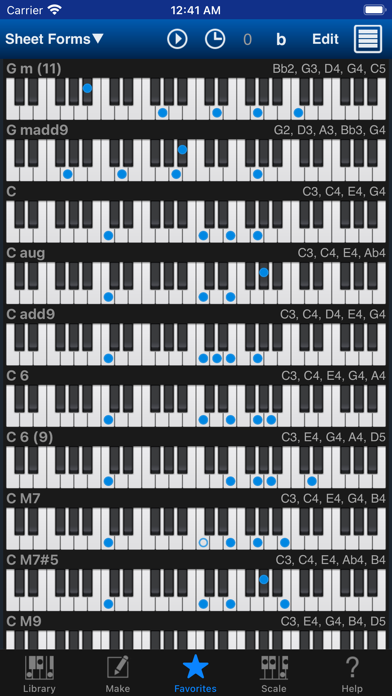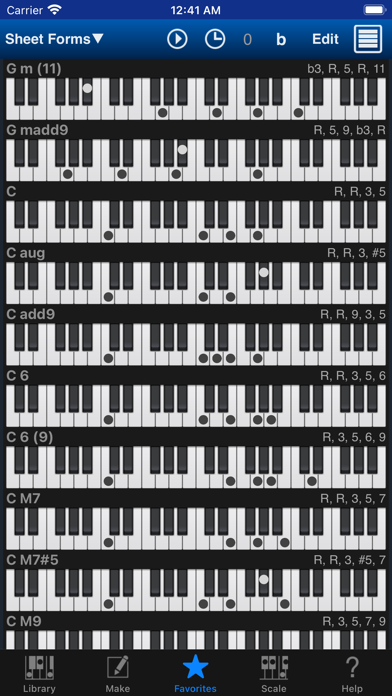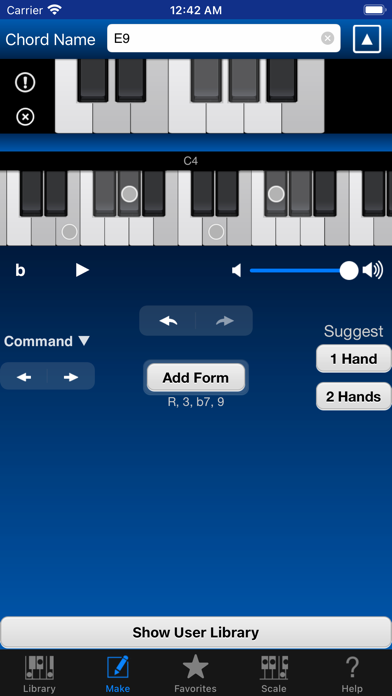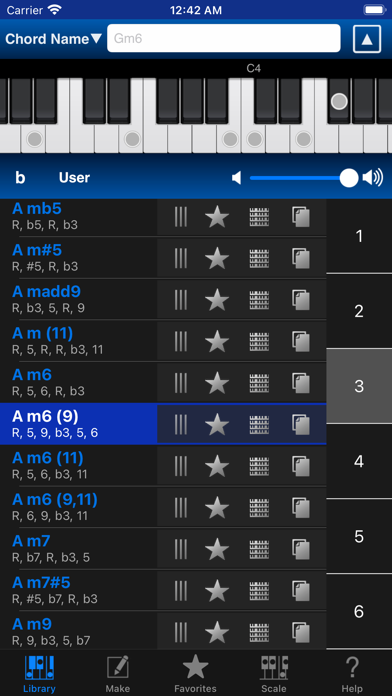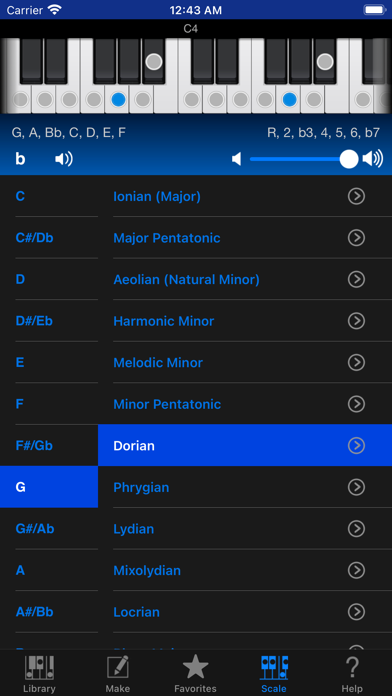Piano Kit - Piano Chords
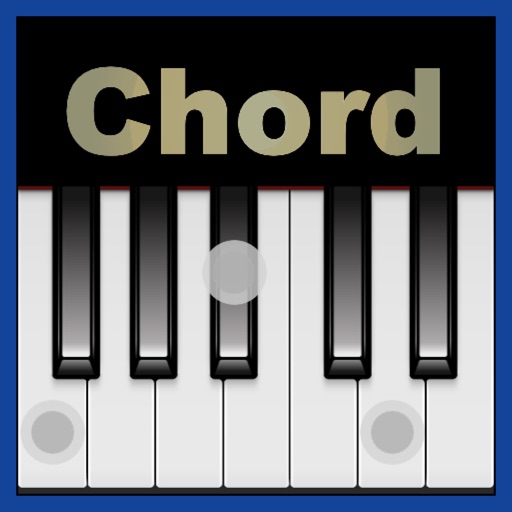
Screenshots
The most excellent Piano Chord Form tool in the world, in your pocket!
You can search almost chord form and display it. Piano Kit has enough huge preset library.
And you can create your original fingering forms.
Piano Kit supports Slide Over and Split View on iPad, and provides the appropriate display and operation for iPhone and iPad.
Piano Kit has very large preset library, but you can view a target chord form so easily!
You can directly select a chord form by smooth scrolling Chord Picker or focus on a little chord forms by typing a part of chord name. You can search by various Enharmonic Equivalents.
If you tap the top piano keyboard, Piano Kit play each note. And if you select a chord in the list or cell, play chord any times.
Favorites Tab allows to memory your favorite chord forms.
And Sheet has 4 octave keyboard and allows to view more than one chord, so it’s especially convenient for you to confirm chord forms in specific song.
Sheet support Black and White mode, it looks like chord forms paper sheet.
Display doesn’t dim during working. It can be trusted to think other thing or play songs.
And you can handle multiple songs by “Export Native File” feature.
Make Tab allows you to create your original chord forms.
You can handle them as like preset library completely.
Of course you can add new chord form similar to existing chord form using Reproduce Form function easily.
And you can slide decided chord form to left or right. So you’ll be able to add chord forms changed Root note in succession.
Suggest Form function offers randomly new chord form contains selected notes.
And Guess Chord Name function suggests chord names by decided chord form or selected notes on 1 octave keyboard.
Scale Tab allows to show many popular scales.
And also you can find matched chords with a scale you selected.
You can toggle setting Note Name / Interval for each note.
You can back up data you’ve created to Mail, Dropbox, box and others. And you can restore it at any time.
And also, you can export Sheet Chord Forms as SMF(Standard MIDI File) to Mail, Dropbox, box and others, so you will be able to use as Chord Progression if you import it to your DAW.
By the way, Piano Kit exports Chord Name as Marker.
If you handle Sheet by Piano Kit only, “Export Native File” function is very easy. Even if some sheet chord forms don’t exist in Library Tab, Native File can be imported to Sheet exactly. It is like function open and save multiple songs.
Quick working and most beautiful Piano Chord Form app “Piano Kit” is very useful for you, exactly!
Advanced Option :
When you’ll buy this low price add-on, you can use more Chords and Scales. It will provide a complete set usually.
You can read full function description at support page.
http://therootage.com/iphone/piano-kit-en/
What’s New
• Fixed the problem that Match View in Scale Tab may crash when User Chord Forms are edited.
• Improved user experience by notifying when added to User Chord Form Library and displaying its chord form.
Version 5.0.2
Version History
App Privacy
The developer, Hidenori Matsuoka, has not provided details about its privacy practices and handling of data to Apple. For more information, see the developer’s privacy policy
No Details Provided
The developer will be required to provide privacy details when they submit their next app update.
Information
-
Category
-
Age Rating4+
-
Price2.99 USD
-
Size27.87 MB
-
ProviderHidenori Matsuoka
Languages
English
Copyright
©
2004-2024 Hidenori Matsuoka. All rights reserved.