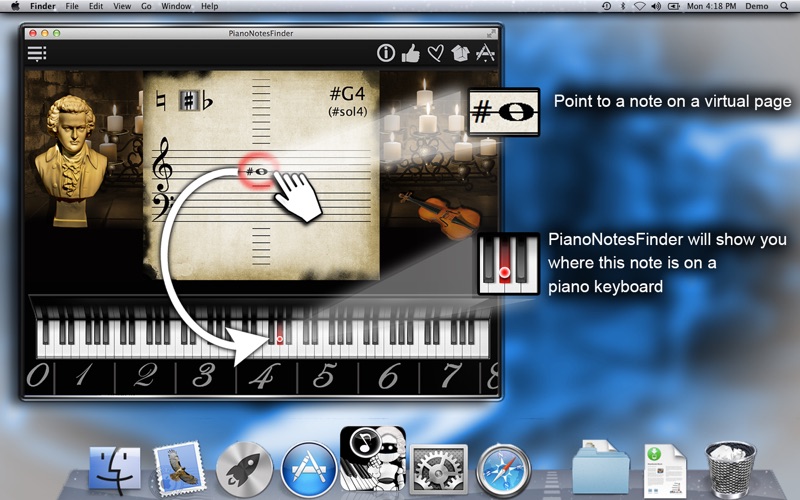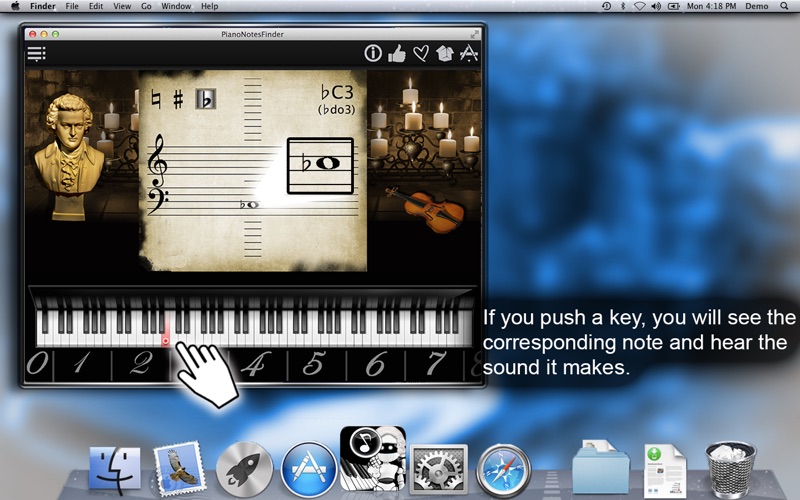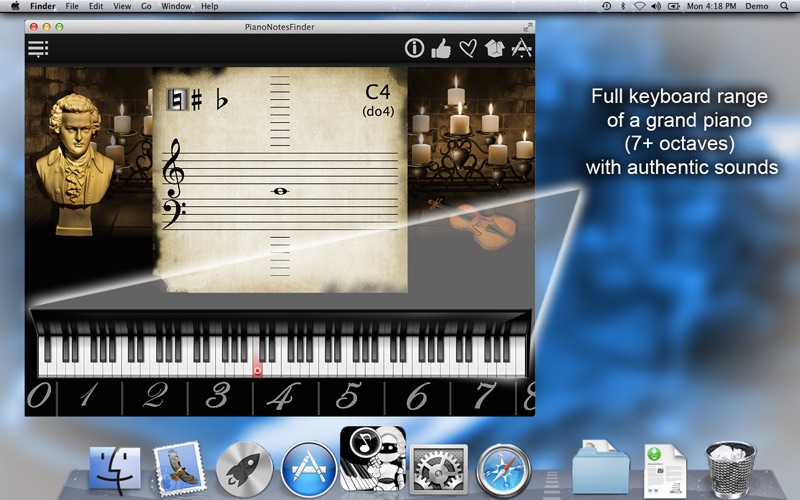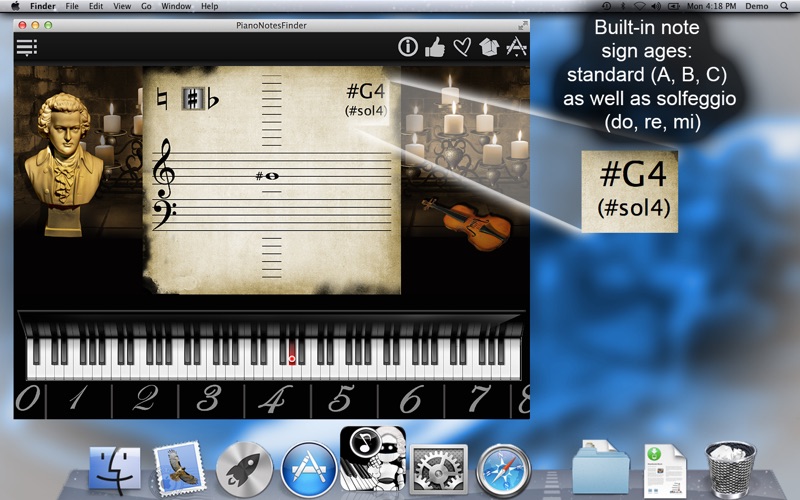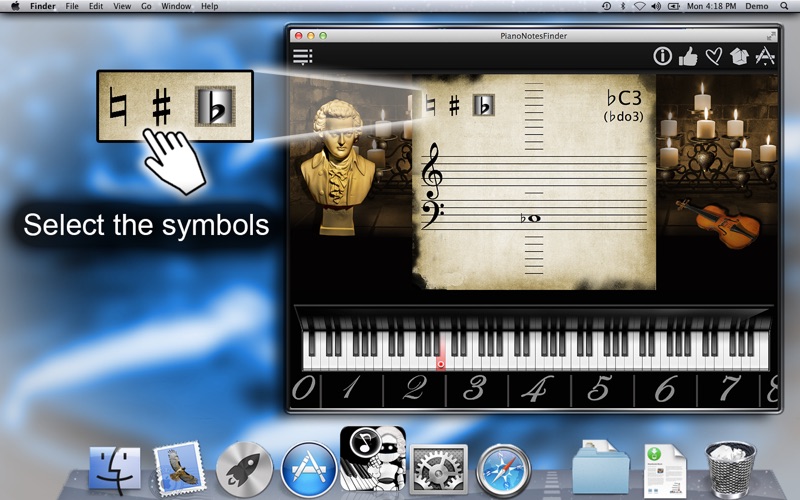Piano Notes Finder

Screenshots
Don't waste your time on useless training sessions! Beginner or not, you can start recognizing music notes and symbols right away using PianoNotesFinder.
When you point to a note on a virtual page, PianoNotesFinder will show you where this note is on a piano keyboard and the other way around, if you push a key, you will see the corresponding note and hear the sound it makes.
This is how you will be able to quickly and easily develop and improve your note-reading skills.
Here are the additional reasons why you should buy this App:
1. Intuitive and easy-to understand interface;
2. Full keyboard range of a grand piano (7+ octaves, 88 keys) with authentic sounds;
3. Built-in note sign ages: standard (A, B, C) as well as solfeggio (do, re, mi);
4. Treble clef and bass clef modes including flats and sharps;
5. Sound for every note being played;
6. Retina display supported.
We are certain you will find PianoNotesFinder very useful!
What’s New
Universal 2 - The app now supports Intel and Apple Silicon processors
Version 1.21
Version History
App Privacy
The developer, Max Schlee, has not provided details about its privacy practices and handling of data to Apple. For more information, see the developer’s privacy policy
No Details Provided
The developer will be required to provide privacy details when they submit their next app update.
Ratings and Reviews
Ratings and reviews are verified
-
C-Smedes, 16.09.2022No way to use! It doesn't support using a mac keyboard...There is no way to use this app with out buying a midi keyboard. It doesn't support using a mac keyboard... How do I get a refund
-
rufustjkj, 13.02.2020easyvery good for the price
Information
-
Category
-
Age Rating4+
-
Price2.99 USD
-
Size43.16 MB
-
ProviderMax Schlee
Copyright
©
2004-2024 Max Schlee. All rights reserved.