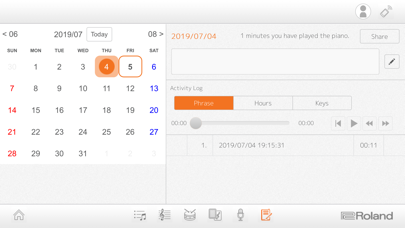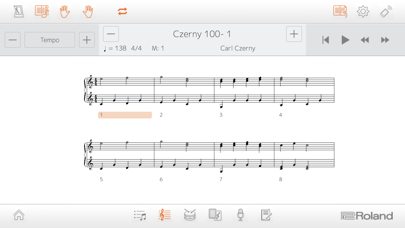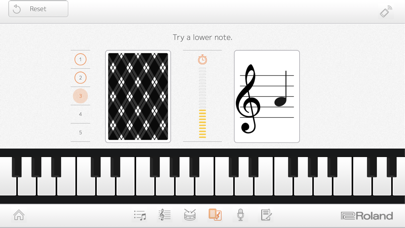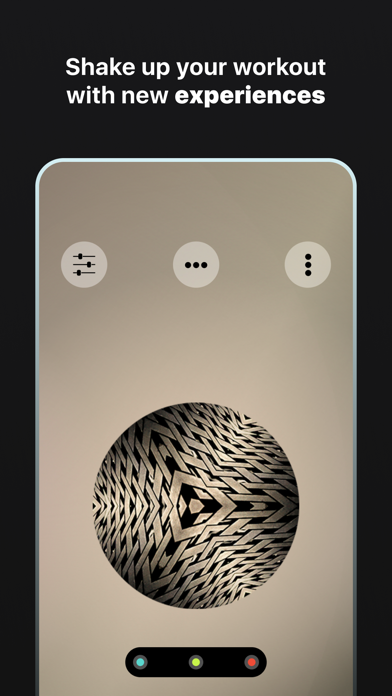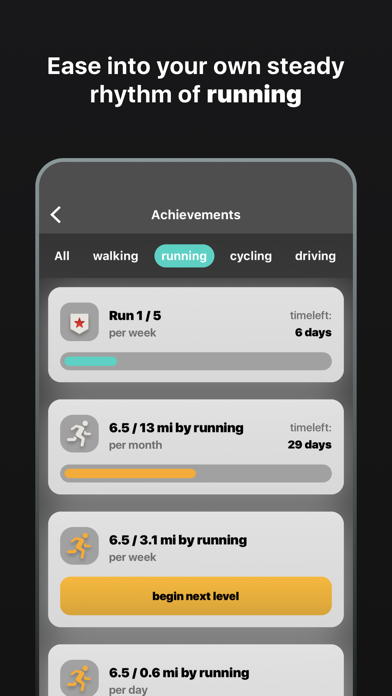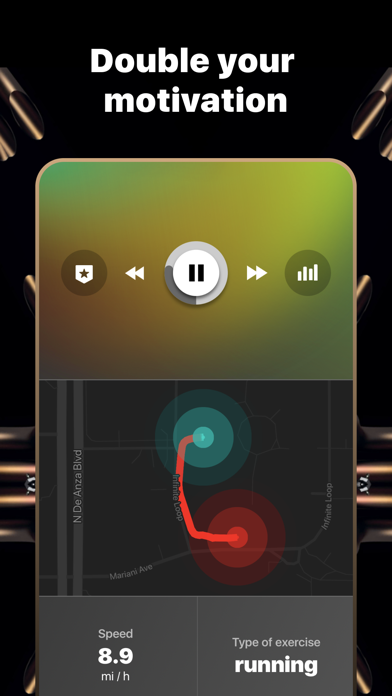Piano Partner 2

Screenshots
Compatible Pianos:
GP609、GP607、LX-17、LX-7、HP605、HP603A/HP603、HP601、RP501R、RP102、KIYOLA KF-10、DP603、F-140R、FP-90、FP-60、FP-30、FP-10、GO:PIANO(GO-61P)*、GP:PIANO88(GO-88P)、GO:PIANO with Alexa Built-in(GO-61P-A)*、
*Incompatible with iPad Pro 9.7 inch.
Make sure your Roland digital piano is updated with the most current system program. The latest system program and setup instructions can be found at the support pages at www.roland.com.
Introduction:
The Piano Partner 2 app provides a friendly, interactive way to help you learn and enjoy music with your Roland digital piano. Songs and DigiScore Lite show the piano’s internal music collection on your device’s display, while Rhythm and Flash Card allow you to build skills with intelligent accompaniment and engaging music exercises. Piano Partner 2 also enables your iPad/iPhone to work as a remote controller for your Roland piano, offering an intuitive graphic interface for even easier operation.
Recorder and Diary functions help you progress more quickly, allowing you to evaluate performances and keep track of your daily practice activities. The Diary logs stats about playing time, which keys you played, and more, and it’s even possible to share them with your family, friends, and teachers directly from the app. To use Piano Partner 2, connect your device and a compatible Roland piano wirelessly via Bluetooth®, or wired with a USB cable.
-Songs—browse and select music from your Roland digital piano’s onboard song library
-DigiScore Lite—display music notation for the onboard songs
-Rhythm—develop your sense of rhythm with accompaniment that follows the chords you play
-Flash Card game—fun challenges to develop ear-training and note-reading skills
-Remote Controller—control Roland digital piano functions from your mobile device
-Recorder—capture daily performances and listen back instantly
-Diary—track your daily activities and share progress statistics on social media such as Twitter
-Profiles—multiple users can track individual Diary data on one device
Notes:
- A connection with the compatible model is required to use this application except for the part of Flash Card.
- The compatible model and an iPad or iPhone need Bluetooth connection or a wired connection by a USB cable.
- When connecting an iPad or iPhone to the piano via a USB cable, a USB cable and Apple’s iPad Camera connection Kit or Lightning-USB Camera Adapter are required.
- When using Piano Partner 2 with a compatible piano for the first time, an Internet connection for the tablet is required.
- Songs and DigiScore Lite corresponds to only a built-in song of the piano.
Log Retention Policies
The Piano Partner 2 app collects information when it is used, including the device type and how the app is used (the functions used, date and time of use, etc.). We will never use this data for the purpose of collecting any personal information or identifying a specific person.
We use the collected data for the following purposes only:
• To improve the functionality of Piano Partner 2 and future related apps.
• To create statistical analysis about how the app is used.
When you download and use the Piano Partner 2 app, it is accepted that you agree with the above policies. If you do not accept these policies, we recommend that you do not use the app.
What’s New
The latest version has made the following improvements:
- Fixed the bug of "Settings" icon doesn't respond when you tapped with iOS10.3.
- Fixed an issue that the connection via USB cable can't be done automatically.
Version 2.0.13
Version History
App Privacy
The developer, Roland Corporation, has not provided details about its privacy practices and handling of data to Apple. For more information, see the developer’s privacy policy
No Details Provided
The developer will be required to provide privacy details when they submit their next app update.
Ratings and Reviews
Ratings and reviews are verified
-
Flashinapan, 04.01.2023JunkWon’t even connect via Bluetooth to my new Roland piano. I’ve tried everything several times. This piano goes back to Costco with no box. Ha ha ha Roland!
-
Uberbudd, 27.09.2022worthlessI’ve tried this worthless app over the years. It’s almost impossible to connect to it easily if at all. You would hope that a Roland app would work with a Show more
-
lex87652, 14.09.2022Roland should be embarrassedWhat a buggy, useless, and lazy app. It seems as though Roland hired a third-party contractor to make this app solely so they could check off the “we have an Show more
-
Bonniebon99, 14.08.2022Lost all saved musicRoland came up with a new app that doesn’t work with any apple products. Tried to open the old Rolland app after downloading the new app, and now it doesn’t Show more
-
JCO3, 01.07.2022It has its prose and consWhen I record something it puts it in a different instrument but it is useful because you have access to more sounds and you can see all the songs there Show more
-
CineSys, 05.06.2022Doesn’t Work With Latest Roland PianosApp won’t recognize or pair with any of the current FP-__x models of Roland pianos.
-
RecycledAirplane, 28.02.2022Another useless app from RolandRoland, pay your developers more. Buggy mess. And utterly useless waste on an iPhone 12. Tiny fonts like everything was designed for the largest iPad and copied over haphazardly.
-
fjalkdj, 20.01.2022Buggy messOh my goodness this app is borderline unusable. There has been a bug in this app for over a YEAR where if you tap the + button on the transpose Show more
-
Ummam03, 12.01.2022Glitchy, crashes oftenConnecting to piano always takes multiple tries. Disconnects by itself while app is in use then refuses to reconnect. Record function only works some of the time. My Roland piano Show more
Information
-
Category
-
Age Rating4+
-
PriceFree
-
Size34.17 MB
-
ProviderRoland Corporation
Languages
English
Copyright
©
2004-2025 Roland Corporation. All rights reserved.