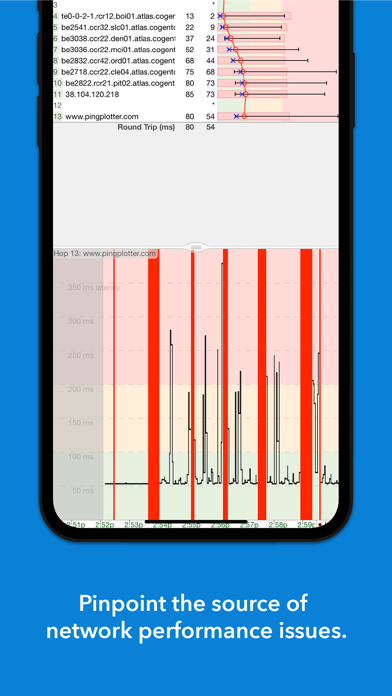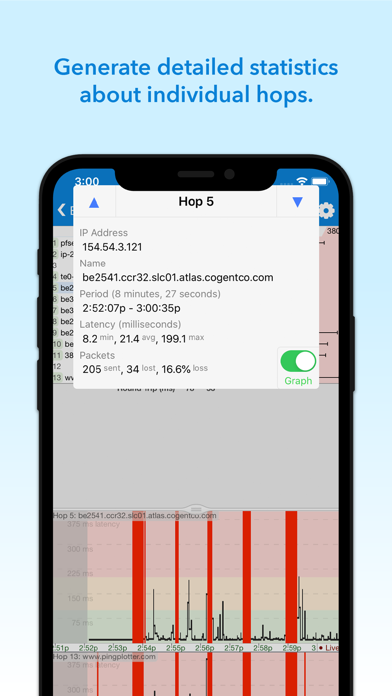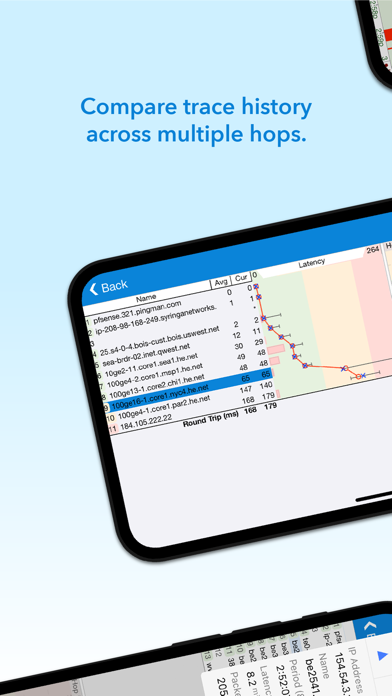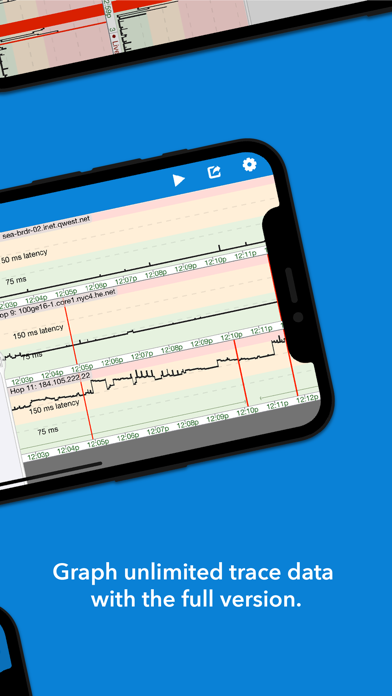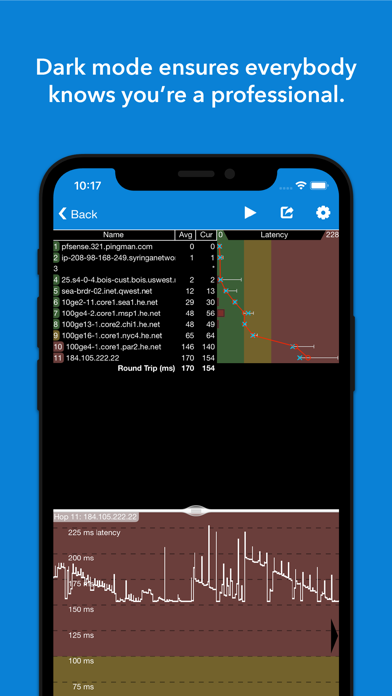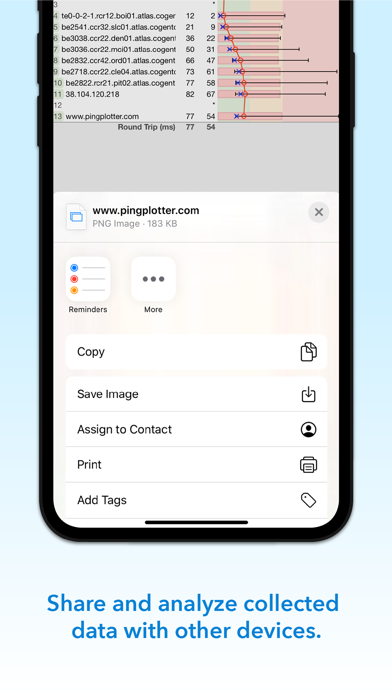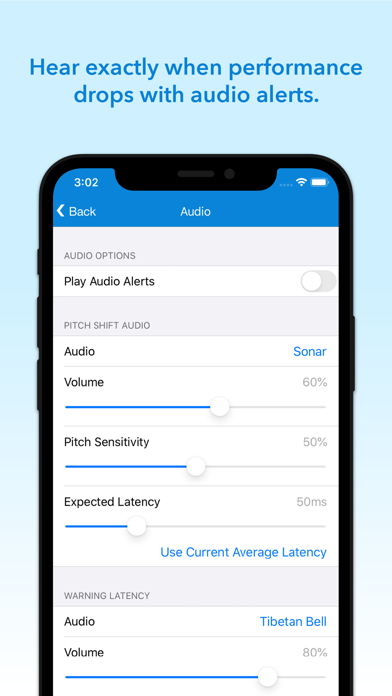PingPlotter

Screenshots
Be the hero - network troubleshooting powers for mortals
Get notified about network problems the moment they occur and find culprits quickly with PingPlotter's graphing and alert system. Our best in class graphical traceroute and ping tools go wherever your network needs you. With a desktop and mobile version at your disposal, you can pinpoint network problems anywhere, anytime.
For instant vision into network performance, simply enter a target address and PingPlotter will begin graphing latency and packet loss. The multi-dimensional output is displayed on two graphs - a trace graph that plots current measurements for all participating routers and a timeline graph that shows individual router performance over time.
Audio based monitoring keeps hands and eyes free for other activities while playing sounds that inform ears about network performance. A monitoring system especially useful during visually demanding, network dependent, activities like online gaming. While PingPlotter Mobile is streaming background audio, players can keep their eyes on the game, hear when network performance deteriorates, and take cover before lag negatively effects their experience.
FREE
- Graph latency and packet loss
- Scroll through performance timelines
- Zoom in on interesting periods
- Generate reports for individual hops
- Save and send collected data
- Customize tracing intervals, packet options, and graph ranges
- Ping any website with IPv4 or IPv6 protocol
UPGRADE (in-app purchase)
- Unlimited length timelines
- Graph intermediate hop history
- Audio alerting system
- Keep screen on while tracing
- Load data collected by mobile or desktop versions
What’s New
* PP2 files now load more reliably (including downloaded ones)
* Fixes to in-app purchase restore (and other related entitlement fixes).
* Fixes a handful of crashes.
* It's now possible to pick new audio files for in-app alert (previously the selection buttons were broken).
* Other bugs / improvements
Version 1.4.1
Version History
App Privacy
The developer, Pingman Tools LLC, has not provided details about its privacy practices and handling of data to Apple. For more information, see the developer’s privacy policy
No Details Provided
The developer will be required to provide privacy details when they submit their next app update.
Ratings and Reviews
Ratings and reviews are verified
-
EricSakariasen, 12.11.2022It’s barely adequateFirst off since iOS 16 there are UI bugs that cause the buttons on the main screen disappear. Secondly make this background properly, it’s a joke that I have to Show more
-
mzrdisi, 08.10.2022Virtually abandoned.Weird how poorly managed this app is.
-
jo2jo, 20.03.2022poor execution, much better ping apps availableas a network engineer, I’m familiar with this companies ping plotter tool on desktop. It’s very well done and useful, I have purchased it and use it on occasions where Show more
-
VistaConcepts, 08.12.2021Please allow on M1 computersThere is no reason not to allow this to be installed on M1 Mac OS 12+ machines. It would be grest to test on my Mac Book Pro
-
Adriankeith, 18.01.2020Wow. A great desktop tool now in mobileInvaluable. If you need a quick way to test, PingPlotter is the gold standard. This works great and I’m pleasantly surprised to find they put this out for free! Hopefully Show more
-
InSepsis, 29.12.2019Love itHelps me deal with my horrible cable company every time they ask me to restart my modem or tell me my router is cussing the issues. I love this app. Show more
-
D_Snow, 11.12.2019No longer show % packet dropped! YukThe latest release has changed the display for the worse. The packet dropped percentage per node isn’t shown greatly reducing the usefulness of the tool.
-
TheRealSolidOak, 20.11.2019Version 1.3.0 crashing after initial loadI love this app. But after the recent update it is unusable. It crashes every time it loads. It gets to the list of recent hosts, and then crashes. No Show more
-
ExSierra, 22.08.2019PingPlotter for iOS, yeah!I would like to see higher resolution for the iPad Pro, and to be able to arrange windows when in landscape mode, similar to the desktop version. Be nice Show more
Information
-
Category
-
Age Rating4+
-
PriceFree
-
Size65.09 MB
-
ProviderPingman Tools LLC
Copyright
©
2004-2024 Pingman Tools LLC. All rights reserved.