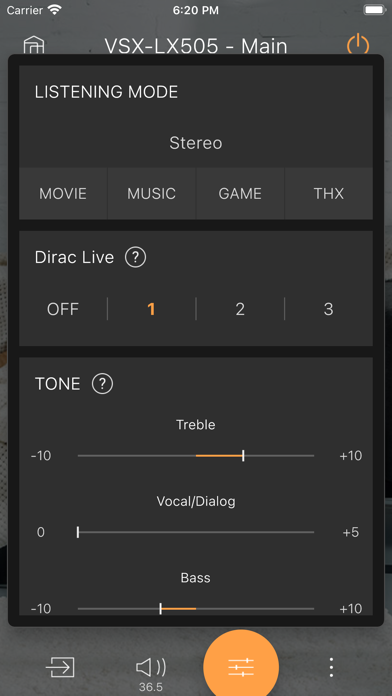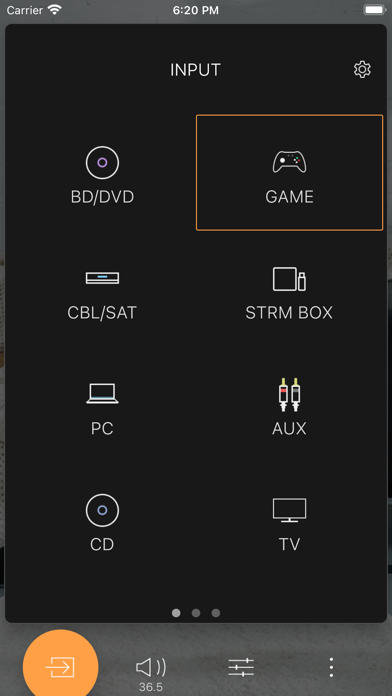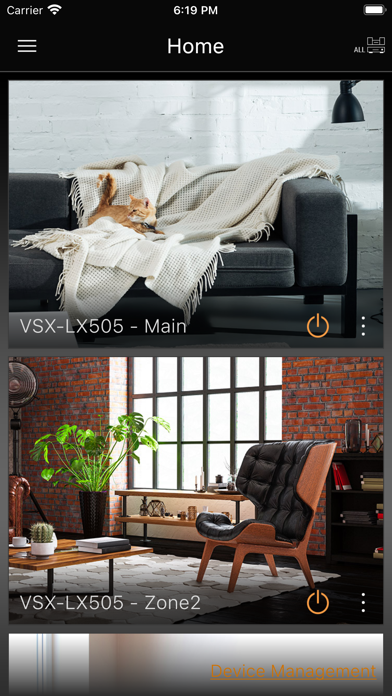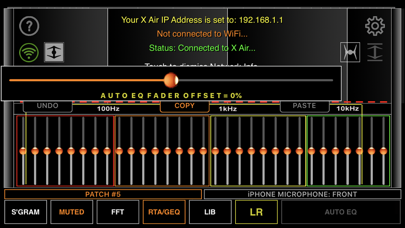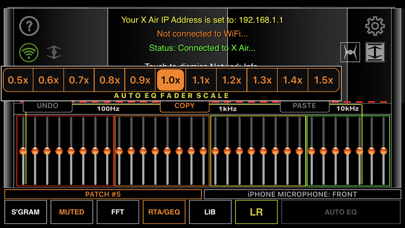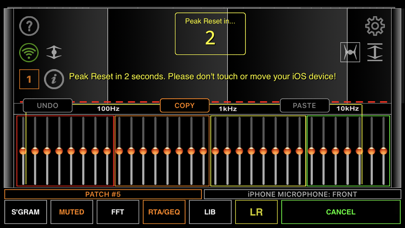Pioneer Remote App

Screenshots
Pioneer Remote App is an application that allows users to enjoy their favorite music at home on compatible Pioneer & Elite products.
The Pioneer Remote App lets you intuitively operate compatible Pioneer products (control the volume, select the input source and listing mode, etc.), granting more sophisticated and convenient control. Don’t miss out on this opportunity to enjoy innovative AV entertainment.
Main Features
1. Play music in each room or every room
- Lets you play music from music streaming services such as Pandora, Tune in, Spotify, Amazon music, DEEZER and TIDAL, your music library on your smart device, or your NAS drive on compatible products.
- You can play your music via radio, Bluetooth and USB.
2. Lets you intuitively operate remote control functions (control the volume, select the input source and listing mode, etc.), granting more sophisticated and convenient control over Pioneer stereo systems.
3. AV receiver sound quality adjustment feature
You can adjust the equalizer settings, the channel levels of individual speakers, and the bass and treble settings to adjust sound quality to suit your own particular preferences.
4. Operation of connected Pioneer product(home theater product such as AV amplifier)
Let you control a Pioneer Blu-Ray Disc player or TV that is connected to an AV amplifier or home theater product via HDMI.
5. Dirac Live-enabled products measure automatic sound field correction. In addition, filters can be edited.
*By setting the “Network Standby” menu item in the unit’s initial settings to ON, you can use this application to turn on the power of the unit.
Compatible models
Network ready AV receivers/ Network Audio Player/ Hi-Fi/ Mini Component/ Wireless Speaker/ Speaker bar in April 2016 or later
■ Please note
・To use Application it needs to read and agree Terms of Service.
・All models require a firmware update to use Pioneer Remote App.
・The device on which Pioneer Remote App is installed and the FireConnect compatible model must be connected to the same router.
・Available music service depend on regions.
・Why Device's location is needed? Answer: In order to set-up your wireless devices which are located around you, SSID and Access Point info is needed. There is no other purpose to use the information of Device’s Location.
What’s New
- Fixed a problem where selected or taken images were not saved.
- The display of the Source selector has been improved.
Version 3.0.2
Version History
App Privacy
The developer, 11 Trading Company LLC, has not provided details about its privacy practices and handling of data to Apple. For more information, see the developer’s privacy policy
No Details Provided
The developer will be required to provide privacy details when they submit their next app update.
Ratings and Reviews
Ratings and reviews are verified
-
[@t, 10.12.2022JunkI don’t know what the plan was for this update but the app is basically useless now. The interface is not intuitive at all. Can’t find how to change the Show more
-
r0cwid0ze, 02.12.2022MCACC Pro settingsBring it back. I would like the same ability to view my MCACC Pro settings and values.
-
kadeemie, 29.11.2022This new update is worstThe new update crashes more than the previous version. More importantly I can’t controls the volume. Turning the dial results it it going back to where it was before.
-
Bryancald, 25.11.2022App is broken nowNo sound from zone 2. Volume control doesn’t stay where set, returns to infinity.
-
Dbundick, 25.11.2022So much wasted spaceI didn’t think the app could get worse, but low and behold the latest UI refresh proved me wrong. Big blank screen with power button in the middle ? I Show more
-
49073, 22.11.2022New Version is badCannot connect with my Pioneer A/V receiver since the update. Used to work just fine. Wish i could go back to the earlier version.
-
SNG Inc, 21.11.2022Doesn’t work!!I’m not sure what the most current update broke but this app no longer works!! I’ve tried EVERYTHING! It worked last week now my Apple Music doesn’t show the receiver Show more
-
erased94, 20.11.2022New App issuesPlease address the issue that PANDORA take 30 seconds to 1 min to load! This a regressive issue with the new app. I choose NET > Pandora and 1 min Show more
-
JW1o1, 09.11.2022GarbageThe developers refuse to update the app so that the EQ settings can be saved which wouldn’t matter anyway because on most days the app isn’t even working.
Information
-
Category
-
Age Rating4+
-
PriceFree
-
Size71.45 MB
-
Provider11 Trading Company LLC
Languages
Dutch, English, France, German, Japanese, Norwegian Bokmål, Portuguese, Russian, Simplified Chinese, Spanish, Swedish, Simplified Chinese
Copyright
©
2004-2026 11 Trading Company LLC. All rights reserved.