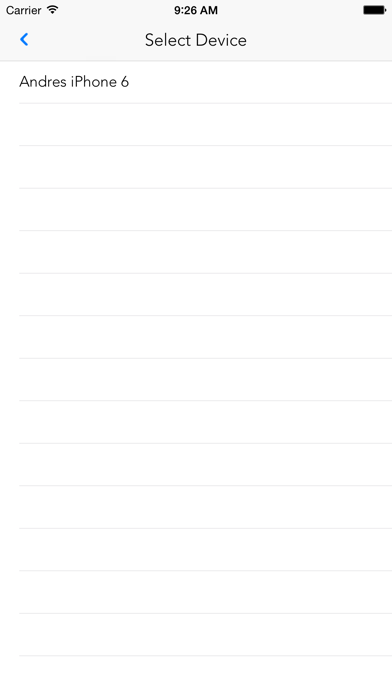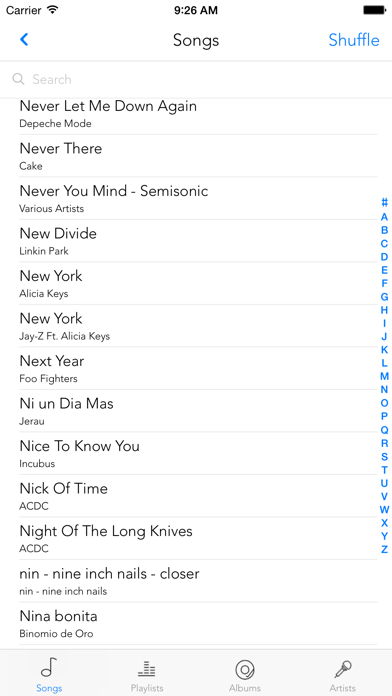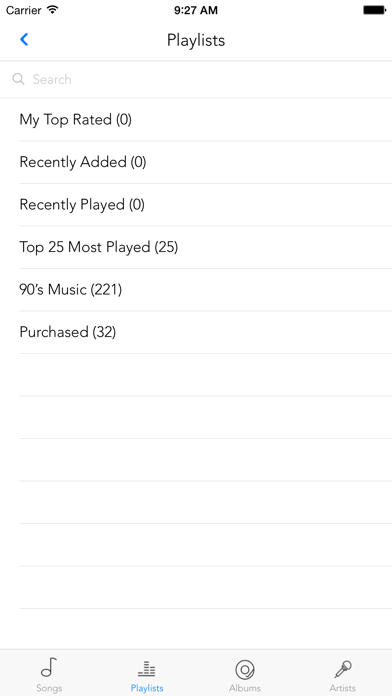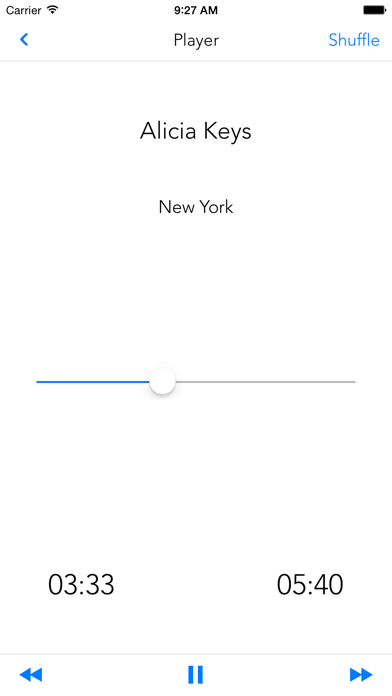Play Remote Control

Screenshots
Play Remote Control allows you to control remotely your music in your iPhone, iPad or iPod.
Connect both devices to the same network (WiFi or turn on Bluetooth in both devices) and do the following:
1. Make sure that both are connected to the same wireless network
2. Make sure that the device that you are going to use to share has music on it
3. Select Music Player in the device with music
4. Select Remote Control in the other device
5. Using the device that you pressed Remote Control, select from the list the device that appears in the list
6. Start using your Remote Control
What’s New
This app has been updated by Apple to display the Apple Watch app icon.
- iPhone X support
Version 1.2.4
Version History
App Privacy
The developer, CWORKING LIMITED, has not provided details about its privacy practices and handling of data to Apple. For more information, see the developer’s privacy policy
No Details Provided
The developer will be required to provide privacy details when they submit their next app update.
Ratings and Reviews
Ratings and reviews are verified
-
quofet, 12.04.2020Okay but can’t control volumeIt is okay. It lets me access the music library on my ipod from my iphone. But it doesn't show which song is currently playing, and it doesn't let me Show more
-
Jdm06, 26.05.2018Wasted a buck.The app just doesn’t work as it’s supposed to.
-
Mister John John, 23.08.2016Don't waste your $1Rip off!!!
-
Brett Yes, 02.04.2016Not where it needs to beWhile it will control my other iPhone, it only reveals and plays a portion of a playlist. If there's 16 songs in the list it'll only show/play 12. Also, should Show more
-
courtsimas, 27.04.2015Does what it saysWould be really fantastic if it worked with iTunes movies and not just music...
Information
-
Category
-
Age Rating4+
-
Price0.99 USD
-
Size30.88 MB
-
ProviderCWorking
Languages
English, Spanish
Copyright
©
2004-2025 CWORKING LIMITED. All rights reserved.