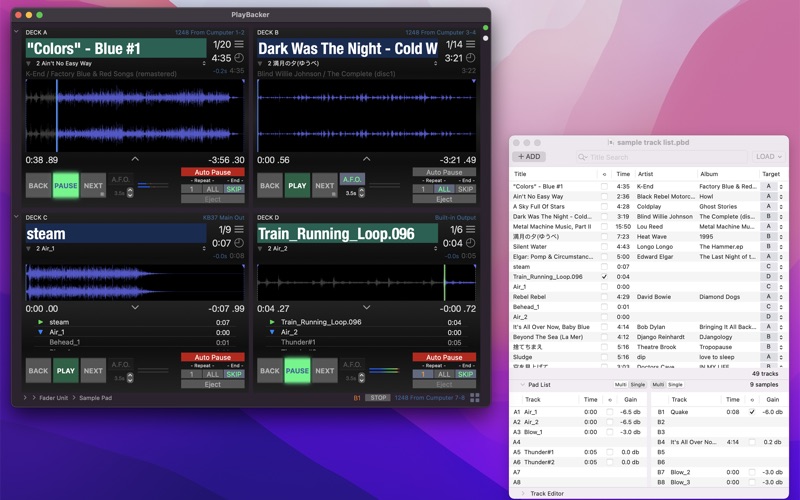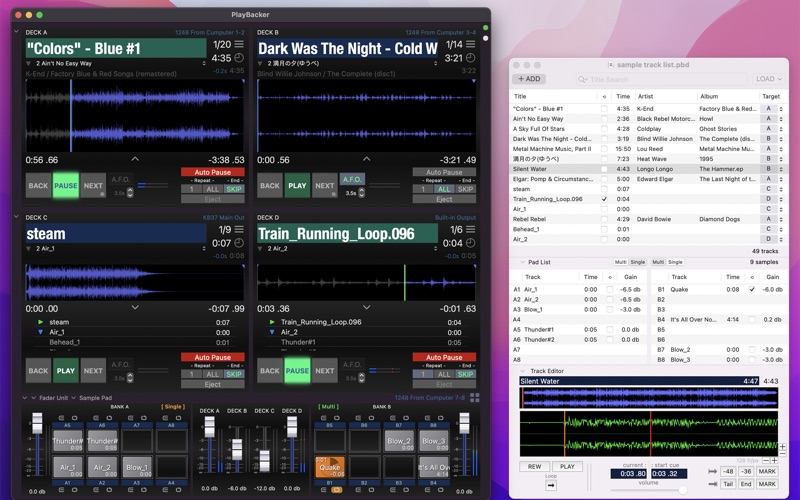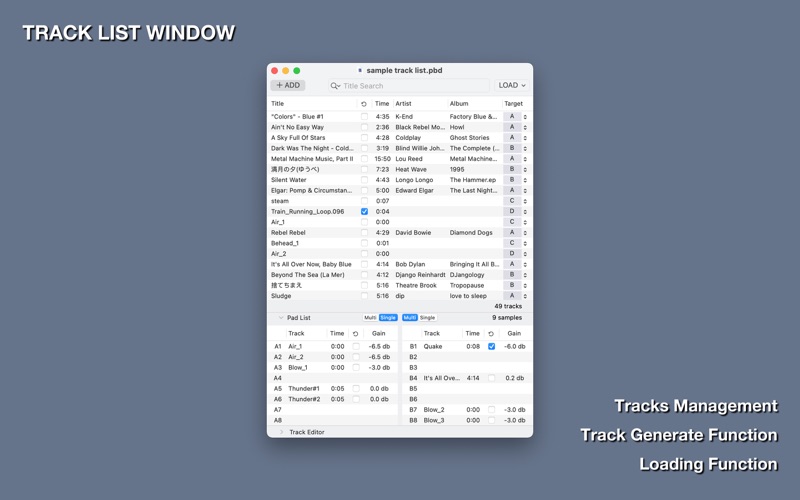PlayBacker

Screenshots
The advanced audio file player application equipped 4 decks & 16 pads sampler.
Each individual 4 deck has basic functions such as ‘Auto Pause’ and ‘Repeat’ which are essential for play backing on stage performances, as well as advanced features like ‘Auto Cue Search’, ‘Skip End’ and ‘Auto Fadeout’ those will help users to focusing their operations.
The SamplePad has total 16 pads for play ( 2 Bank / each 8 Pads ). Each pad has 2 play mode of ‘SHOT’ and ‘LOOP’, these can respond flexibly against on demanded operations.
Every playback equipments on PlayBacker can be assigned output route and channels independently, and can accept user customization of keyboard shortcut or MIDI message assigning against some main features.
‘TrackList Document’ holds all informations about a sequence, users can prepare operation quickly anytime by open stored document. In addition by built in ’Track Editor’, users can put detailed editing of custom cue points or gain etc on tracks.
PlayBacker will perfectly supports user’s audio playback works from preparation to production.
※) This application not support for playing DRM protected audio files.
# MAIN FEATURES
■ Each equipment can set output route and channels independently
■ Start Cue / End Cue customizable
■ Auto Cue Search feature
■ Keyboard shortcut customizable
■ MIDI controls available
■ Fader Unit
# DECK
■ 4 deck / 2 deck changeable
■ Auto Pause : pauses at the track’s head
■ Skip End : finish playing at the last audible frame
■ Repeat 1 ( manual / auto ) / All
■ Auto Fadeout
■ Cueing enabled waveform view
■ CueList Mode
■ Counter Mode
# SAMPLE PAD
■ 2 bank / each 8 pads ( total 16 pads )
■ Bank Play Mode ( Single / Multi )
■ Pad Play Mode ( Shot / Loop )
■ Snapshot store enabled
■ Volume Fader for each bank
# TRACK LIST DOCUMENT
■ Managing all tracks of a sequence
■ Editing track’s properties
■ Track Editor : modifies cues, gain and play mode
What’s New
Maintenance update and some new feature added.
■ Change CueList font size feature added to Deck
The ‘CueList Font Size’ item was added in Preferences-General part.
Users can customize Deck’s CueList font size for get more visibility of cues.
■ Several properties of displaying became to be stored when the app is terminated
- Flex states of upper / lower decks ( full version )
- Open / Close state of Fader Unit and SamplePad
- Last used font size of TrackList Document
■ Bug Fixes
- Deck CueList had not followed the target track if the row was not see.
Version 3.1.1
Version History
App Privacy
The developer, INTEGRAL SOUND DESIGN, has not provided details about its privacy practices and handling of data to Apple. For more information, see the developer’s privacy policy
No Details Provided
The developer will be required to provide privacy details when they submit their next app update.
Information
-
Category
-
Age Rating4+
-
Price21.99 USD
-
Size17.27 MB
-
ProviderINTEGRAL SOUND DESIGN
Languages
English, Japanese
Copyright
©
2004-2026 INTEGRAL SOUND DESIGN. All rights reserved.