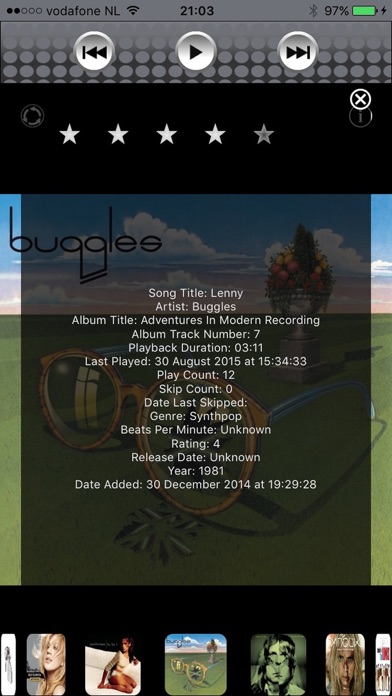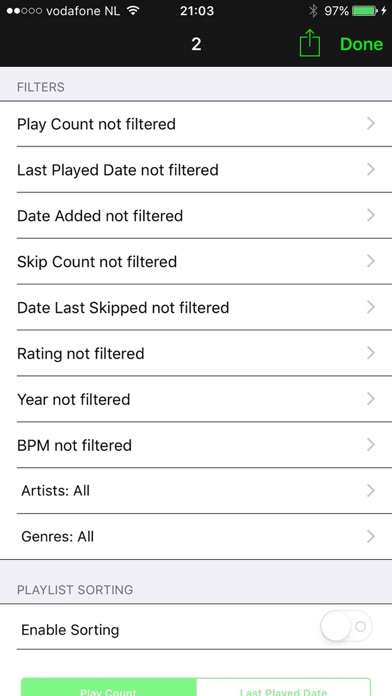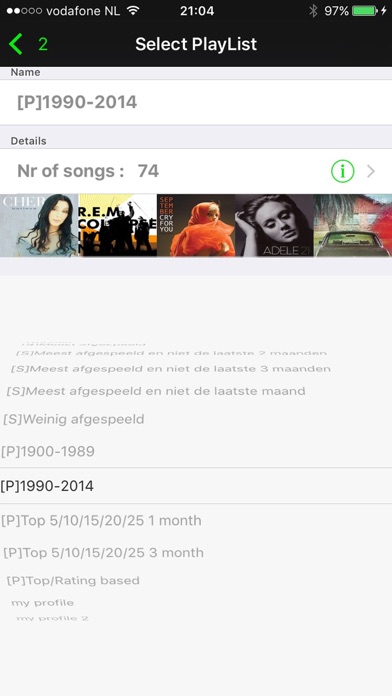PlayGenie
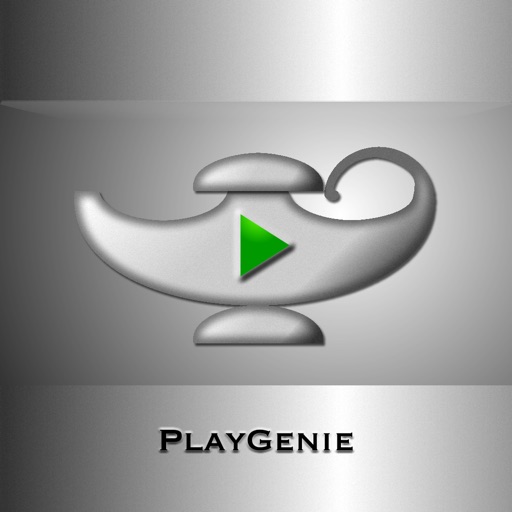
Screenshots
PlayGenie let you create a smart playlist that is generated from other playlists or your entire music library and always you to filter and sort it on play count, skip count, artist, rating etc. Furthermore, you can modify the playlist and save it.
Unique features: "Date Added" and "Last Skip Date" filtering and rating possible.
Smart playlist generator:
PlayGenie generates a smart playlist out of 5 source playlists or entire music library. Each of these 5 source playlists can be filtered and sorted on play count, last played date, date added, last skip, skip count, artist, rating, bpm, year and genre. By giving a weight to each playlist a single playlist is generated taking all filter and sort settings into account.
Listen to your generated playlist even if PlayGenie is quit:
PlayGenie works in sync with the built in iPod or Music app meaning that you can quit PlayGenie and continue listen to your generated playlist while you are using other apps. You can also stream your queue to AirPlay devices.
Modify playlists:
The generated playlist can be edited: add songs, remove songs, move songs, sort the playlist on play count or play date, reshuffle, regenerate.
Save generated playlists:
The generated playlists can be saved and restored. A saved playlist can also be used as source playlist in one of the 5 source playlists.
Save profiles:
A profile is the set of the 5 source playlists and their filters and sorting settings. A profile can be saved and reused.
Supported filter settings and sorting:
A source playlist can be filtered on artist, genre, rating, play count, last skip, skip count, year, bpm and play date. A source playlist can be sorted on play date and play count. On top of the filters of the source playlists the generated playlist can be filtered on play date and play count.
Rating:
Rating of songs can be set inside PlayGenie
Predefined smart playlists available:
There are a few predefined smart playlists available that work on your entire music library that can be used as a source playlist:
- all: whole music library
- most played: music library sorted on play count
- less played: music library sorted on play count
- most played but not last month: music library sorted on play count taking into acount last played date
- most played but not last 2 months: music library sorted on play count taking into acount last played date
- most played but not last 3 months: music library sorted on play count taking into acount last played date
App Privacy
The developer, Edward Van De Vorst, has not provided details about its privacy practices and handling of data to Apple. For more information, see the developer’s privacy policy
No Details Provided
The developer will be required to provide privacy details when they submit their next app update.
Ratings and Reviews
Ratings and reviews are verified
-
FuzzyCashews, 16.07.2017Somewhat limited results, cannot export to music libraryOverall it has the right idea. I would like to be able to sort based on popularity in iTunes or have the ability to take billboard top100 over a period Show more
-
nomoreshenanegans, 01.01.2015crashes too muchnot user friendly. interface is terrible and the categories are random and it crashes. I want my .99 back
-
kstanley_thereal, 02.01.2014Doesn't seem to do what it saysI bought this because the iPhone version of iTunes doesn't allow much flexibility in building playlists. This one promised to permit you to create playlist using all sorts of Show more
-
Aikimei, 26.10.2013Fantastic!Easy to use. Works great.
Information
-
Category
-
Age Rating4+
-
Price3.99 USD
-
Size31.93 MB
-
ProviderEdward Van De Vorst
Languages
Dutch, English, France, German, Italian, Spanish
Copyright
©
2004-2024 Edward Van De Vorst. All rights reserved.