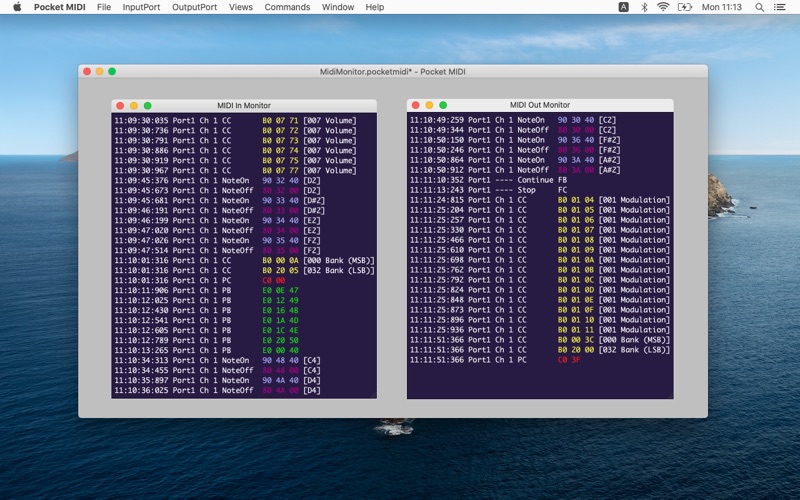Pocket MIDI

Screenshots
Pocket MIDI is a simple and intuitive MIDI monitoring tool.
It's possible to monitor MIDI data from MIDI instrument in real time connecting MIDI instrument to your computer.
And it's possible to operate MIDI instrument MIDI message output from Pocket MIDI.
Please use it as a development/testing tool of MIDI instrument and musical application.
Features:
- Monitor MIDI data sending/receiving with the MIDI Monitor.
- Send note on/off, control change, program change data with exclusive views.
- Send/receive/edit system exclusive messages with the editor.
What’s New
New Features
- Added Note Off velocity setting in the Keyboard and PC Keyboard Views.
- In the System Exclusive View, while pressing the Shift+Ctrl keys then mouse clicking the mouse-over message, that particular row message is transmitted and a receive mode window appears.
- MIDI Port routing is added in the MIDI Settings View.
- Displayed messages in the Monitor View can now be saved to a text file.
- Added an Offset setting in the Custom MIDI Message View that allows you to specify the position of the second and subsequent bytes of the Target Knob Byte.
- Added a setting where the spinbox can behave like a slider.
Changes
- Changes the color of the status byte in the System Exclusive View when set.
- Added more info in the details of the Monitor View.
- Changed the displayable message size of the Monitor View.
Fixes
- Fixed a bug where sending a message from the System Exclusive View could result in application crash.
- Fixed a bug where messages longer than 16KB could not be received.
- Changed the Active Sense message to go through.
- Fixed minor bugs.
Version 1.6.0
Version History
App Privacy
The developer, Morson Japan, has not provided details about its privacy practices and handling of data to Apple. For more information, see the developer’s privacy policy
No Details Provided
The developer will be required to provide privacy details when they submit their next app update.
Ratings and Reviews
Ratings and reviews are verified
-
sneJ, 14.03.2021Bare-bonesIt does dump raw incoming MIDI messages as hex. Can't find a way to save the data to a binary MIDI file. Can't figure out how to capture outgoing MIDI Show more
-
abccbaabc222, 12.02.2021Sweet tool for MIDIThis is a wonderful App for inspecting the inner-workings of MIDI. Input and output monitoring and control. LOVE IT. Thanks
-
Iffeffo19, 17.08.2020Finally can connect two midi keyboardsI was looking for a way to connect a longer keyboard to control a shorter workstation but advanced keyboard and finally found this app to do it. I was able Show more
-
LLToolbox, 21.04.2020Finally!!!All I wanted to do was a simple Program Change to test my setup. I’m new to midi and had to start from scratch with no help. I’ve Show more
-
Uselessdetails, 03.11.2019Near perfectPretty much exactly what I was looking for. I could ask for more intuitive display, and I could ask for multiple concurrent displays, but this does what I wanted and the Show more
-
AP in Tucson, 17.04.2019Simple but effective debugging toolI am developing a USB MIDI device which receives control messages from the computer and sends hardware user interface (knobs and buttons) changes back to the computer, and this sort Show more
-
BjornLouser, 09.01.2018Very Useful!Thanks for this great debugging tool
-
michael_t_s, 04.10.2017Great little toolWorks great with my USB connected MIDI devices to double check connection and data being sent / received.
Information
-
Category
-
Age Rating4+
-
PriceFree
-
Size11.48 MB
-
Provider株式会社モアソンジャパン
Languages
English
Copyright
©
2004-2026 Morson Japan. All rights reserved.