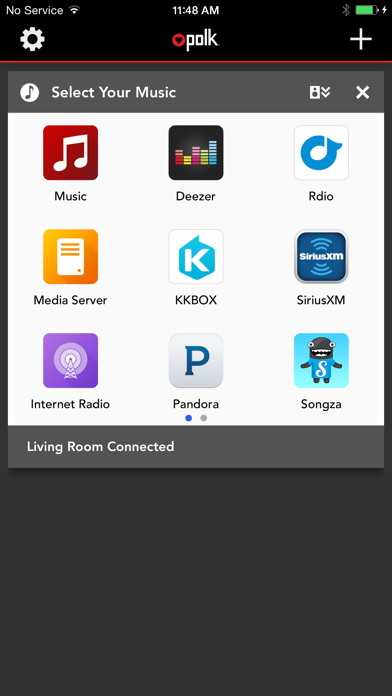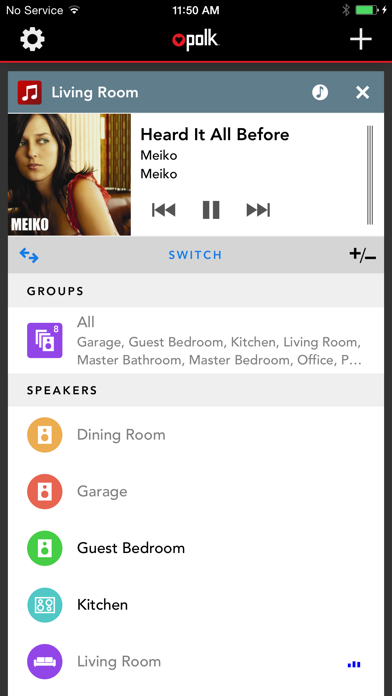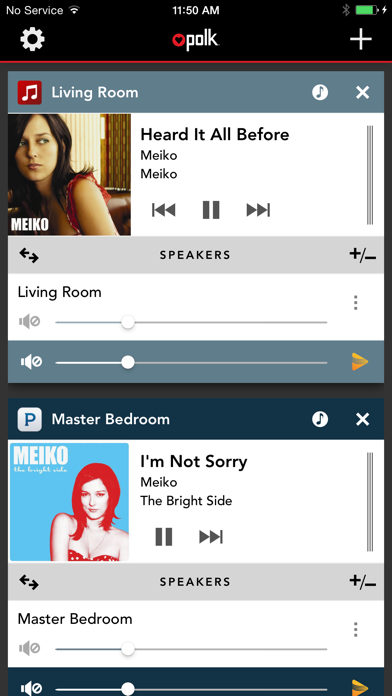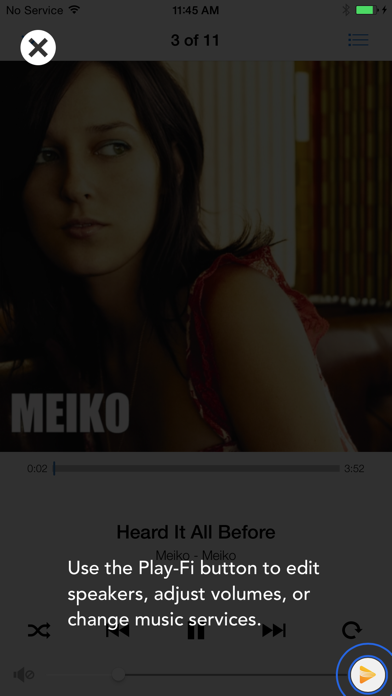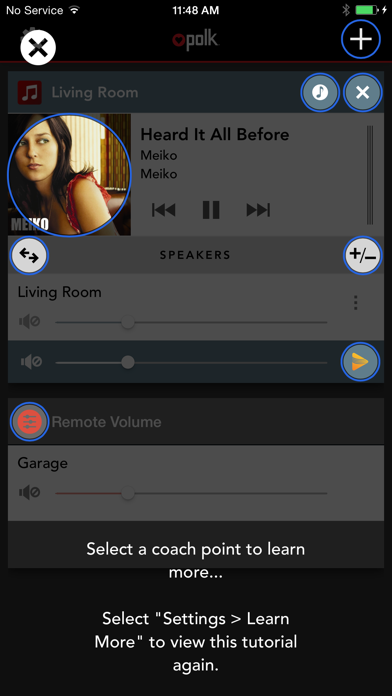Polk Omni

Screenshots
Polk Audio makes great-sounding, whole-home wireless audio systems for smartphones and tablets, including the iPhone, iPad, and the iPod Touch. Using DTS's breakthrough Play-Fi(TM) technology, you can stream your favorite tunes over Wi-Fi right from the app to the Polk Omni S2 speakers, Omni SB1 soundbar system, Omni P1 adapter, and/or the Omni A1 amplifier. It's a huge step up from Bluetooth - the audio quality and reliability are outstanding, and you can enjoy music from your phone in one room, or all your rooms.
The "Hi-Fi over Wi-Fi" listening experience is just a touch away, thanks to this handy app. Choose a speaker, choose a song, and your favorite tunes are streaming all through the house.
The app offers built-in streaming options: use Pandora, Songza, Deezer, Internet radio, DLNA servers, or play anything from your iTunes music library, including your playlists. The app automatically organizes and indexes the music for you.
The app also handles set-up for your speakers, and gives you full control of volume and speaker selection. Choose one, or stream to all of them at once.
Please note that the Omni app is companion software to the Polk Omni wireless collection enabled with Play-Fi technology. It is not intended as a stand-alone audio player.
What’s New
• Preset Widget: You can now add presets to the new Play-Fi widget on the iOS Home Screen
• US Residents can enjoy Radio.com, a free new music service and listen to exclusive local and national radio stations, such as KROQ, Jack FM, and more!
• Residents of Australia, Canada, and New Zealand can now enjoy their favorite iHeartRadio stations and podcasts through DTS Play-Fi.
• Transfer Button: For certain Play-Fi products, you will now find a new button on the Now Playing screen to transfer playback from the app directly to the product.
• Transfer Preset: A new option for presets allows you to automatically start playback from the Play-Fi product when recalling the preset. Great for parties!
Version 5.11.190918
Version History
App Privacy
The developer, Polk Audio Inc., has not provided details about its privacy practices and handling of data to Apple. For more information, see the developer’s privacy policy
No Details Provided
The developer will be required to provide privacy details when they submit their next app update.
Ratings and Reviews
Ratings and reviews are verified
-
LossAngeles, 10.12.2022Where are app updates?… like for YouTube music? The last app update was 3 years ago? Get real, get on the ball Polk ?.
-
Ap prayer, 17.08.2022Are you SIRIUS??My sound bar won’t connect with Sirius XM
-
Goood_J, 29.07.2022Absolute garbageThis has to be the worst app and worst technology I have ever encountered. Polk should be ashamed. It almost never works. Constantly have to reconnect devices, it almost never Show more
-
breaks Ravi any do, 11.03.2022Lack of consistencyPandora works, but Amazon Prime Music won't stay logged in. Neither let's me filter out explicit songs like the true apps due. A few annoyances that keep it from being Show more
-
kg-1234, 01.02.2022Complete trashImpossible to connect. Turns off at random. What a complete waste of money. I’d like to send Polk a bill for all of my time they have wasted.
-
Mike_in_Newton, 12.12.2021New router Great soundAlways had problems with the system. Bought a new router and the speakers sing when we want them to. After years of frustration now enjoying the system.
-
Jay_5five, 05.04.2021The app doesn’t allow me to connect to set up the master speakerYou guys need to take a look at this and see what is wrong with it. I own the Omni SB1+ and I recently bought two Omni S2 speakers. I Show more
-
angryuser43554322, 16.03.2021Doesn’t work with apple musicConnects and works with pandora but when I switch to apple music it says file unsupported
-
suzie@8, 16.10.2020WiFi speakersStays connectedlove being able to find bluegrass
Information
-
Category
-
Age Rating4+
-
PriceFree
-
Size203 MB
-
ProviderPolk Audio
Languages
Dutch, English, France, German, Italian, Japanese, Portuguese, Russian, Simplified Chinese, Spanish, Simplified Chinese
Copyright
©
2004-2025 Polk Audio Inc.. All rights reserved.