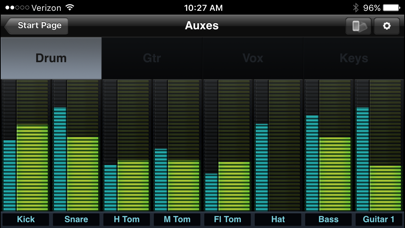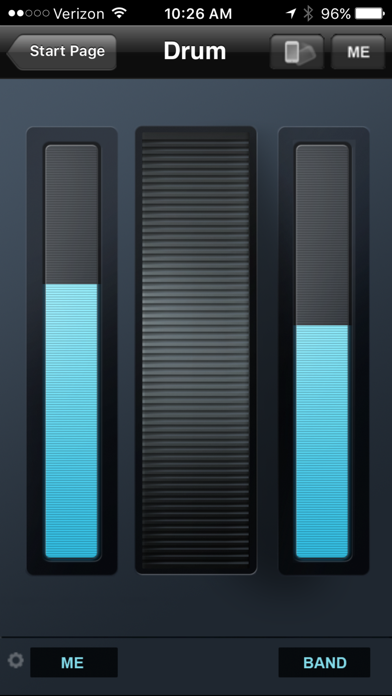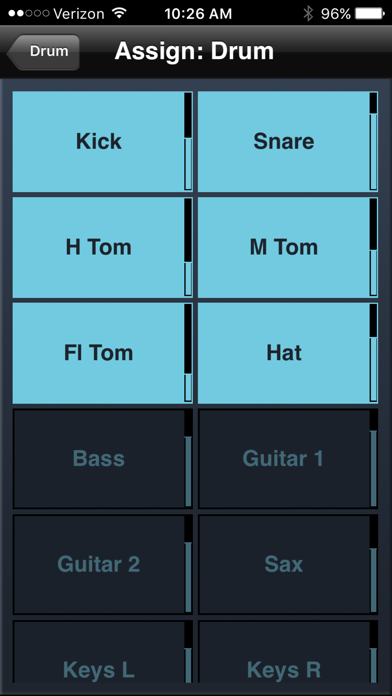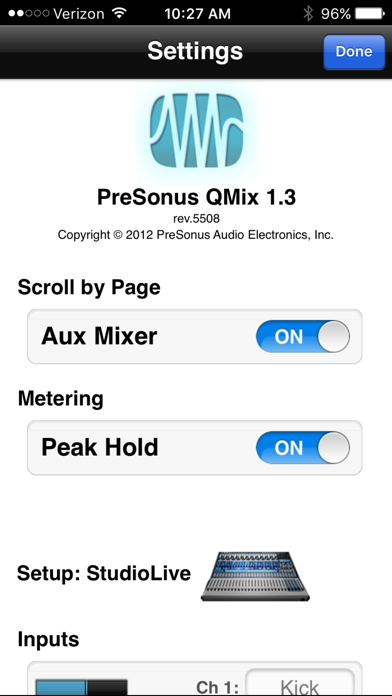PreSonus QMix

Screenshots
With PreSonus QMix™, up to ten musicians can simultaneously control their StudioLive™ monitor (aux) mixes using an iPhone® or iPod touch®. Adjust each channel’s send level individually or use QMix’s Wheel of Me to control the relative levels of multiple “Me” channels at once. QMix can connect to any StudioLive mixer over a wireless network. Conversely, multiple iPhones and iPod touches running QMix can simultaneously control the same StudioLive mixer and you still have Virtual StudioLive (VSL), SL Remote, and hardware control.
QMix requires a Mac® or Windows® PC running the latest version of Universal Control (which includes VSL) and a StudioLive-series mixer. The computer and mixer must be connected and synced via FireWire 400. VSL must be launched in order for QMix to detect a StudioLive mixer on the network.
Features:
* Landscape Orientation opens Aux Mix page
* Aux Mix Send control for all channels
* Aux Mix Pan control for all channels (linked auxes only)
* Portrait Orientation opens Wheel of Me page
* Designate multiple “Me” channels
* Wheel of Me controls the relative level of all “Me” channels at once
* Lock orientation
* Channel and Aux naming
* Set Permissions in VSL so QMix can control one or all aux mixes
* Offline Demo Mode
REQUIREMENTS:
Compatible with iPhone and iPod touch. Requires iOS 8.0 or later. iOS device must be networked to a computer running the latest version of Universal Control that is connected and synced to a StudioLive-series mixer via a FireWire 400 connection.
What’s New
This app has been updated by Apple to display the Apple Watch app icon.
64-bit App update and bug fixes - NOTE - USERS MUST UPDATE TO THE LATEST VERSION OF UNIVERSAL CONTROL FOR APP COMPATIBILITY
Version 1.4.5
Version History
App Privacy
The developer, PreSonus Audio Electronics, Inc., has not provided details about its privacy practices and handling of data to Apple. For more information, see the developer’s privacy policy
No Details Provided
The developer will be required to provide privacy details when they submit their next app update.
Ratings and Reviews
Ratings and reviews are verified
-
Khan Gtm, 31.12.2019It doesn’t workIt isn’t working at all. Persons need to update their apps.
-
Kitsyuk, 27.09.2018Useless appLove the presonus product but support is very poor lately Last update was a year ago. Please fix load of problems. App has no use. I gonna think twice Show more
-
WhlieLoop, 27.09.2018Not reliable, disconnects from WiFiNot reliable, disconnects from WiFi
-
Kspecht85, 18.09.2018Intermittent disconnectsApp and universal control are updated to latest versions but the app won’t stay connected.
-
FL preacher, 04.06.2018It works againAfter update of universal remote on computer all ios qmix users are back in business. Would be nice to have native ipad support so more chanels will appear on Show more
-
DTSchulz, 27.09.2017Broken!!For years this has been stable system for our church. Using SL -remote and Q mix is essential as we often do not have a dedicated sound person. This update Show more
-
Papa_Ray, 29.08.2017PitifulThanks for sinking a bunch of venues all at once Presonus. Horrible idea releasing this before it is time. Sad day, need to start looking elsewhere for better brand.
-
jsims, 28.08.2017MehWorks now, but after 64 bit update, still doesnt fit screen. Very small. Ability to save mix would be nice. Low rating bc PreSonus clearly has no plans to keep their apps Show more
-
Jsamy6264, 19.08.2017Poor update choiceForcing the control terminal to update along with everyone else was a poor choice. Our sound board computer will not support the update, and now I, along with several others, Show more
Information
-
Category
-
Age Rating4+
-
PriceFree
-
Size5.39 MB
-
ProviderPreSonus Audio Electronics, Inc.
Languages
English
Copyright
©
2004-2026 PreSonus Audio Electronics, Inc.. All rights reserved.