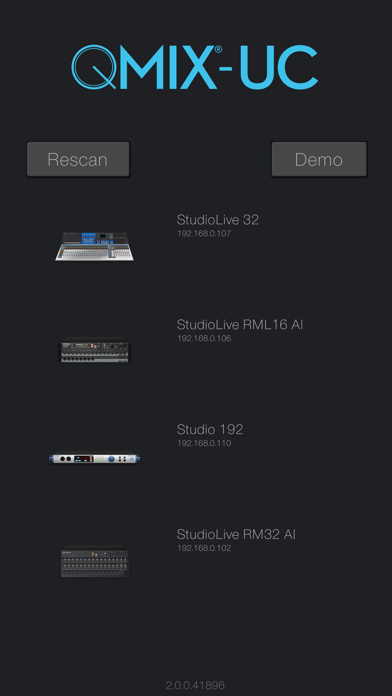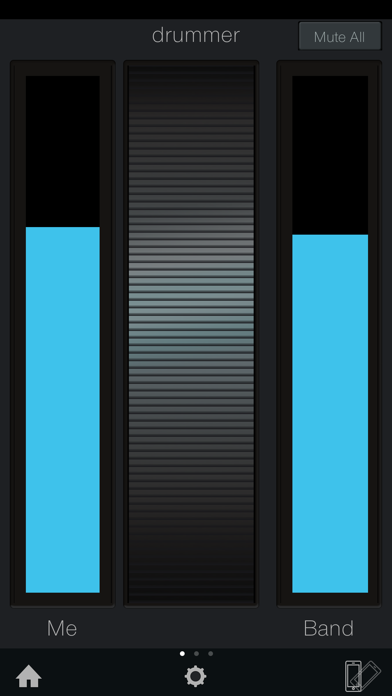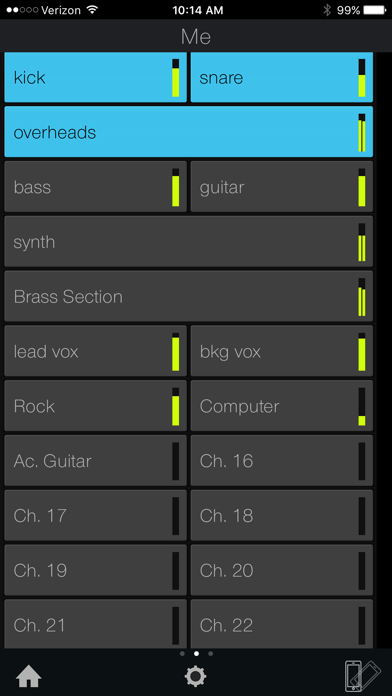PreSonus QMix®-UC

Screenshots
PreSonus® QMix-UC monitor mix app turns your mobile device into a powerful personal monitoring controller for StudioLive® Series III digital mixers. Whether you’re a busy front-of-house engineer looking for a better way to manage monitors, or a musician who’s ready to take control of their own stage mix, QMix-UC makes remotely controlling aux mixes easy, flexible, and intuitive. Just connect your device to the same wireless network as your StudioLive Series III mixer, and you’re in control of your mix.
Features:
Provides wireless control over any StudioLive Series III mixer
Remote-control aux mix send levels and panning
Create up to 4 channel groups
Wheel of Me controls the relative level of all customized “Me” channels with one simple control
Compatible Series III hardware includes:
StudioLive 64S
StudioLive 32S
StudioLive 32SX
StudioLive 32SC
StudioLive 32
StudioLive 24
StudioLive 16
StudioLive 32R
StudioLive 24R
StudioLive 16R
Note: StudioLive 16.0.2USB, and StudioLive AI- and RM-series mixers should still continue to work as usual in this app, but are no longer officially supported. No further work is planned for the AI mixer series in this app.
System Requirements
Supported:
- Compatible with iPhone or iPod Touch running iOS 11.4 or later
Control of supported mixers requires that the mobile device running be connected to the same wireless network as a StudioLive Series III mixer.
StudioLive Classic mixers (16.0.2 FireWire, 16.4.2, 24.4.2) require QMix and are not compatible with QMix-UC
App Privacy
The developer, PreSonus Audio Electronics, Inc., has not provided details about its privacy practices and handling of data to Apple. For more information, see the developer’s privacy policy
No Details Provided
The developer will be required to provide privacy details when they submit their next app update.
Ratings and Reviews
Ratings and reviews are verified
-
Thick hair, 05.09.2022Landscape modeMy church has used this app for several weeks now with little issues. However, this past week, the levels for two separate mixes defaulted back to an unknown default setting Show more
-
Esop324, 12.06.2022No update ??So now that i want to use my studio live RM32 AI The app on the iPad works. But the one on my phone to control the mix for each Show more
-
somewhere_sn, 13.03.2022Upgrade your mixer software if app 3.0v doesn’t workWe depend so much on this application!!! Please at least let us know if you’re working on it. Many people in the band are complaining to me.
-
Ringworm Smalls, 26.08.2021Wish it workedCouldn't get it to work no matter what. Presonus has a long way to go as far as integrating their gear with devices. Plus they are constantly changing the hardware Show more
-
steelfootkilla, 10.06.2021No front of houseLAME NO FOH
-
Flexible Media Platform, 04.02.2021Perfect App For Wireless ControlI read many of the negative reviews.... There’s a difference problems with an app and problems with device being used with the app Did you update your device (iPhone/Android) Is the firmware on Show more
-
september5324, 20.11.2020Big Problem: Screen Won’t RotateIn theory, this app is amazing. Having control over each instrument, vocal, or other channel to customize my monitor is a dream. In reality, ever since I upgraded to an Show more
-
musicscout52, 19.10.2020YikesWe have an old studiolive 24ai and the app has always been terrible but I was hoping that the updated version of the app had gotten better since I’m shopping Show more
-
Palette, 06.09.2020Complete failIt’s always been a little buggy but last night it just simply didn’t work. It needs to be completely or near bulletproof to qualify as a live act tool.
Information
-
Category
-
Age Rating4+
-
PriceFree
-
Size31.18 MB
-
ProviderPreSonus Audio Electronics, Inc.
Languages
English
Copyright
©
2004-2025 PreSonus Audio Electronics, Inc.. All rights reserved.