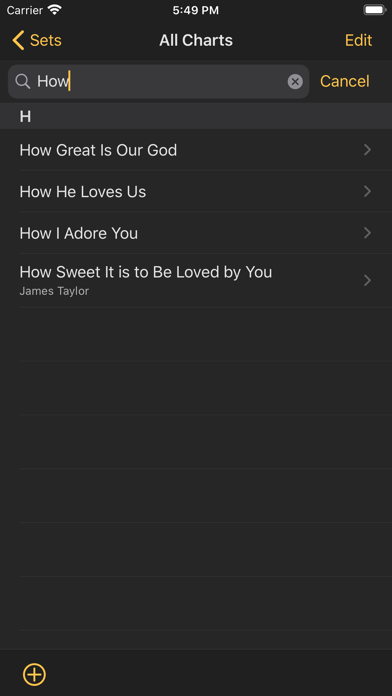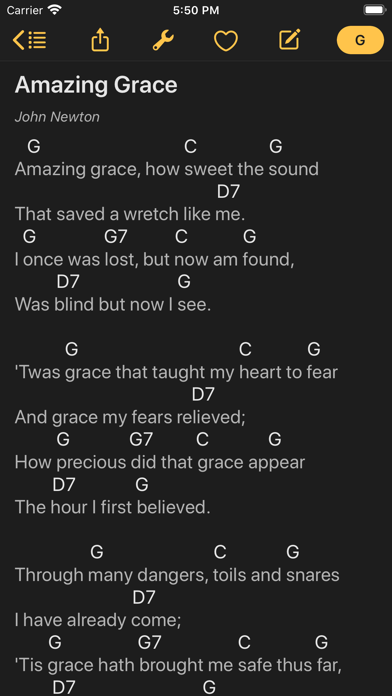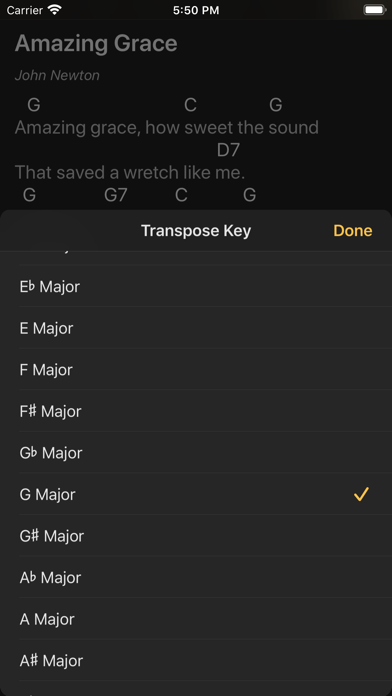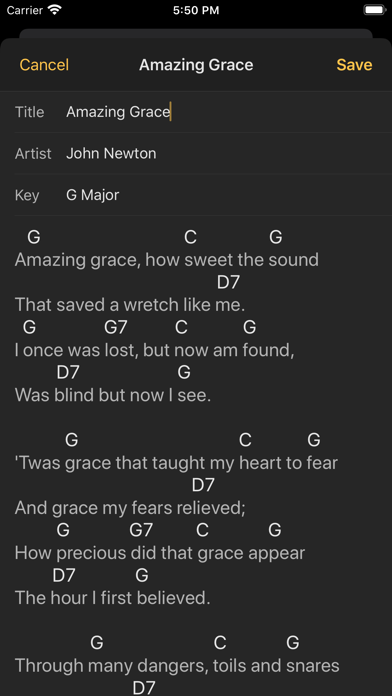Progressions

Screenshots
Have you ever arrived at a performance only to discover that the singer has decided to change the key at the last minute? Sure, you could sit down and transpose your prepared charts, but that takes time: time that you might not have available at that moment.
And what about those folders of chord charts you have sitting on your shelf, taking up space? Surely there’s got to be a better system for storing all that sheet music.
Progressions is an app for iPhone, iPod Touch and iPad, which allows you to store, organise and transpose simple chord charts, enabling you to use your device as a customised music display, or simply as a catalogue of the songs that you love to play.
You only need a basic understanding of chords for this app to transform the way you store written music, making the app perfect for beginners and professional musicians alike.
Charts are entered as completely free text, and can include song lyrics, notes about the song, shorthand instructions, section titles, etc. Progressions cleverly isolates the chords within the chart, allowing it to be transposed into any key you choose.
Progressions Features:
• Easily enter chord charts with lyrics or notes, or import text files.
• Create “sets” of charts for playing from in performances or practice sessions.
• Transpose charts to any key, on the fly.
• Print charts wirelessly using AirPrint.
• Send PDF copies of charts via email.
• Adjust display settings such as brightness, auto-lock and font size.
• Backup and restore your charts database.
What’s New
Hello again! Just popping in with a much-requested feature addition, and a quality of life improvement for yours truly.
- Every few months, someone emails me to ask about support for page turners, and because I've never been able to track down any details on how they work, I've never managed to give a satisfactory response. Until now. I spent some time significantly improving Progressions' keyboard navigation, and so with that comes support for page turners that work by sending keyboard shortcuts. Sorry I'm so late to this particular party, everyone.
- I recently made changes to the way I collect crashes analytics in my other app (GIFwrapped), and given it's incredible success both in how useful the new services are, and how much more privacy-focused they allow me to be, I've made the change in Progressions as well. This update comes with the requisite changes to the Progressions' privacy policy, so be sure to check in on that if you're curious.
Thanks so much for using Progressions! If you have anything you'd like to mention to me, the best thing you can do is reach out: send an email to support@pgns.co or hit up @progressionsapp on Twitter. I want Progressions to be the best it can be, so I'm always happy to hear from you!
Version 2022.2
Version History
App Privacy
The developer, Daniel Farrelly, has not provided details about its privacy practices and handling of data to Apple. For more information, see the developer’s privacy policy
No Details Provided
The developer will be required to provide privacy details when they submit their next app update.
Ratings and Reviews
Ratings and reviews are verified
-
katito71, 27.04.2018Very good appI love this app ?
-
gussanimal, 09.10.2017IssueHi, this app is great, I have been using it since it came out. There’s an issue with the new version, when I make a new playlist, and I try Show more
-
trkingo, 07.06.2017Piece of Junk - Period.Title says it all.
-
TobiVI, 08.03.2017Great app for lead sheets; Dropbox fix info included belowI have used this app for a few years. It takes a little getting used to, but it works perfectly for what I need. Progressions works great as a place Show more
-
Fuffy1, 19.01.2016Excellent!I just wanted to say thank you. This app is really great. I am a performing musician that uses this app extensively and have grown to depend on it and Show more
-
Step D., 30.08.2015Like but can we get a Numbers optionI like this app and it ability to easily switch from key to key, but would you all consider putting in an option to view the some with the number Show more
-
frankandpatti, 12.07.2015crankyI could not figure out how to use it
-
sungkwangkim, 10.04.2013Perfect! AlmostI love this app. When my friend showed it to me I knew I had to get it. It's an awesome easy way to have a personal database of songs Show more
-
Benji Routamaa, 07.02.2013Keep going with this app!Please keep going with this app! I feel I've stumbled onto something brilliant when I've found this, exactly what I was looking for! One gripe, when exporting a song with a Show more
Information
-
Category
-
Age Rating4+
-
Price7.99 USD
-
Size4.83 MB
-
ProviderDaniel Farrelly
Languages
English
Copyright
©
2004-2026 Daniel Farrelly. All rights reserved.