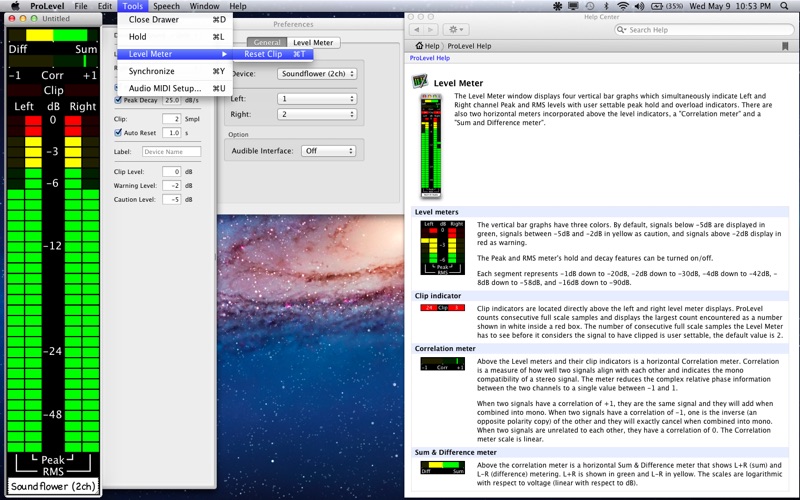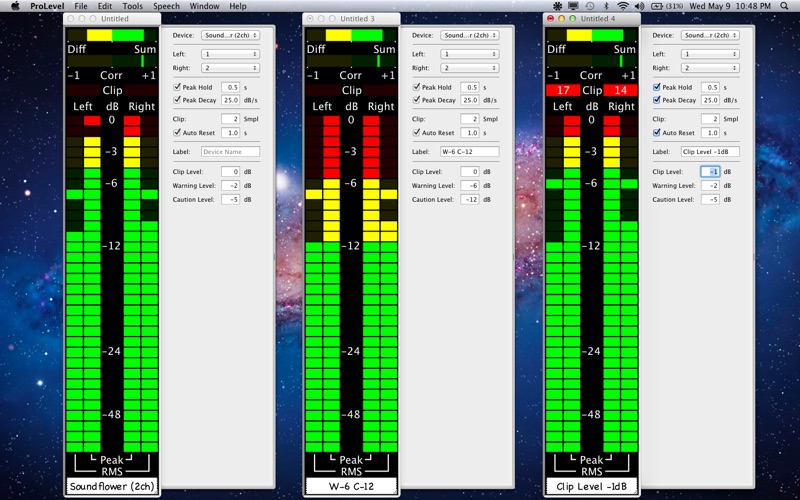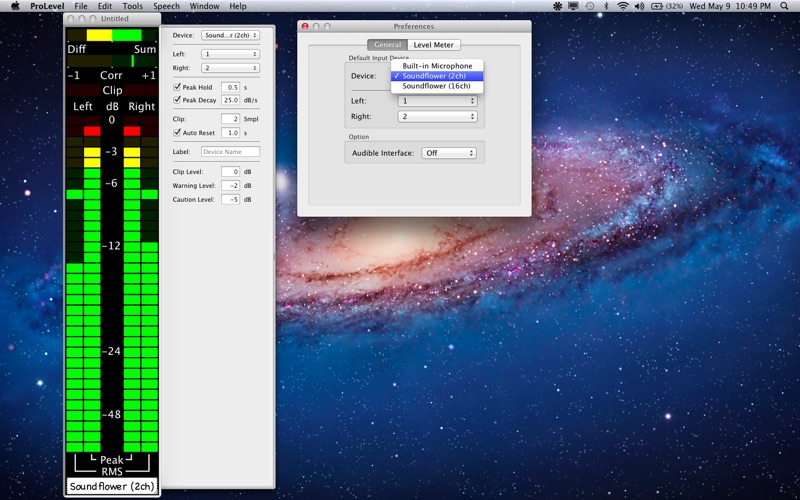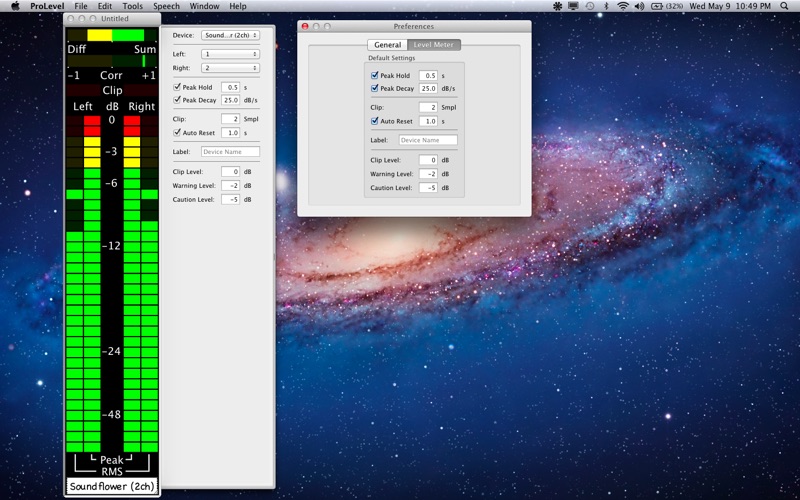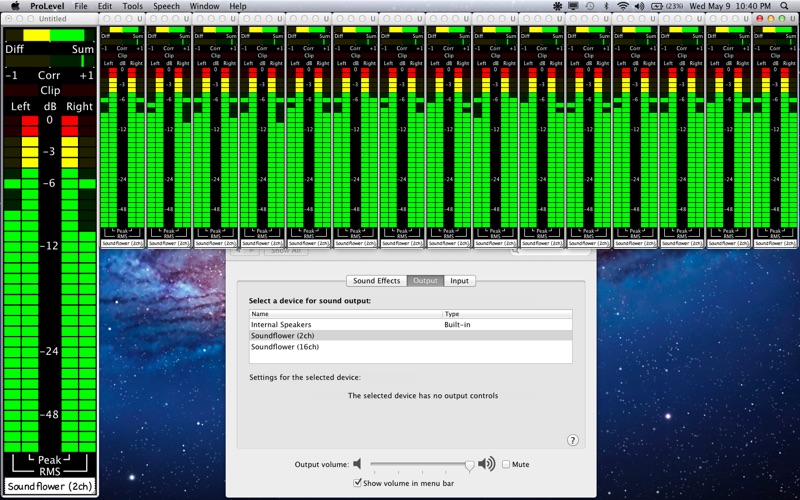ProLevel

Screenshots
ProLevel is a professional digital audio software tool that displays detailed information on the levels and mono compatibility of stereo audio signals in real time.
FAQ: Can I monitor the audio outputs from iTunes, GarageBand, Logic, Final Cut, Pro Tools, etc.? Yes. With a help of third-party audio routing software such as BlackHole. See the forum "ProPhase Support" for detail.
• Multiple windows (any two channels of any audio input devices)
• Resizable windows
• 30 frames per second responses
• Save settings as a document
• Speak peak levels and clip status
• Floating window option
• Transparent window option
Level Meter
• Peak and RMS level meters
• Peak hold/decay
• Sum/Difference meter
• Correlation meter
• Clip indicators with consecutive clipped sample count
• Label text
• Clip, Warning, Caution levels
What’s New
• Disabled the tabbing mode, full screen, and tiling of the ProLevel window.
Version 2.3
Version History
App Privacy
The developer, Katsura Shareware, has not provided details about its privacy practices and handling of data to Apple. For more information, see the developer’s privacy policy
No Details Provided
The developer will be required to provide privacy details when they submit their next app update.
Ratings and Reviews
Ratings and reviews are verified
-
Adeditor, 25.05.2022Doesnt work on my MacIts not Rocket science...but I have a Focusrite Scarlet and I would like to monitor audio levels from Final Cut or any Audio that is playing out of my computer....It Show more
-
mandersonrmark, 08.12.2021Very LimitedThis simple app is extremely limited and I think it is only listening to the microphone from the mac and not its onboard audio board
-
Etzel42, 12.10.2021Works greatThis is exactly what I was looking for, however I do wish it read the output levels as well, not just input.. for example listening to the current output of Show more
-
oneillsurf, 03.11.2020Only works briefly.When the app works, it's fantastic! I love to monirot the levels from my two USB mics. But whenever I am recording my podcast the app usualy crashes after about Show more
-
Gamkedo, 18.06.2019Regret; doesn't do the only thing it's needed forSoundflower is no longer supported, and without that external tool, this paid software can't be used for measuring or monitoring computer audio. Will be figuring out how to get a Show more
-
audioph1le, 16.02.2018Great level meterI use this with an external audio interface to monitor the levels going into my streaming encoder. It's great, and the RMS + Peak meters are a lifesaver, as is Show more
-
Anderson2448, 15.12.2017Awesome Utility, Assuming it fits your needFor what this app does, it’s awesome. The reviews that don’t like it is because it doesn’t monior output signals. For the situation that I use ProLevel it has become Show more
-
Michael Mortilla, 03.04.2015Waste of time and moneyTHis does not show you what is being OUTPUT and doesn’t even allow access to the built-in signal. I’m not sure what it’s supposed to do. It just shows the Show more
-
MartyMoney, 14.12.2014Great little AppIn finally got this to work the way I needed it to. Unforunatly (for some reason) they didn’t design it to have the one audio source I needed (internal Show more
Information
-
Category
-
Age Rating4+
-
Price4.99 USD
-
Size1.98 MB
-
ProviderKatsura Shareware
Languages
English
Copyright
©
2004-2026 Katsura Shareware. All rights reserved.