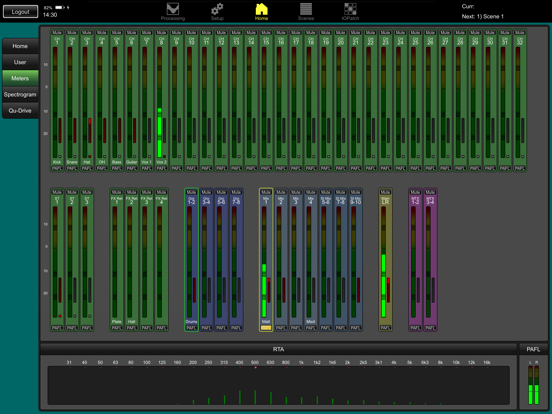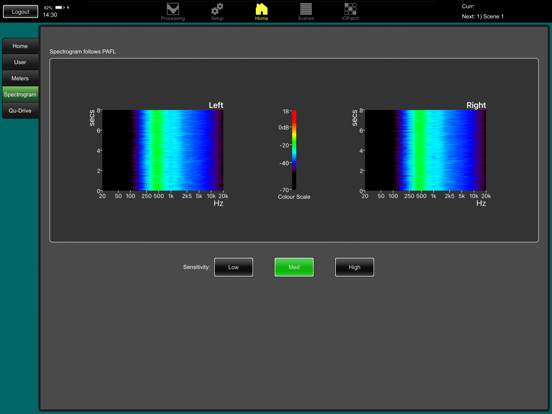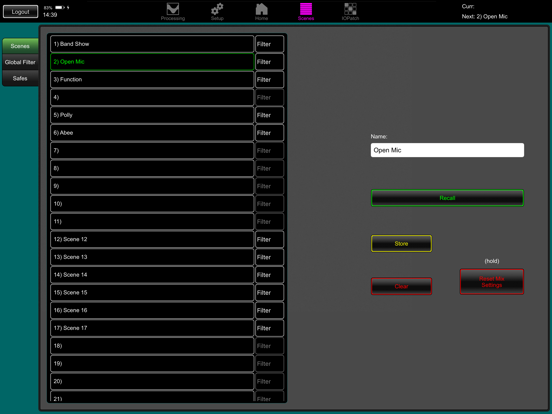Qu-Pad

Screenshots
Qu-Pad V1.95 for iPad.
This version is for Allen & Heath Qu mixers running V1.9* firmware.
Qu-Pad provides full wireless control for Qu range of digital mixing consoles giving the engineer the freedom to walk the room or stage and control the mix right where it is needed.
Qu-Pad and the Qu mixing console can work together to provide simultaneous control of independent functions, for example one engineer using the console to mix front-of-house sound and another using the iPad to mix monitors on stage.
The Qu mixer supports a maximum of 8 connections to iOS devices with up to two of these running Qu-Pad and the others running the Qu-You Personal Monitor app or Qu-Control app, which are also available free from the Apple Store.
This version provides full remote control of the Qu including all mixing and setup functions.
Requirements:
An Allen & Heath Qu-16, Qu-24, Qu-32, Qu-Pac or Qu-SB mixing console running V1.9* version firmware, with a suitable wireless router or access point connected to its Network port. The Qu mixer firmware and Qu-Pad app maintenance version numbers do not need to be identical, for example Qu-Pad V1.95 will run with Qu mixer V1.91. Refer to the Allen & Heath web site for more information and to download the latest Qu mixer firmware.
What’s New
Fixes for latest iPadOS and graphics issues.
Improvements to control layout.
Version 1.95
Version History
App Privacy
The developer, Allen & Heath Ltd, has not provided details about its privacy practices and handling of data to Apple. For more information, see the developer’s privacy policy
No Details Provided
The developer will be required to provide privacy details when they submit their next app update.
Ratings and Reviews
Ratings and reviews are verified
-
snarplaya, 25.09.2022No frequency labels on 31-band GEQ?I’ve used this app for years and love the workflow. It is miles ahead of other consoles that offer iPad control. The newest 2022 update finally made the app fit Show more
-
Rmomp, 22.09.2022Issue with GEQ(QuSB)Hi, I can't see the frequencies on the GEQ part on the new update
-
StoneW20, 18.09.2022Yeah! Finally updated.I’ve been waiting for an update to fix the layout problems. Finally it’s fixed. Thank you programmers.
-
biskitboy, 05.06.2022App No Longer MaintainedLook at the version history. This app is no longer supported. Doesn’t display properly on newer iPads.
-
SlumpShop, 03.04.2022Needs WorkFor starters some of the functions are cut off like the mute buttons… Why can’t you color code the vocals from the drums and so on…
-
TheSa|nt, 24.02.2022Keeps kicking you outThis app would easily "good enough" if it would stop kicking you out of the board every time the screen times out. You can be running around talking with an Show more
-
EL_Guitarrista, 09.11.2021Any ios15 update?Love the app but any update on when iPad os 15 will be updated? The sizing is off and the fader names get cut off. Still functional but just Show more
-
Dumbinho, 16.10.2021iPad Air issueLove the app on the regular iPad. But I recently got the iPad Air 4 and the mute button is cut off. Looks like everything got shifted up because of Show more
-
TayGlad, 29.05.2021It’s wirelessGreat that there is an option to work wirelessly. But this app has both a mute button and an on/off button for each channel. While the console only has a mute Show more
Information
-
Category
-
Age Rating4+
-
PriceFree
-
Size11.94 MB
-
ProviderAllen & Heath Limited
Languages
English
Copyright
©
2004-2024 Allen & Heath Ltd. All rights reserved.