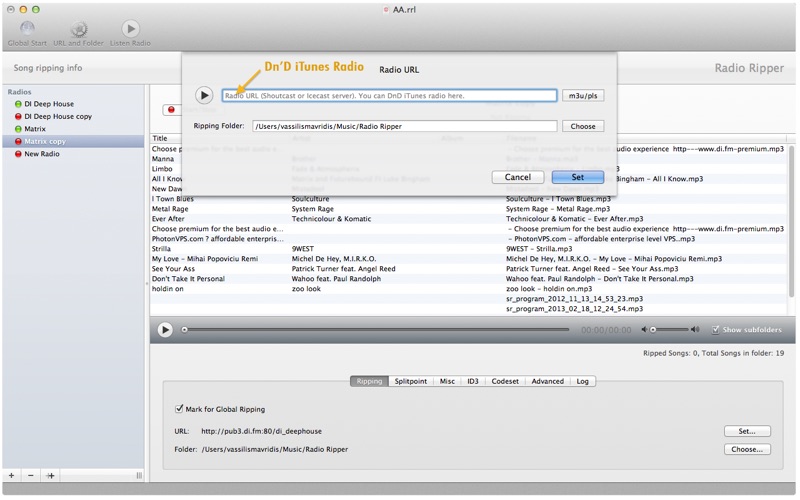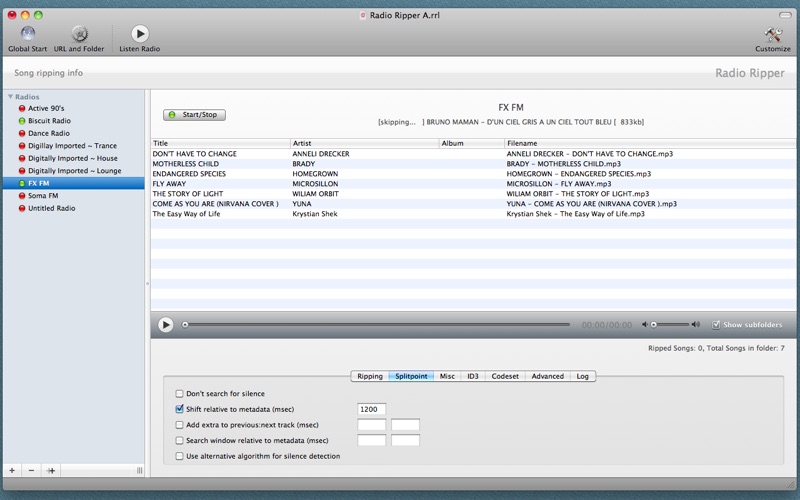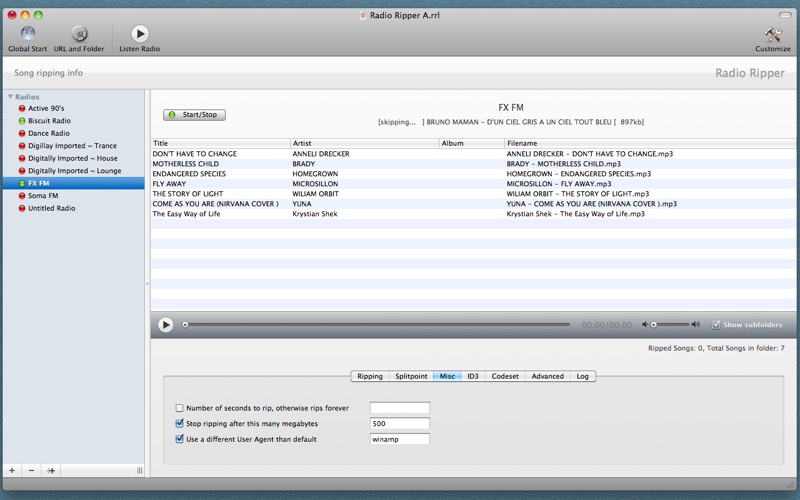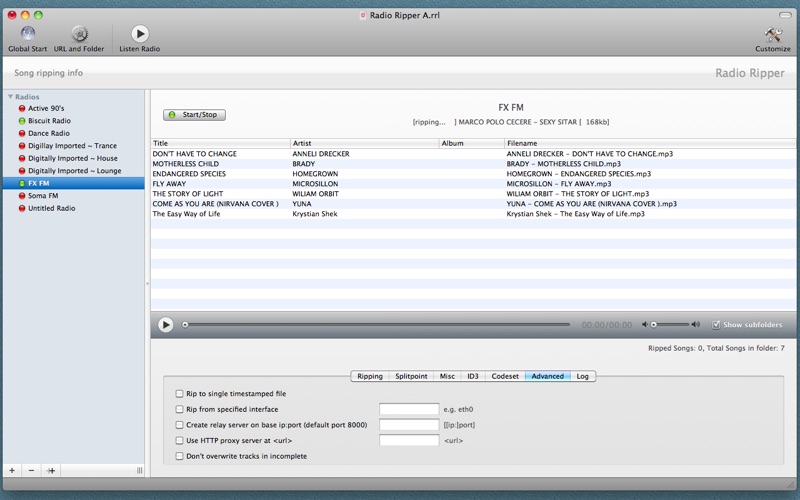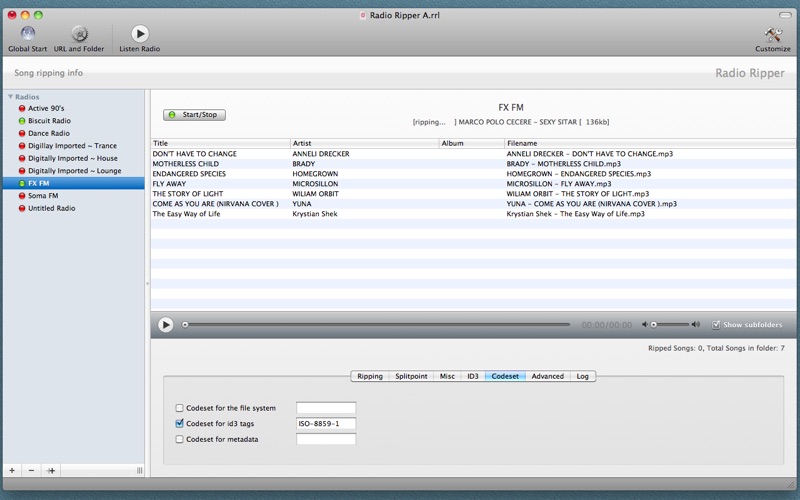Radio Ripper

Screenshots
Rip (Record) your favourite internet radio stations and automatically separate the songs with few clicks.
The songs are recorded directly to your disk without any use of your sound card, so it's lossless recording! They're also split and tagged with ID3v1 and/or v2 tags automatically according to radio station's metadata.
Just have ready the station's URL or playlist file (pls or m3u).
The songs are located into your Music folder, so you can do whatever you like with them!
Over 20 optional ripping and split options are provided.
You may rip more than one radios simultaneously (it depends only on your bandwidth).
Now you can use any of the hundreds iTunes Radios!
Enjoy your favorite radio station's music offline, anytime!
IMPORTANT:
Please keep in mind that the URL that you provide for recording (ripping) MUST be a URL that points to a radio station's audio server such as shoutcast and icecast. M3U and PLS Files that are downloaded from a radio station site in order to be listened via audio players (iTunes, VLC, etc) will also work.
Web Sites' URLs will not work since they are just web sites, so do not complain.
What’s New
iTunes drag and drop support. Now you can use any of the hundreds iTunes Radios!
Minor User Interface improvements.
Sandbox Optimization.
Bug fixes.
Version 2.12
Version History
App Privacy
The developer, Βασίλειος Μαυρίδης, has not provided details about its privacy practices and handling of data to Apple. For more information, see the developer’s privacy policy
No Details Provided
The developer will be required to provide privacy details when they submit their next app update.
Ratings and Reviews
Ratings and reviews are verified
-
rjdeible, 27.11.2016Overall I like itI like that y ou can listen to radio right through the app, most make you listen to it through another program. Radio Ripper works good, it records and Show more
-
Reluctant Lemming, 06.12.2015Works for meHad a bit of trouble figuring out how to get it working. My fault really. I was missing a concept on determining the correct URL’s to use. I contacted them Show more
-
Sparkyr1, 23.12.2013Buggy — save your moneyBarely could get one or two streams out of many attempts to connect. Mispelled words in menus. Poor GUI. Needs work.
-
Cinnamuffin, 18.03.2013BrokenI should have listened to the other reviewers and not purchased this. Absolutely does not work at all.
-
Gradzero, 11.02.2013Doesn't work---DO NOT BUYI copied a url from a iTunes radio station and set it up in this app. It was a .m3u. The app was able to play the stream, but every Show more
-
SF_Shakes, 26.01.2013Doesn't workNo instructions. Added URL…tested stream…pressed start/stop…and nothing.
Information
-
Category
-
Age Rating4+
-
Price3.99 USD
-
Size3.7 MB
-
ProviderWide SD
Languages
English
Copyright
©
2004-2025 Βασίλειος Μαυρίδης. All rights reserved.