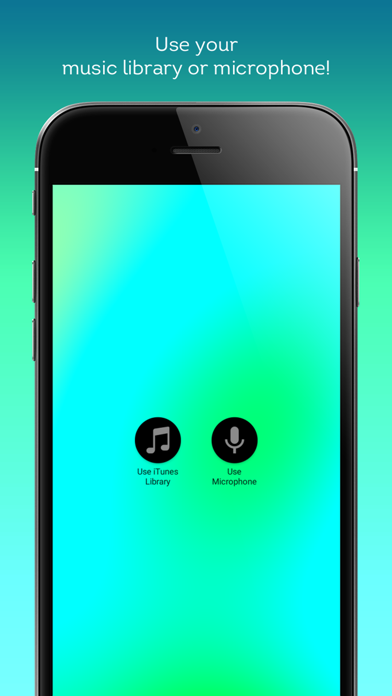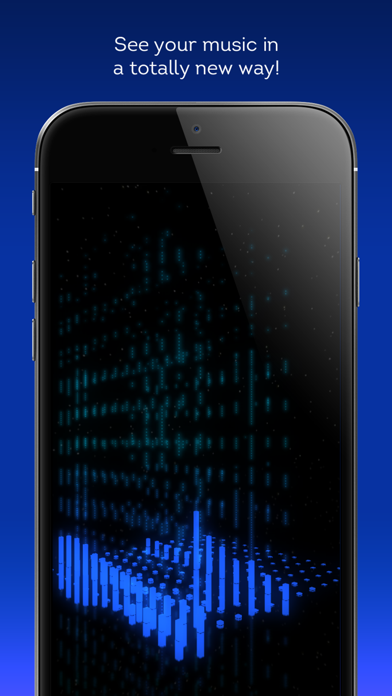Rasa Music Visualizer

Screenshots
Rasa Music Visualizer elegantly syncs your music with visuals. Using your music library or microphone, the app makes your music listening experience more emotive and immersive. Take your party to the next level by playing Rasa on the big screen!
Features:
- Use your music library or microphone input
- Display music visuals on your television using Airplay and Apple TV. (Works with any music files your have stored on your device and without DRM restrictions)
- Choose between a selection of visualizers that react in sync to your music in different ways
- Customize visualizers to fit your mood, with different settings from color to sensitivity
- Visuals optimized to look great on both iPhone and iPad screen sizes
- Video Recording Mode. Use any song from your library that does not have DRM protection and record HD music visuals to your device. Perfect for artists looking to promote their own music on video platforms such as Youtube, Facebook, and Instagram.
- Stay tuned for new visualizers and features to be added in future updates!
Please Note: Due to copyright policies, Rasa Music Visualizer is not designed to work with streaming music services such as Apple Music, or music files that have DRM protection.
What’s New
This app has been updated by Apple to display the Apple Watch app icon.
Thanks for using Rasa Music Visualizer! This update focuses on feature requests from users:
- NEW: Record Videos! This was our most frequently requested feature. To use it, select "iTunes Library" from the main menu. Then, just press the camcorder icon from the menu to begin recording, press it again to stop and save.
- App does not go it to sleep mode automatically, so you can play music for long durations without adjusting the app!
- Performance improvements
- Minor GUI tweaks
Please continue to send feedback on issues you have, and new features your would like in the app!
Version 1.1.0
Version History
App Privacy
The developer, Rasa Vision LLC, has not provided details about its privacy practices and handling of data to Apple. For more information, see the developer’s privacy policy
No Details Provided
The developer will be required to provide privacy details when they submit their next app update.
Ratings and Reviews
Ratings and reviews are verified
-
_Dubya, 18.02.2021BullS***Terrible app. The visuals are laggy and you’re not able to upload music to the app besides through iTunes. Waste of money.
-
YEAJohnnyBoy, 07.01.2020Don’t buyApp doesn’t even work for me
-
decloned, 08.11.2018Local files not supported. Export requires play through.The way it stands now to utilize the app, I have to sync my music to iTunes, then pick from iTunes music to use the visualizer. My hope was also Show more
-
Bb be, 04.10.2018Doesnot workBought it, opened it, selected song from itunes, didnt work. Do i get my money back..? Looks like a SCAM!!
-
W Scott, 17.08.2018Horrible garbage.First off you have to load a playlist. Oh. But when you load that playlist, it’s blank in the app and nothing plays. Garbage. Rubbish. I have requested a refund.
-
Donickco, 21.11.2017Forget about pandora!Only works through the microphone or with you iTunes music! 5 stars if it worked with any audio source.
-
jjlove7, 22.07.2017Great appThanks for the new update-it fixed the glitches from the initial release, making this my favorite music visualizer app. I had this on my TV through AirPlay for a party last Show more
-
Manny_M, 07.07.2017Does not work on iPad ProI don't understand how Apple approves Apps when they clearly don't work as advertised I'll be calling Apple tomorrow to get my money back this is ridiculous!
-
Dinosrules, 24.06.2017TerribleCrashes a lot, settings are lost if you return to main menu, it advertises airplay but doesn't work as intended. Loss of money without the possibility to demo the app Show more
Information
-
Category
-
Age Rating4+
-
Price1.99 USD
-
Size140.92 MB
-
ProviderRasa Vision LLC
Languages
English
Copyright
©
2004-2025 Rasa Vision LLC. All rights reserved.