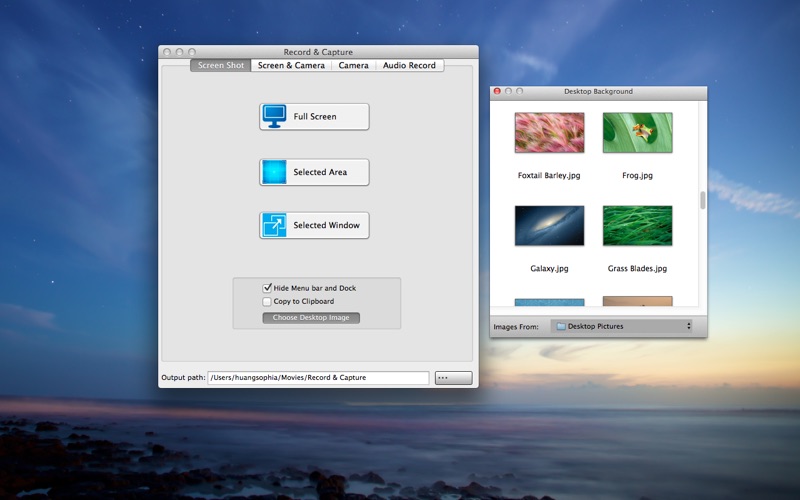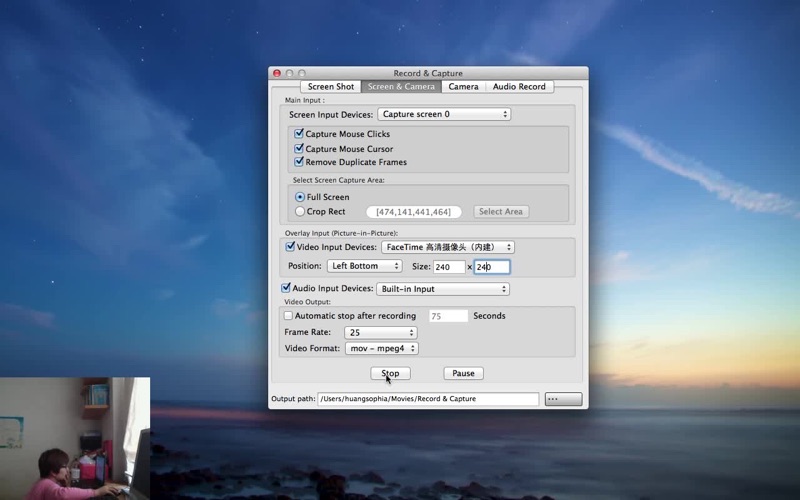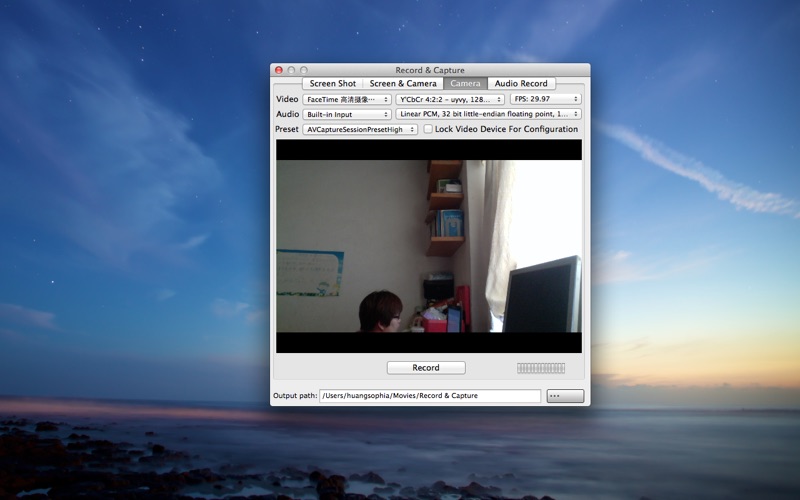Record & Capture

Screenshots
Record & Capture = Screen Shot + Screen & Video Capture + Video Capture + Audio Record
Record & Capture is a simple and user-friendly screen、video & audio record and capture software.
* Screen Snapshot
- Three snapshot modes : Full Screen, Select Area, Select Window.
- Hide or show the desktop menu bar and floating bar
- Copy the content of selected area to the clipboard
- Choose any desktop background image
* Screen & Video Capture
- Support simultaneously screen capture and camera video output
- Overlay video output (picture-in-picture)
- Select any crop rect on your computer screen
- Support all kinds of audio input devices
- Capture the mouse click
- Capture the mouse cursor
- Set the recording time
- Set the output video frame rate and encoding format (such as mov, mp4 , avi, mkv, f4v, flv, swf, mpg, mpeg, vob, mxf, ts, mts, m2ts,mjpg, gif).
* Video Capture
- Support all kinds of video input devices
- Support video output preset
- Preview the video which will be capture
* Audio Record
- Support all kinds of audio input devices, such as Built-in、microphone、usb audio input device, etc.
- High recording quality.
- Record time settings include start time, duration.
- You can pause/resume recoding at any time.
- Support audio output formats: aac, ac3, adx, aiff, amr, au, caf, flac, m4a, m4r, mmf, mp2, mp3, ogg, wav, wma, wv .
* 100% Pure Software
Record & Capture will not do anything without your permission. It won’t automatically send files to iTunes, collecting your personal data or installing any bundled software.
Feedback:
Any suggestion will be appreciated, support email: liuwalson@gmail.com or 459788263@qq.com
(The app can record sound from various audio input devices, including the microphone input / the computer sound card/ Line-in audio devices / USB audio device / serial port audio devices, etc., but the following three conditions must be met:
1. Your computer must support these audio hardware devices.
2. Their device driver softwares must be installed
3. You must modify your computer's system settings: System Preferences ... ---> Sound ---> Output ---> Select a device for sound output)
What’s New
* Improve audio output quality.
* Enlarge audio output volume
* Support Hot Keys Operation
* Fixes some bugs.
Version 1.6
Version History
App Privacy
The developer, Huafang liu, has not provided details about its privacy practices and handling of data to Apple. For more information, see the developer’s privacy policy
No Details Provided
The developer will be required to provide privacy details when they submit their next app update.
Ratings and Reviews
Ratings and reviews are verified
-
Atrinie, 19.05.2020OK if you don't use audioI got this app so that I could record my screen with voice over. The audio does crackle like others mentioned at it is horribly out of sync. If you Show more
-
Longluongh, 20.05.2019PerfectI give 5*......but I should buzy with the options whole day long until.....good.But the music ' sound,cannot fix to the right path.....and need some help.... what kind of......mp4....mpeg....avi....fv....?
-
???????, 19.01.2019Terrible AudioThe audio is awful. The audio crackles for no reason.(I am not touching the microphone)
-
Jess in taiwan, 30.12.2018Simple and it worksGreat app, it does the job well. I use it to capture screen activities. Highly recommend
-
Theo-USA, 24.05.2016It is simple and easy but… Audio has issuesSince the last upgrade of OS X El Capitan, the audio recording portion no longer works correctly, the voice is shoppy and it is really bad. I hope they are Show more
-
MikeMPEiX, 03.05.2015Don’t waste your moneyThis is no better than Quick Time and Quick Time is free. The probem is that it uses sound from the speakers for the audio source. It works but sounds Show more
Information
-
Category
-
Age Rating4+
-
Price4.99 USD
-
Size12.85 MB
-
ProviderHuafang liu
Languages
English, Simplified Chinese
Copyright
©
2004-2025 Huafang liu. All rights reserved.