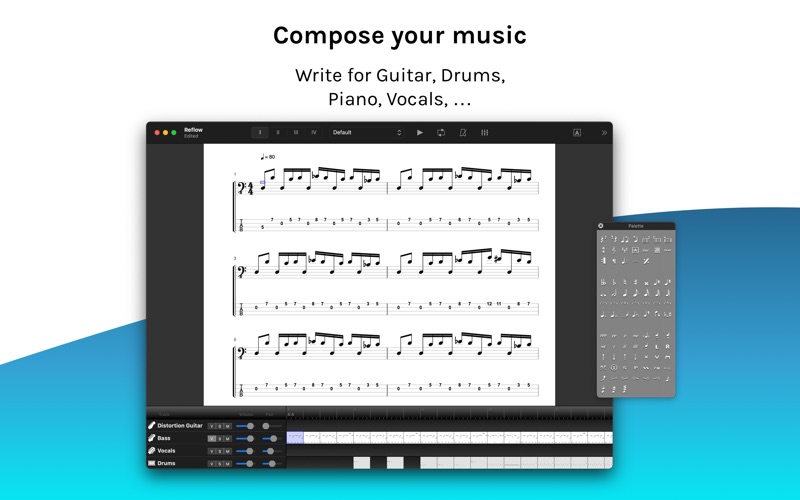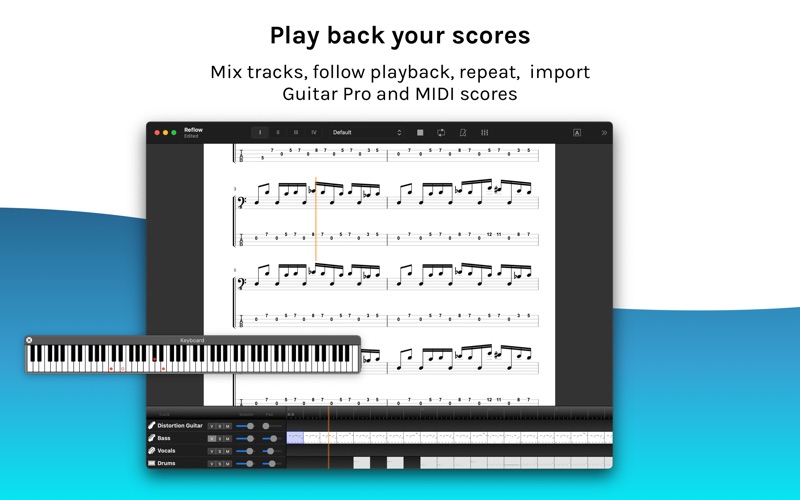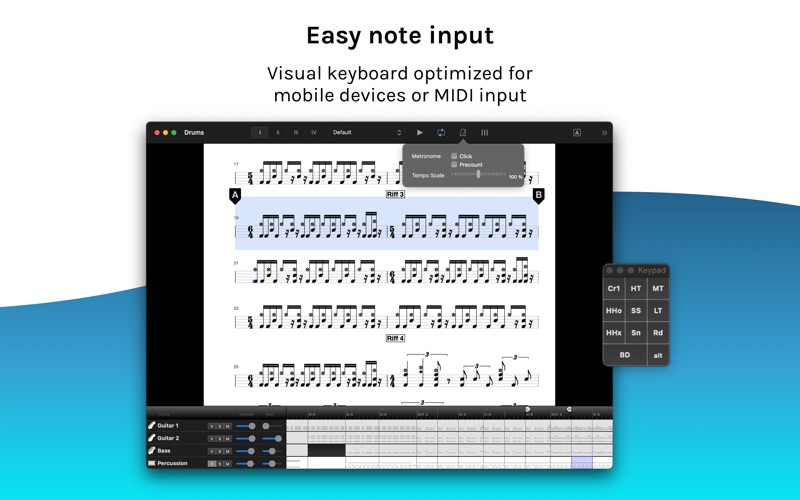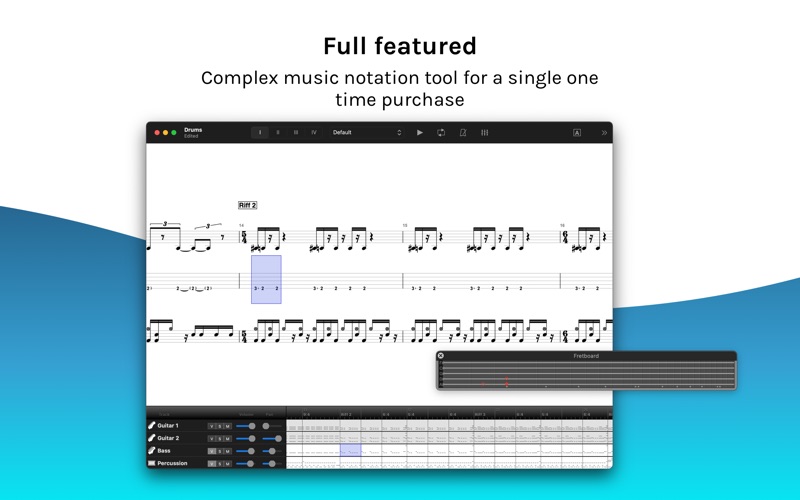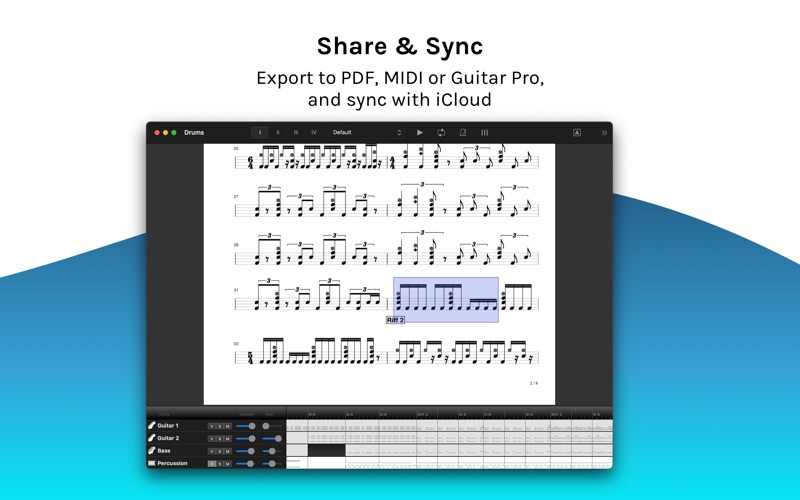Reflow

Screenshots
Reflow is a musical notation software that can be used to create your own original scores in a very flexible and innovative way. Songs you write can be played back using the embedded software synthesizer.
Reflow can also import and play any Guitar Pro* or PowerTab file you can find on the Internet, giving you access to literally hundred of thousands of songs to learn and practice.
Reflow integrates well with the latest Mac OSX features, with its support for iCloud, Autosave, Versions and Full Screen Mode.
The new Reflow engine allows you to modify your song while it's still playing, for a totally non interruptive workflow.
Reflow can be used to compose and practice any song for Guitar, Bass, Drums, Piano, Banjo, and many other instruments as long as it uses Standard Notation or Tablature.
Then you can take away and modify your compositions anywhere you go using the Reflow for iPad App. With its iCloud support, every change you make in a session with your band, will be waiting for you when you come back home.
This is a great addition to your musical tools collection, at an affordable price.
FEATURES
- iCloud enabled.
- Import and playback any Guitar Pro*, or PowerTab file.
- Works seamlessly with Reflow for iOS.
- Enter notes using your MIDI keyboard.
- Export to MIDI, GP5 or WAVE file for easy sharing.
- Keep your songs organized using the built-in file library.
- Write your music using Tablature, Standard notation, Chord Diagrams and Chord Names.
- Support of Piano Grand Staff.
- Musical directions (Coda, Segno, …).
- Flexible design allowing you to use different scores for each instrument of your song.
- Manipulate your song's sections painlessly using drag and drop.
- Chord diagrams database you can drag onto your scores.
- Display the notes on a Fretboard or Piano keyboard.
- Full vector graphics PDF export for easy manipulation in Illustrator.
- Many Guitar effects and articulations, such as Bend, Brush, Slides and much more.
- macOS Versions and Autosave.
* Up to Guitar Pro 5.x version.
What’s New
- Fixed guitar tuning dialog display
- Fixed zoom control truncated in toolbar
Version 18.8
Version History
App Privacy
The developer, Gargant Studios, has not provided details about its privacy practices and handling of data to Apple. For more information, see the developer’s privacy policy
No Details Provided
The developer will be required to provide privacy details when they submit their next app update.
Ratings and Reviews
Ratings and reviews are verified
-
JGK2929, 31.05.2022Fantastic AppVery innovative, well designed and intuitive app that very nicely bridges notation, guitar and keyboard. Really outstanding! Great job!
-
Pelias808, 23.06.2019TERRIBLEVery difficult to work with, minimal support!
-
Fez it's, 29.04.2016midiim using piano NEEDS piano
-
88Keyzz, 09.11.2014There is no way a musician wrote this!I want my $20 back! I do not have trouble with the MIDI input other than it being an octave off, but that is a minor detail compared to the Show more
-
bhargrave98, 23.10.2014Very DisappiontedI WANT A REFUND!!! I just spend $19.99 on an app that barely does what I it to do… This program could be very cool and useful with the addition of Show more
-
mrbinary42, 13.06.2014MIDI keyboard input doesn’t workI bought Reflow for the feature “input notes from a MIDI keyboard”, however this doesn’t actually work. Reflow allows me to correctly set my keyboard as the MIDI input device, Show more
-
Josiah E. Bartlet, 10.04.2014DisappointingI picked this app up a few months ago when I had some iTunes credit to use and am I glad I didn’t spend any actual money on this monstrosity. Show more
-
Highc#tenor, 31.05.2013Almost uselessI'm very disappointed in the application. It is far from intuitive to get the cursor to enter notes, go to a different beat, or even the next beat, change values, Show more
-
Ejf9, 20.07.2012DO NOT BUY UNTIL APP IS FIXED!!!!This app has loads of potential, with an iPad app and iCloud integration. Unfortunately though, note entry in this application is such a pain in the butt, that it renders Show more
Information
-
Category
-
Age Rating4+
-
Price11.99 USD
-
Size42.31 MB
-
ProviderGargant Studios
Languages
English, France, Japanese
Copyright
©
2004-2026 Gargant Studios. All rights reserved.