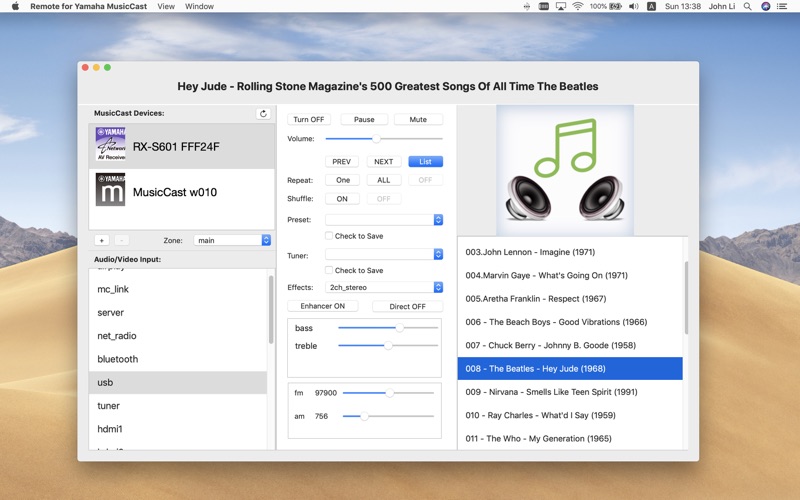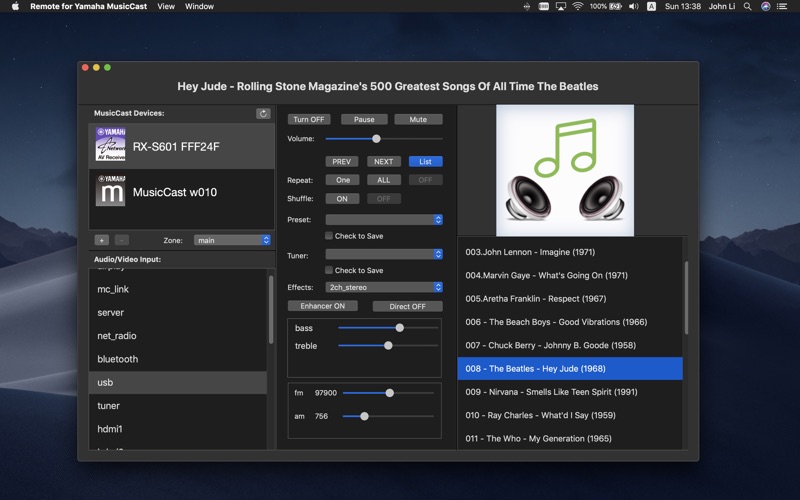Remote for Yamaha MusicCast

Screenshots
Remote Control all your Yamaha MusicCast Audio Device ( MusicCast network connected Speakers / Sound Bars / Receivers / Amplifiers / Turntable ) in your local network on your Mac with this App.
You can use this App to play/pause/mute audio, control volume and tones, switch audio input, list network radio source, quick select preset of net radio or FM tuner if your speaker/receiver support.
Audio input select, USB file select, sound effects, Zone and Tuner features available on MusicCast device which support them. Please check your device manual to see which feature is supported.
The App will automatically find all your MusicCast devices in your local network, you can also manual add device by enter IP address.
* You need speaker or AV Receiver which support Yamaha MusicCast device to use this App.
App Privacy
The developer, Qiang Li, has not provided details about its privacy practices and handling of data to Apple. For more information, see the developer’s privacy policy
No Details Provided
The developer will be required to provide privacy details when they submit their next app update.
Ratings and Reviews
Ratings and reviews are verified
-
Joe135711, 10.02.2022works fine with one devicedoes not work any more with latest version of musiccast on my receivers.
-
Wallytpw, 09.02.2020Lost money on this One!This app does not have all the features I had expected and used to. Very cheap gui and lack total functionallity.
-
bioteacher2011, 23.12.2019how do I get it to play more than one song?!Just downloaded this app for Mac and can only get it to play one song at a time, not a playlist or category from iTunes. Is this app not Show more
Information
-
Category
-
Age Rating4+
-
Price7.99 USD
-
Size2.08 MB
-
ProviderQiang Li
Languages
English
Copyright
©
2004-2026 Qiang Li. All rights reserved.