ReSlice
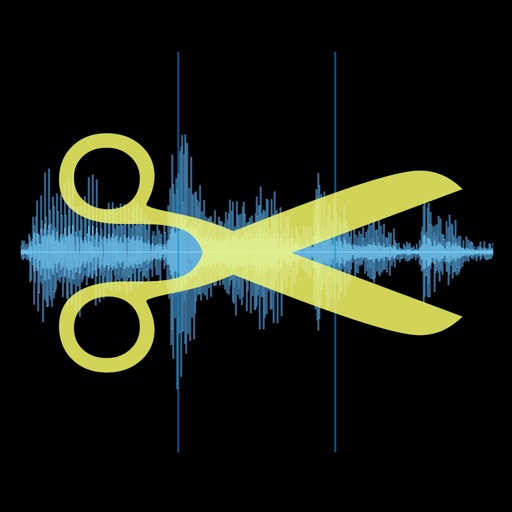
Screenshots
Audio Slice Machine
Slice your audio samples with ReSlice and create flexible musical atoms which can be triggered by MIDI notes or the touch of your fingers.
The polyrhythm Arpeggiator redefines the art of creating new loops from the extracted slices.
Record live or import audio from clipboard or AudioShare to break it up into its rhythmic components.
Apply the intelligent slice parameter and Arpeggio randomizer for instant creation of the unheard.
“Always creative - always cutting edge.
The team at VirSyn has a steady stream of cool apps that they release. They are always pushing iOS music creation possibilities to new and interesting territory!
It's a really fun to be able to quickly slice up sound and shift the slices around like this. I love the randomization features as well. With the touch of the dice one can create really surprising and interesting sonic experiences. Jordan Rudess Wizdom Music/Dream Theater”
Features:
Audio Slicer
• Automatic break up of sample/drum loop into up to 32 slices
• Edit slice positions.
• Edit level, pan, pitch and envelope for each slice
• Play slices on screen or via MIDI
• Three choke groups available to cut sample play
• Import audio from clipboard or AudioShare
• Record audio for instant slicing and reusing in realtime
Effect section
• Seven studio standard effects concurrently usable:
• Oversampled distortion with four different algorithms for antialiased sound.
• Lowpass / Highpass / Bandpass parametric equalizer
• 8 pole analog Phaser
• Flanger
• Four line chorus
• Stereo/Ping-Pong delay with glitch free delay time change.
• Hi end reverberation unit.
Four part Polyrhythm Arpeggiator
• Uses programmable sequences with up to 32 steps.
• Trigger slices using 4 arpeggio parts with different settings
• Unique randomizer generates Arpeggios with 100% usability.
• Factory arpeggios included, unlimited user arpeggios possible.
Global
• AUv3 AudioUnit
• Inter App Audio
• Audiobus 3 support with state saving.
• Play slices live with the onscreen keyboard.
• Can use CoreMIDI compatible MIDI Keyboard.
• Audio recorder with share function.
• Share user presets.
• Support for virtual MIDI input connections.
• Multichannel MIDI Learn for external MIDI controllers.
• MIDI Tempo sync. Start/Stop Arpeggio.
• Ableton Link compatible.
What’s New
- Import now directly opens File dialog
- Fixed import problem
Version 1.7.1
Version History
App Privacy
The developer, Harry Gohs, has not provided details about its privacy practices and handling of data to Apple. For more information, see the developer’s privacy policy
No Details Provided
The developer will be required to provide privacy details when they submit their next app update.
Ratings and Reviews
Ratings and reviews are verified
-
QuinnX., 17.07.2020So much potentialGreat slicer but let down with no scrolling cursor. PLEASE ADD SCROLLING CURSOR WHEN PLAYING SLICES SO WE CAN IDENTIFY WHERE TO MAKE EDITS
-
MakeyElliot, 24.04.2020Slice Detection InefficientGetting awful response from slice detection on any sample I bring in. Only reason I purchased was for supposedly unmatched slicing ability. Would appreciate a refund as it does not Show more
-
Strizbiz, 30.03.2020Great app, please add time stretching and filtersGreat sample slicer, lots of cool features, would love to have time stretching per slice and different filters per slice, and lastly saturation per slice.
-
Dhiro, 28.01.2020EssentialThis is the only decent sampler/slicer app I’ve found that works as an AUv3. To create your own presets, use 16bit samples and work in standalone mode (so you can Show more
-
Camilo Calvo, 13.07.2019Please Add sustain knob featureI love this app but I’ve recorded a 4bar Launchpad loop which when is played on ReSlice it slowly decays, it’s a beat loop so I can let this happen Show more
-
Just plane awesome, 21.03.2019Very good sampler, still learning how to use itI just bought this app And at first I was not quite sure how to use it. I couldn’t figure out how to import a sample until I realized that Show more
-
legaceybeats, 02.08.2018It works kindaIf the audio unit version of this application was to allow you to import a sound that you wanted to choose from the audio unit perspective then it would allow Show more
-
polarpaul, 28.07.2018Sample Rhythm CreatorReSlice is an excellent tool for creating great rhythms and melodies with your samples. The arp adds lots of options to change the pitch and timing of the slices. The Show more
-
housemachine, 27.07.2018UpdateNeeds to be updated more frequently
Information
-
Category
-
Age Rating4+
-
Price11.99 USD
-
Size50.62 MB
-
ProviderHarry Gohs
Languages
English
Copyright
©
2004-2025 Harry Gohs. All rights reserved.



