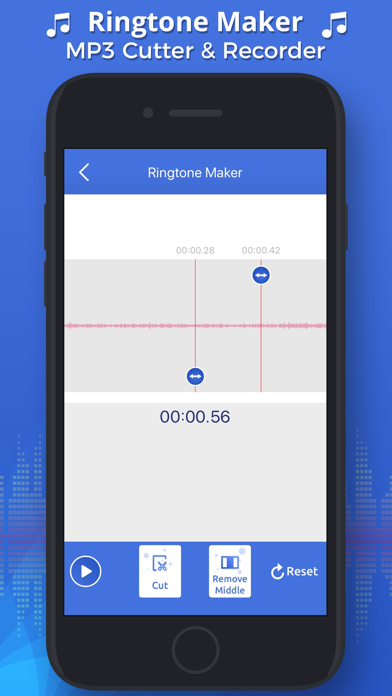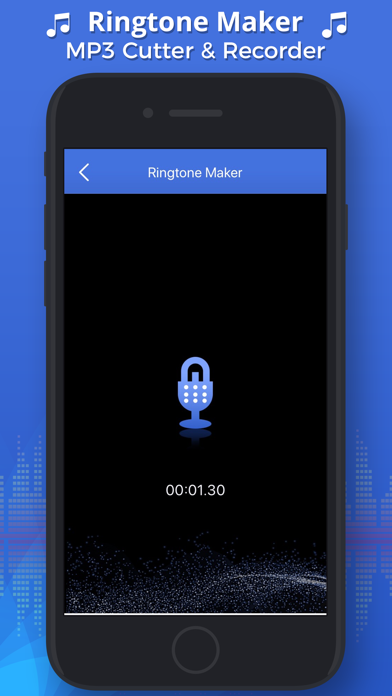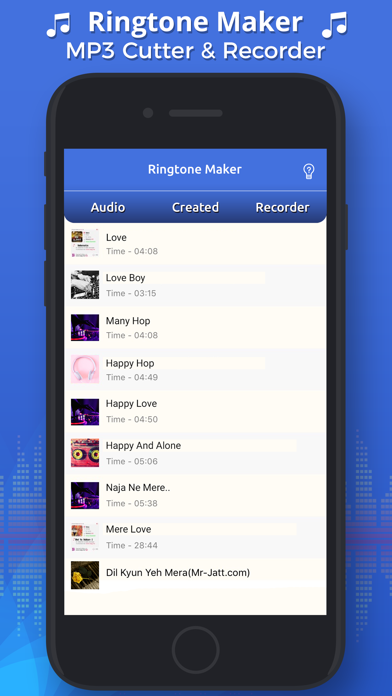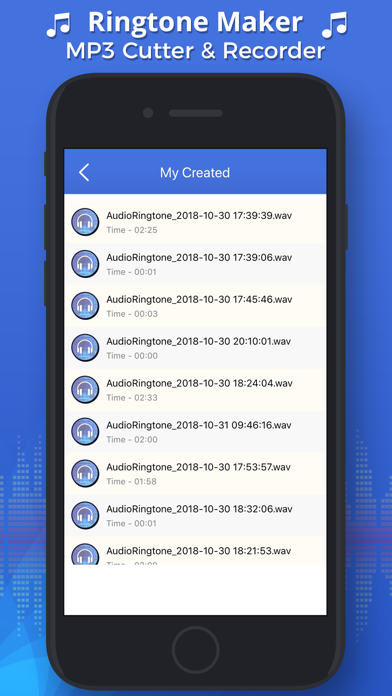Ringtone Maker & M4A Editor

Screenshots
Select the best part from the Song then trim and cut the desired part of the song for using it to set your Ringtone. Inbuilt player for easy selection of ringtone cutter start location, end cut location and waveform support.
How to use Ringtone Maker & Editor:
1.Select music from your device library or record your own audio.
2.Select Area to be Chopped & Trimmed from your audio.
3.Save as audio file to later set it as your ringtone.
We also provided the help section to guide you about how to set a ringtone to your iPhone device.
App Privacy
The developer, Nalin Savaliya, has not provided details about its privacy practices and handling of data to Apple. For more information, see the developer’s privacy policy
No Details Provided
The developer will be required to provide privacy details when they submit their next app update.
Information
-
Category
-
Age Rating4+
-
PriceFree
-
Size20.02 MB
-
ProviderNalin Savaliya
Languages
English, Japanese
Copyright
©
2004-2026 Nalin Savaliya. All rights reserved.