RouteMIDI
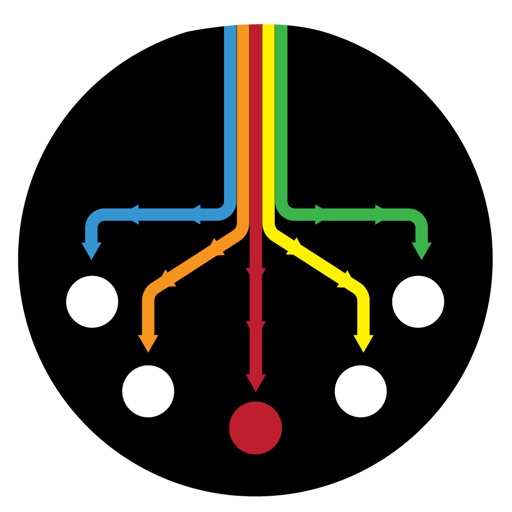
Screenshots
RouteMIDI, in conjunction with a DAW such as Garageband, will allow you to create tracks that will use any of your external MIDI synthesizers for that track, as alternate to instruments etc. built into the DAW.
For each track that you select RouteMIDI as it's Audio Unit, you will be able to browse through whatever external devices are connected. Then, you may optionally direct the MIDI to any of the standard 16 Channels so that Multi-Timbral units are supported.
What’s New
This app has been updated by Apple to display the Apple Watch app icon.
Version 1.5 addressed cosmetic issues in order to conform fully with App Store regulations.
Version 1.3 Removed redundant code that may have been responsible for app crashing when used on a device connected to an ipv6-only Network.
Made some changes that should serve to alleviate a potential processing bottleneck. The bottleneck may have been responsible for notes occasionally being stuck "on". Additionally, an "ALL NOTES OFF" button (3 exclamation marks on a Red Background) has been added to the panel to the right of the MIDI out destination Stepper control. In the event of any notes becoming stuck on, a single tap of this button will clear it.
Version 1.5
Version History
App Privacy
The developer, Brian Howarth, has not provided details about its privacy practices and handling of data to Apple. For more information, see the developer’s privacy policy
No Details Provided
The developer will be required to provide privacy details when they submit their next app update.
Information
-
Category
-
Age Rating4+
-
Price2.99 USD
-
Size15.63 MB
-
ProviderBrian Howarth
Languages
English
Copyright
©
2004-2026 Brian Howarth. All rights reserved.
