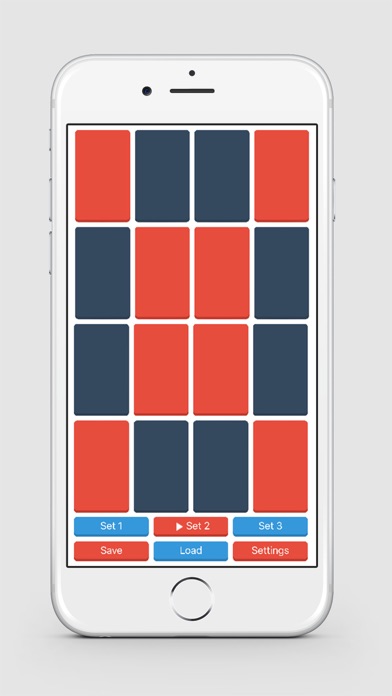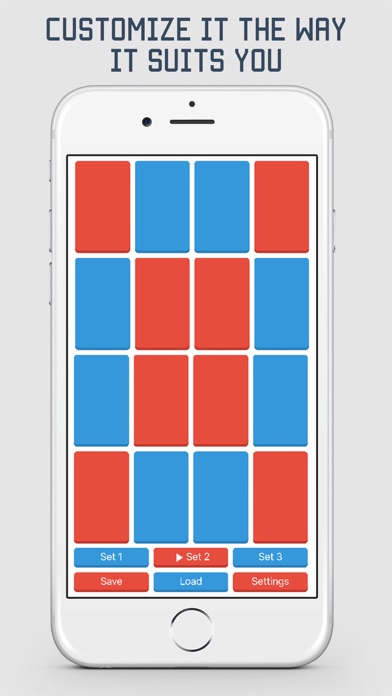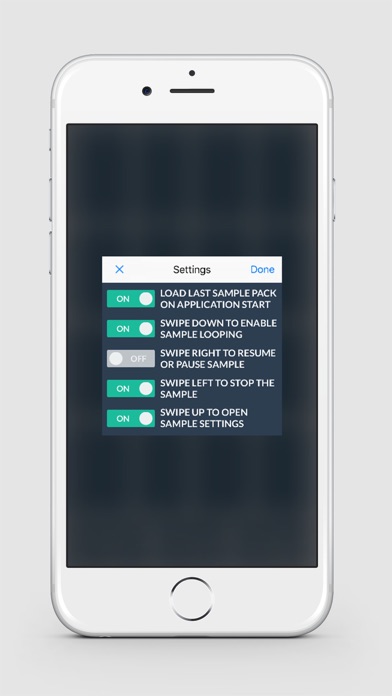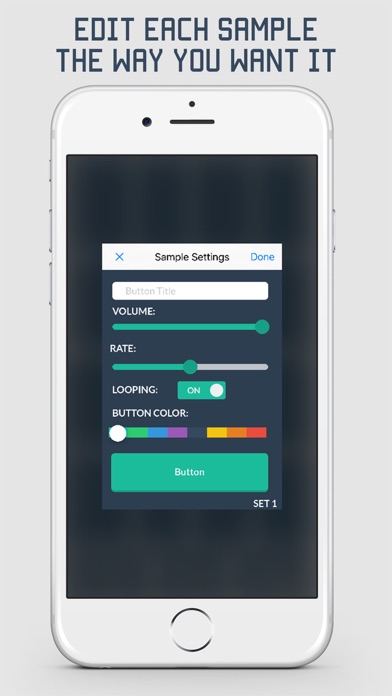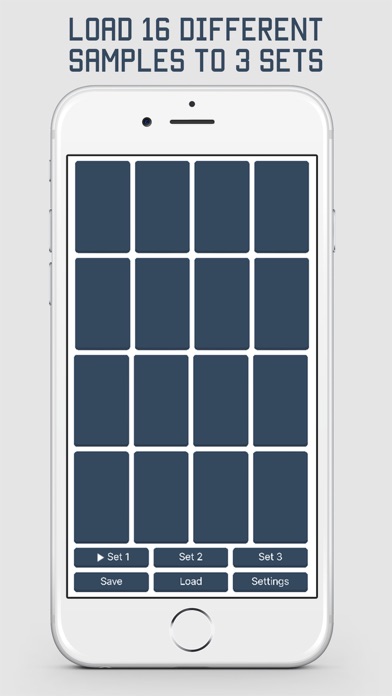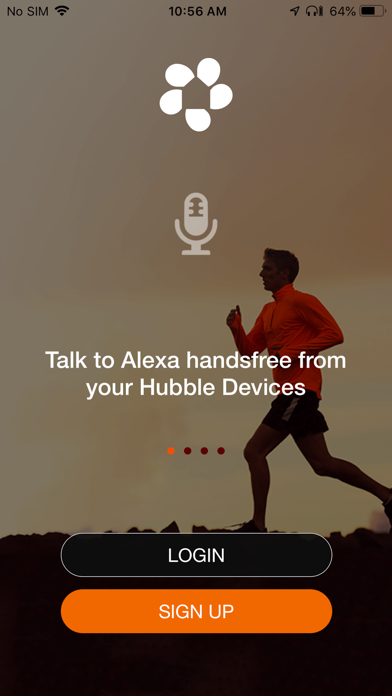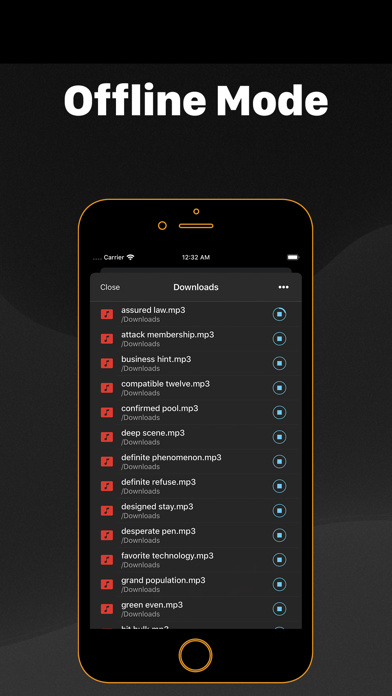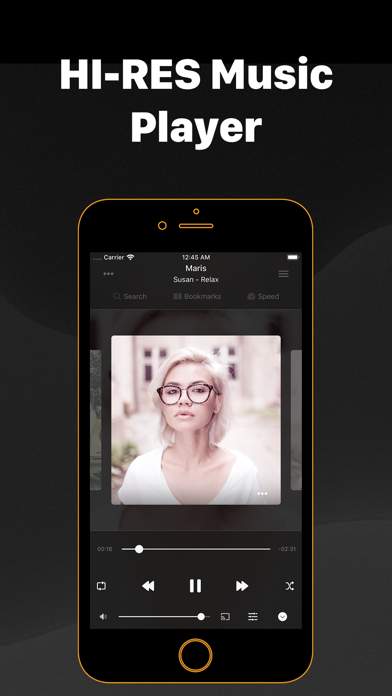Samply - DJ Sampler

Screenshots
Samply - DJ Sampler lets you compose music easily using your iOS device. You can load different samples from your iTunes library to any button. You have 16 buttons and 3 sets to play with which leaves you with 48 different samples. To load sample hold the button few seconds and iTunes library will appear. When you choose the sample you can play it by tapping the button or you can edit its settings by opening sample settings and do a bunch of other stuff. You can save each set with save option and load it anytime.
App Privacy
The developer, Arsosa Network Inc., has not provided details about its privacy practices and handling of data to Apple. For more information, see the developer’s privacy policy
No Details Provided
The developer will be required to provide privacy details when they submit their next app update.
Information
-
Category
-
Age Rating4+
-
Price1.99 USD
-
Size11.77 MB
-
ProviderArsosa Network Inc.
Languages
English
Copyright
©
2004-2024 Arsosa Network Inc.. All rights reserved.