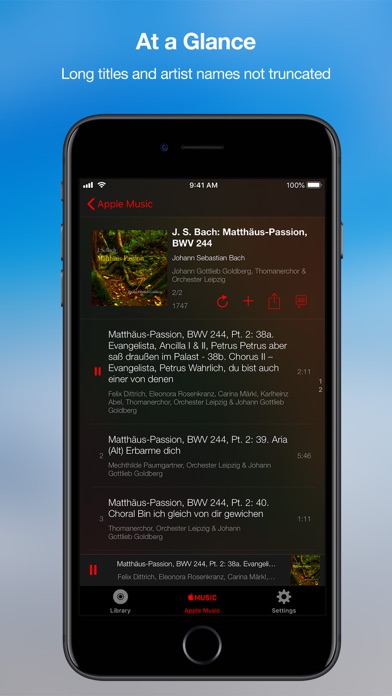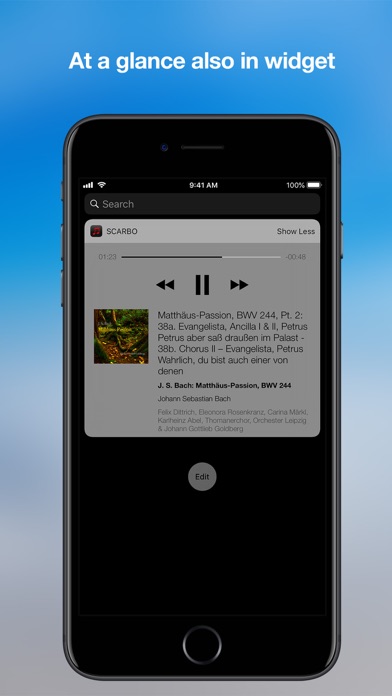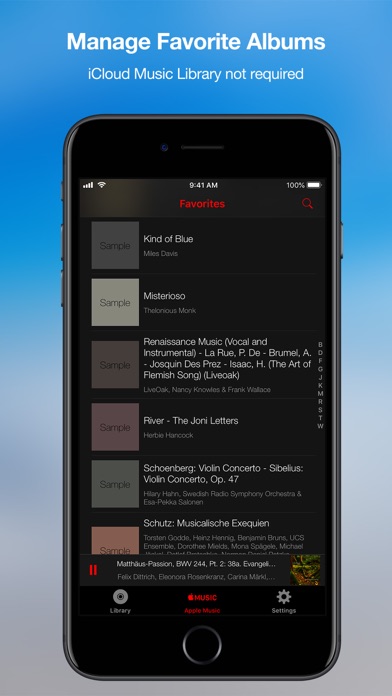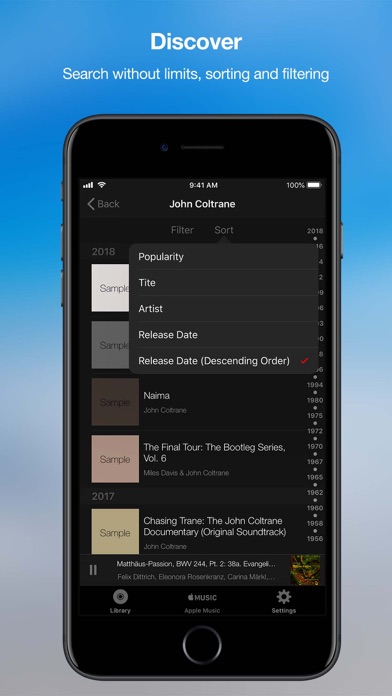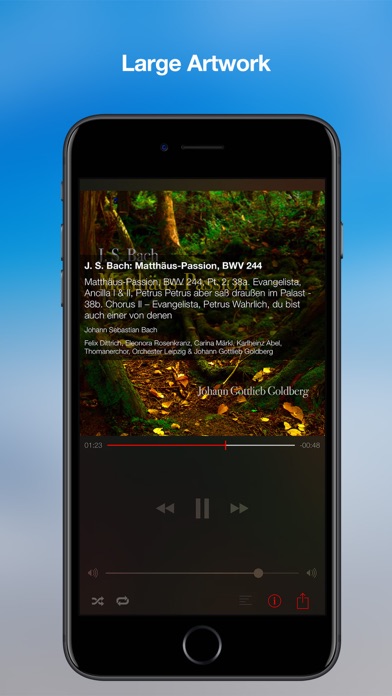Scarbo - Music Player

Screenshots
Player for Apple Music.
Even if album names, song titles, and artist names are long, you can see them at a glance.
You can directly play tracks in the Apple Music without adding them to the iCloud Music Library.
Features
• At a glance: Even if album names, song titles, and artist names are long, you can see them at a glance.
• Sorting and Filtering: You can sort the search results in Apple Music by title, artist, release date, and filter them by genre.
• Landscape: Supports both portrait and landscape.
• Search suggestions support for Apple Music.
• Available only if you select "any" on the "Matching to" option.
• Favorites: You can manage your favorite albums without iCloud Music Library.
• Select the language for Apple Music.
• The supported languages vary by country or region.
• See Editorial Notes if it is available in Apple Music.
• See composer's name.
• You can also hide composer's name.
• Copy/Share album/track information to long press the item.
• See the album information to tap the track information in the full-screen player.
* Subscription is required to listen to items in the Apple Music.
What’s New
•Bug Fixes.
•You can now change whether or not to open the music application when playing a music video in the settings.
Version 1.3.2
Version History
App Privacy
The developer, Yoshinori Atarashi, has not provided details about its privacy practices and handling of data to Apple. For more information, see the developer’s privacy policy
No Details Provided
The developer will be required to provide privacy details when they submit their next app update.
Information
-
Category
-
Age Rating4+
-
Price1.99 USD
-
Size15.18 MB
-
ProviderYoshinori Atarashi
Languages
English, Japanese
Copyright
©
2004-2026 Yoshinori Atarashi. All rights reserved.