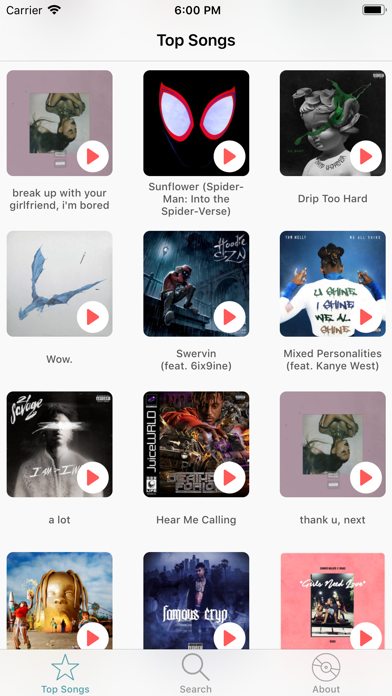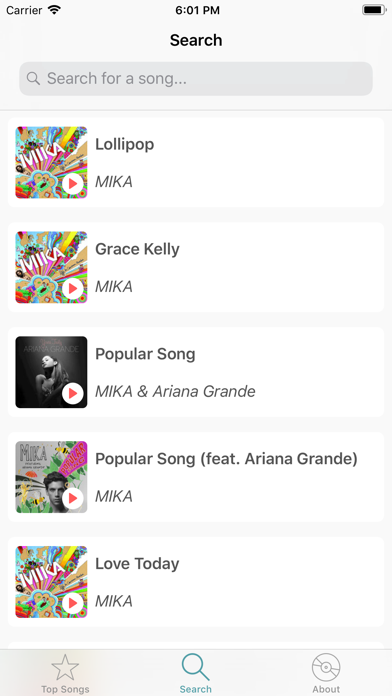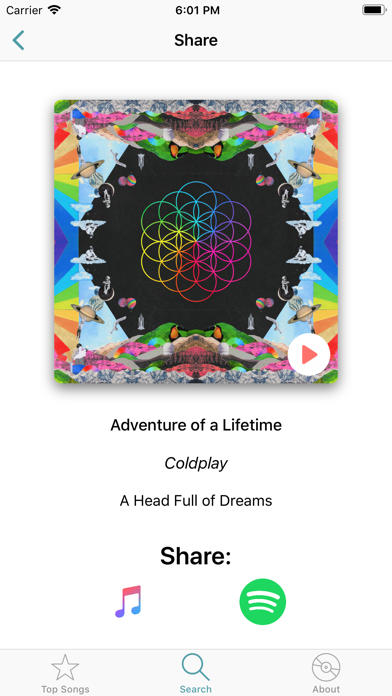SendTrack
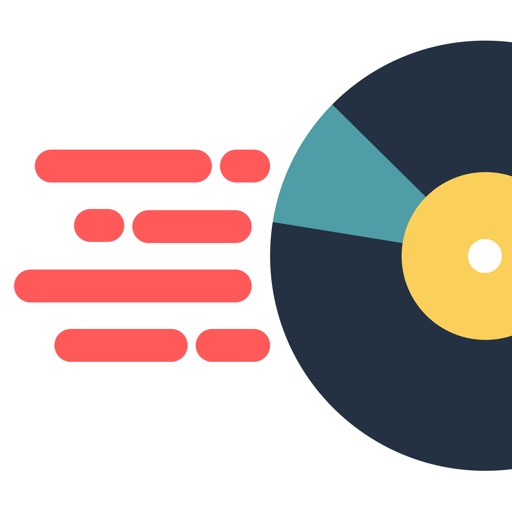
Screenshots
Have you ever had a friend send you a link to a song from a music streaming service you don't use? Ever wanted to send a song to a friend who you know uses a different streaming service? With SendTrack it's easy to share song links for either Spotify or Apple Music!
There are a number of ways to use SendTrack to share songs. The easiest way is to search directly in the app for the song you are looking to send. Then simply tap on the share button for the service you want to share, and that's it!
You can also copy a song link from your music app of choice and launch SendTrack to automatically search for that song.
SendTrack also has an iMessage app to make it even easier to share a song directly from the messages app. Just open the messages app, tap the SendTrack icon, search for a song, and you're ready to share a link to the song!
Apple and Apple Music are trademarks of Apple Inc., registered in the U.S. and other countries.
What’s New
SendTrack now supports Dark Mode in iOS 13!
This update also includes minor bug fixes.
Version 1.0.2
Version History
App Privacy
The developer, Steven Lederer, has not provided details about its privacy practices and handling of data to Apple. For more information, see the developer’s privacy policy
No Details Provided
The developer will be required to provide privacy details when they submit their next app update.
Information
-
Category
-
Age Rating4+
-
PriceFree
-
Size15.24 MB
-
ProviderSteven Lederer
Languages
English
Copyright
©
2004-2024 Steven Lederer. All rights reserved.