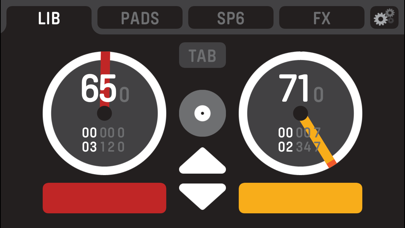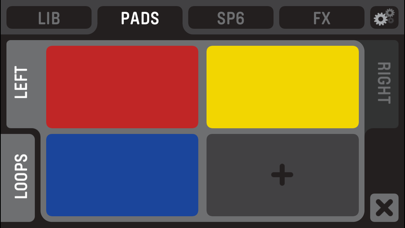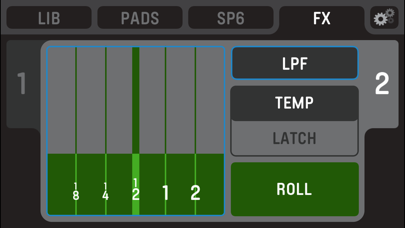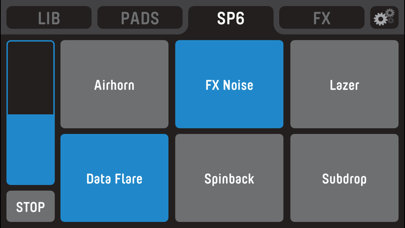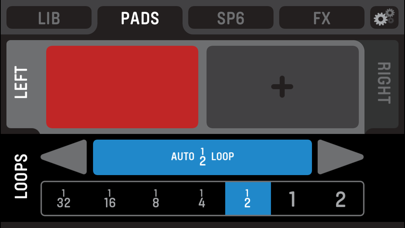Serato Remote Mini

Screenshots
The Serato Remote Mini is a special version of the Serato Remote, designed specifically for use with your iPhone or iPod touch. Designed to compliment an existing Scratch Live or Serato DJ setup, we took the best parts from the Serato Remote and stripped it back for better usability with the smaller screen of the iPhone and iPod touch. Now you can have the Serato Remote with you at all times, ready to whip out for a little extra control at your next party.
Serato Remote Mini will connect seamlessly to your Serato laptop software and work with all supported Scratch Live and Serato DJ hardware. Load tracks, instant double, set and trigger Cue Points, Loops and Samples and manipulate FX. Connect over USB for ultra low latency or wirelessly, freeing you to move around the stage.
We’ve designed the app with real world performance in mind:
• Plug & Play with easy set up
• Big easy to hit buttons that are quick to locate on the fly
• Control Cue Points, Samples and FX
• Perform Auto Loops and Loop Rolls
• Perform super fast Instant Doubles
• Roll FX Mode combines Loop Rolls with momentary FX
• Cue Point inherited from the Serato laptop software
• Virtual Decks, BPM and time information mirror the information on your laptop
• Scroll your library and load to deck.
• Control of your Scratch Live or Serato DJ Sample Player.
Similar to the Serato Remote for iPad, the Serato Remote Mini has library control, plus three performance tabs: PADS, SP6 & FX, all have been meticulously designed for the iPhone and iPod touch.
PADS
The PADS performance tab gives you control of 4 Cue Points per deck, with a pop out loops panel for controlling Auto Loops and Loop Rolls.
SP6
We've kept it simple and focused on performance, with a play button for each slot, plus a global volume control and stop button. Trigger those airhorns straight from your phone!
FX
The FX performance tab gives you an easier and more creative way of controlling Scratch Live or Serato DJ FX
• Select your favorite FX and control them in latched or temp modes
• Trigger Loop Rolls and FX simultaneously using the FX Roll Mode.
LIBRARY CONTROL
Control your Serato software library on your laptop with the Library controls. Navigate your tracks and TAB to your crates, files or folders.
• Drag to Virtual Decks to load
• Perform super fast Instant Doubles by dragging from deck-to-deck
• Fast Scroll View with two-finger track load.
SET UP
Serato Remote Mini is designed to compliment an existing Scratch Live or Serato DJ setup, you will need:
Scratch Live or Serato DJ supported hardware.
• http://serato.com/scratchlive/hardware
• http://serato.com/dj/hardware
The latest release of Scratch Live 2.5+ or Serato DJ 1.2.1+
• http://serato.com/scratchlive/downloads
• http://serato.com/dj/downloads
• PLEASE NOTE SERATO REMOTE MINI REQUIRES SERATO SCRATCH LIVE OR SERATO DJ LAPTOP SOFTWARE AND SUPPORTED HARDWARE.
For more information on the setup
http://serato.com/remote/setup
For Technical Support with Serato Remote Mini
http://serato.com/remote/support
Check out the Serato Remote Mini pages for more details
http://serato.com/remote
What’s New
This app has been updated by Apple to display the Apple Watch app icon.
iOS 10.3 compatibility
Version 1.3
Version History
App Privacy
The developer, Serato Limited, has not provided details about its privacy practices and handling of data to Apple. For more information, see the developer’s privacy policy
No Details Provided
The developer will be required to provide privacy details when they submit their next app update.
Ratings and Reviews
Ratings and reviews are verified
-
Quelleman, 09.11.2022We need an updateThis launched 4 years ago with very few features. The idea is super cool but there are some basic functions that cannot be done using this app. Praying Serato redoes this Show more
-
Djrichieras, 21.11.2021Uncontrollable scrollingIt works as expected given the limited screen size, however it is always scrolling down. Once I plug it out it stops, but once I plug it back in Show more
-
Kidflazh, 05.02.2021Serato remoteNeeds a refund on this
-
Sbshelby, 10.12.2020Really? Essential items missingSo to be honest this serves no point. I can’t see or change tracks, there’s no play and stop buttons. At the bare minimum we expect to be able to Show more
-
midasefx, 11.10.2020Wasted MoneySame complaint as everyone else’s. Why no start/stop? Out of all the complaints about the lack of this feature I would like to at least see a response from Serato Show more
-
CalebKent, 07.09.2020No PLAY/PAUSE work aroundpretty upset by the inclusion of so many useless features and the lack of the necessities. not needed: fx tab, duplicated 1st cue on Lib and Pad tabs missing: play/pause, Show more
-
Djmistaman246_bk718, 12.05.2020NEEDS IMPROVEMENTI’m highly dissatisfied and would appreciate a refund for this useless app
-
DJ Locket, 12.04.2020Needs an updateLike using this just needs a play button
-
DjxBlu60, 09.01.2020WowCmon after spending my hard earned money!!! Why u cant see what you’re playing easy fix! Play button please! Really no pause how is this Remote? And we are very Show more
Information
-
Category
-
Age Rating4+
-
Price4.99 USD
-
Size5.26 MB
-
ProviderSerato Limited
Languages
English
Copyright
©
2004-2026 Serato Limited. All rights reserved.