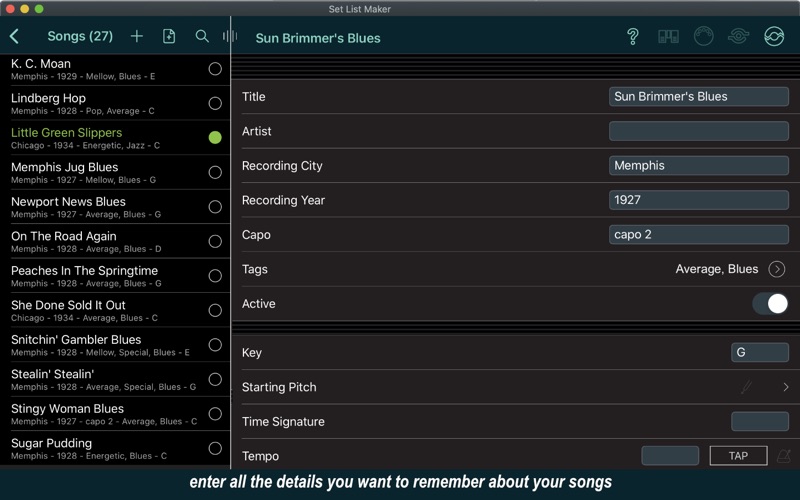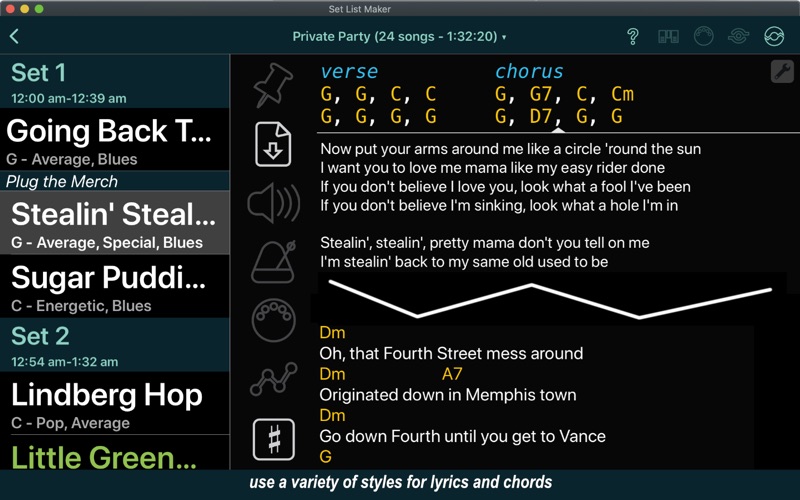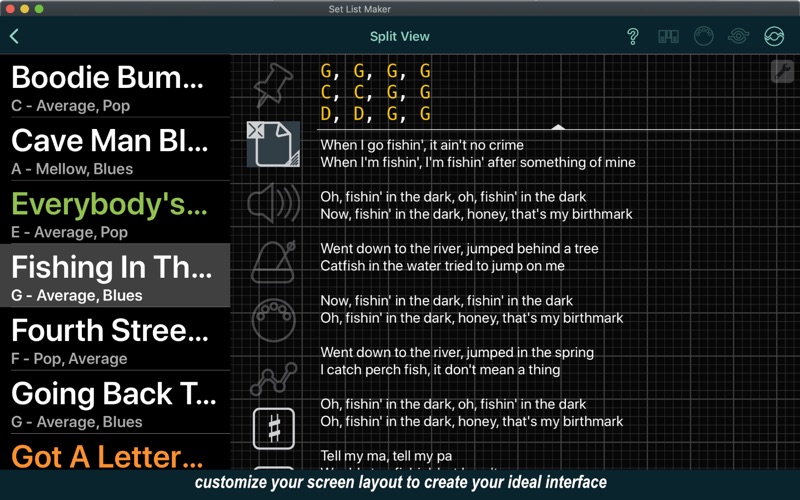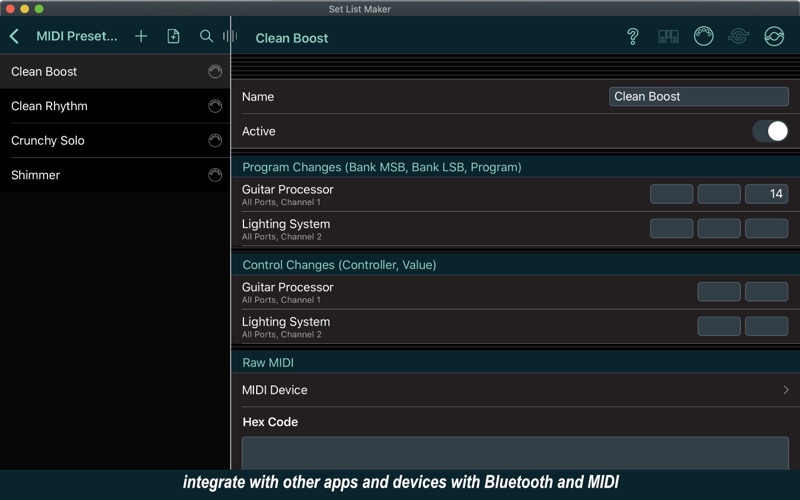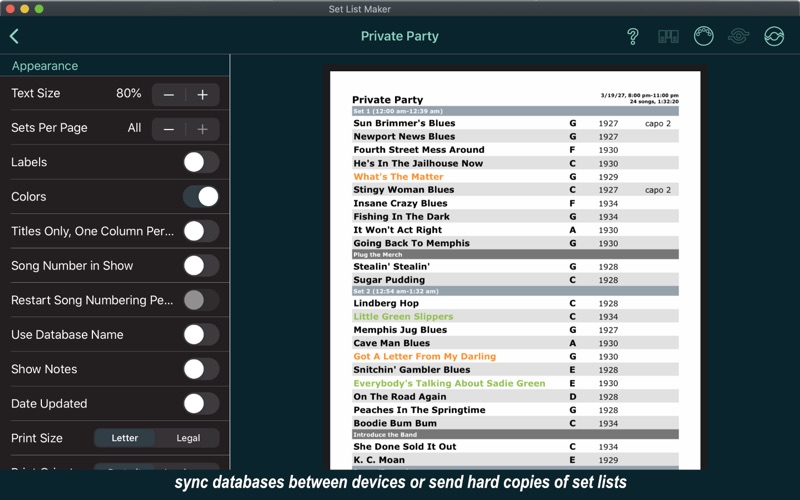Set List Maker

Screenshots
Pro tip: Before buying Set List Maker, check out its big brother, BandHelper.
Set List Maker is a powerful organizational tool for musicians. With thousands of people around the world using the app in creative ways, the app is packed with features to manage your repertoire, control your on-stage electronics and share with your bandmates.
MORE THAN A DIGITAL SONGBOOK
Set List Maker can store your lyrics and chord charts, but it can also keep track of your rehearsal notes and serves as an archive of all your set lists. You can include multiple reference recordings for each song, slow down or pitch-shift recordings while practicing,* transpose chords with one touch, and make a quick recording if inspiration strikes.* Then design your own screen layouts to show the most important information in each setting you play in.
YOUR COMMAND CENTER ON STAGE
Set List Maker can display your lyrics with simple auto-scrolling or custom automation tracks,* play backing tracks and click tracks through separate audio ports or inter-app audio,* play videos,* and configure MIDI-compatible sound and lighting equipment as you move from song to song.* You can control Set List Maker with MIDI* or Bluetooth footswitches, and link together multiple devices for screen sharing or remote control on stage.*
KEEP YOUR BANDMATES IN THE LOOP
Set List Maker can can export databases and import them onto your bandmates' mobile devices so everyone has access to the latest songs, set lists, and details of upcoming shows. You can also email set lists in PDF or HTML format, or print good old paper set lists to keep it simple on stage.
Some advanced features (*) require an in-app purchase. For details, please visit the Set List Maker website, which also contains tutorials and demo videos to help with your purchase decision.
*** If you have a problem or a suggestion, please contact me before writing a bad review. I can't respond or help you if you publish your complaints in a review, but I respond promptly to all emails and posts in my support forum. ***
What’s New
- Updated the Automation button to pause and resume instead of stop and restart. When you pause and resume an automation track, any recording, video, tempo or auto-scrolling that was started by the automation track will also pause and resume. If the tempo was playing downbeat or subdivision sounds, it will only play simple clicks after pausing and resuming. To reset the song and restart the automation track, you can reselect the song in the set list or smart list.
- Added a timer to the Automation button to show current elapsed time of the automation track. To hide this, you can turn off Settings > Appearance > Automation Button Timer.
- Added an Automation Controls layout item containing a progress slider and buttons for all the automation track management functions. Besides pausing and resuming automation tracks from these controls, you can drag the progress slider to jump to any location in an automation track, and any recording, video, tempo or auto-scrolling that was started by the automation track will jump along with it. If the tempo was playing downbeat or subdivision sounds, it will only play simple clicks after jumping to a new location. For reference, the waveforms of any recordings or videos played by the automation track will appear behind the progress slider, along with tick marks showing the downbeats of tempos and dots showing the locations of other events in the automation track.
- Updated the Add An Event button on the automation track edit page to place the new event at the current automation track elapsed time, if you played and paused it or moved its progress slider before opening the edit window. If you select an existing event in that window, the Add An Event button will place the new event after that event instead. If you neither play the automation track nor select an existing event, the Add An Event button will place the new event at the end of the automation track.
- On the automation track edit page, moved event values to a second line to make the event list easier to read.
- Added Help > Utilities > Preload Recordings in Automation Tracks to play recordings more accurately to their event times. This only affects songs with multiple recordings whose automation tracks play recordings other than the first, since the first recording is already preloaded. Recordings will not preload if a previous recording is still playing.
- Added Settings > Audio & MIDI > Send SMF Data To Port. You can use this to send the SMF data only to the selected port. You can also select Set List Maker as the port, to send the SMF data back into Set List Maker as an alternative to an automation track.
- Fixed a crash when playing a specific recording from an automation track when the song has local recordings attached.
- Fixed a problem that made the Play First Two Recordings Together setting always play the second recording in the song instead of the next recording after the selected recording.
- Applied the Lyrics Size Override to the default size if one of the Lyrics or Chords field has a custom size set and the other doesn't.
- Ignored the Back, Home and the status window keyboard shortcuts when a popup window is open.
- Fixed the sorting of the Documents and Recordings lists and removed duplicate items.
Version 2022-12-12
Version History
App Privacy
The developer, Arlo Leach, has not provided details about its privacy practices and handling of data to Apple. For more information, see the developer’s privacy policy
No Details Provided
The developer will be required to provide privacy details when they submit their next app update.
Information
-
Category
-
Age Rating4+
-
Price14.99 USD
-
Size11.07 MB
-
ProviderArlo Leach
Languages
Danish, Dutch, English, Finnish, France, German, Italian, Norwegian Bokmål, Spanish, Swedish
Copyright
©
2004-2024 Arlo Leach. All rights reserved.