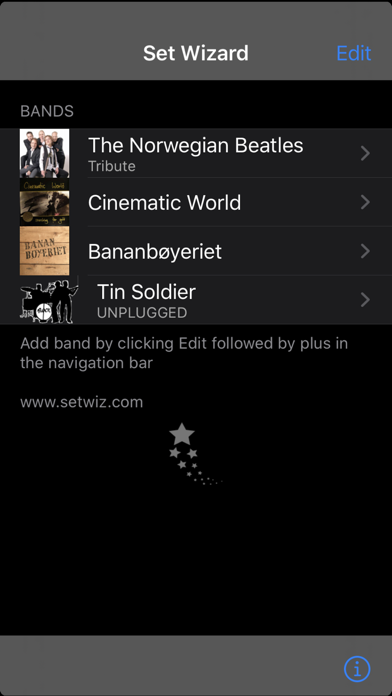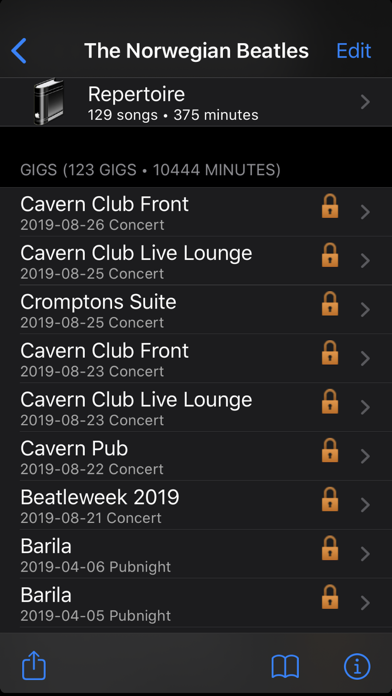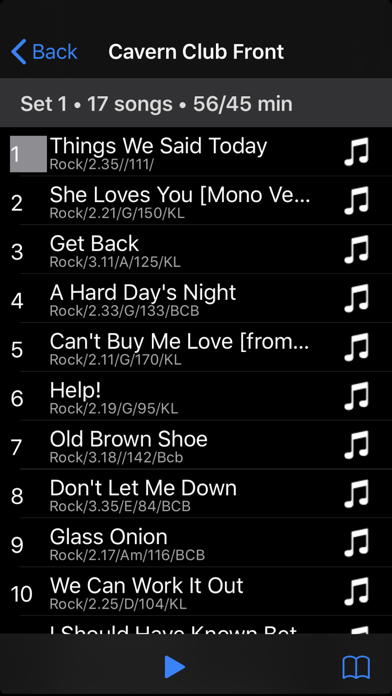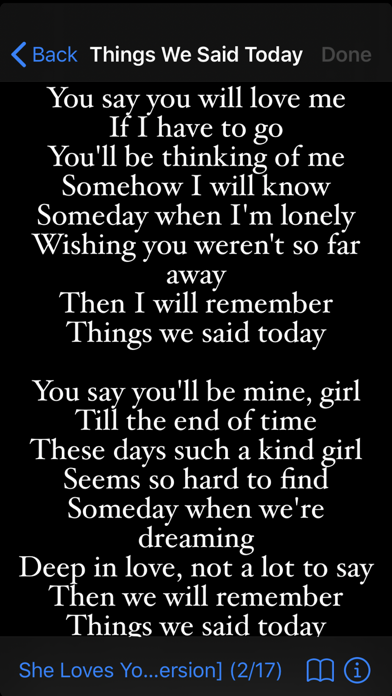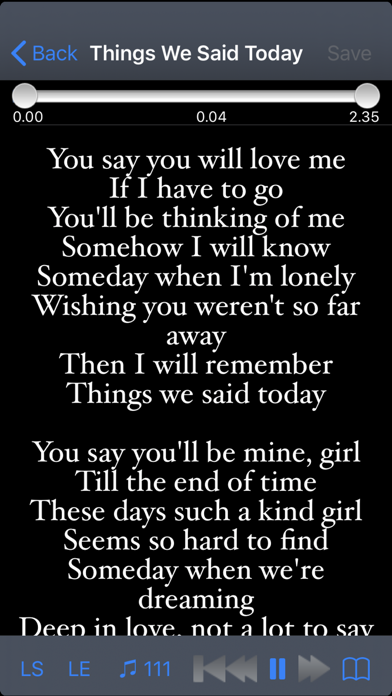Set Wizard

Screenshots
Get in control of your repertoire, gigs and set lists
- Create setlists easily on your iPhone or iPad
- Import songs from iPhone/iPad Music Library
- Create setlist as PDF or plain text
- Playback songs from your iPhone library directly from your repertoire and setlist
- Set loop points and access lyrics directly from Set Wizard
- Performance view with notes and automatic text scrolling. Jump to next/previous song by the press of a flic button
The requirements for Set Wizard were put together by the members of a real band, The Norwegian Beatles. The need for a simple and fun way to create the evenings setlist gave birth to Set Wizard. Actually the first set of requirements were written down on the Notes application on my iPhone in a band-bus on the way to a gig in August 2010.
"Often we find ourselves backstage minutes before the concert, without a proper setlist, trying to put something together on a piece of paper. These last minutes you would rather spend on other activities, like warming up your voices, rather than struggling with the setlist."
**Import songs from the iPhone/iPad Music Library
Get started with creating your bands repertoire by importing songs from the iPhone/iPad Music Library. In many cases you already have the songs your bands are playing on your iPhone/iPad. Import them into your bands repertoire in Set Wizard with a few clicks. The songs are then directly ready to be used by Set Wizard to form set lists. Of course you can also add songs manually to the repertoire.
**Create setlists for your next gig by easy pick and select from the repertoire or by a one-click copy from a previous gig
Set Wizard lets you easily pick songs from the repertoire to form the set. If a song is previously picked, either in this set or another set in this gig, it will be greyed out. Anyway, you can still pick it. Set Wizard keeps track of the length of your set as you add or delete songs so you always know when to stop. You can alter the order of songs by drag and drop.
**Move songs easily between sets
You would sometimes want to move songs between sets. With Set Wizard it is a breeze.
**Print directly or e-mail your setlist as PDF-attachment or plain text. SMS is also supported
Control the font-size and song attributes to be included on the setlist. In most cases you would prefer to have the songs for one set on one page only. Dependent on the number of songs and the song attributes you would like to print, the font-size can easily be altered to achieve this.
**Share repertoire, gigs and sets with your band-mates
Set Wizard support easy export and import of band data. By the click of one button, a special Set Wizard xml file including all data is generated ready to be sent as an e-mail attachment. Receivers can then just as easy import this file into Set Wizard and thus merge the data with existing data. This file also serves as an additional backup of your data.
**Interface towards iPhone/iPad Music Player for playback of songs. Play songs from repertoire and set lists directly with one-click only
**"Now Playing" view for rehearsal with possibilities to set loop points in song and link to song lyrics from your favorite lyrics website
**Performance view for displaying lyrics and chords during performance. Automatic text scrolling
App Privacy
The developer, Vegar Johansen, has not provided details about its privacy practices and handling of data to Apple. For more information, see the developer’s privacy policy
No Details Provided
The developer will be required to provide privacy details when they submit their next app update.
Ratings and Reviews
Ratings and reviews are verified
-
Cool Deal, 04.02.2021Wasted timeInvested lots of time with data input and now it doesn’t open.
-
ClevelandMike, 17.07.2020Waste of moneyDoes not open. Waste of my time and money
Information
-
Category
-
Age Rating17+
-
Price5.99 USD
-
Size2.06 MB
-
ProviderVegar F. Johansen
Languages
English
Copyright
©
2004-2026 Vegar Johansen. All rights reserved.