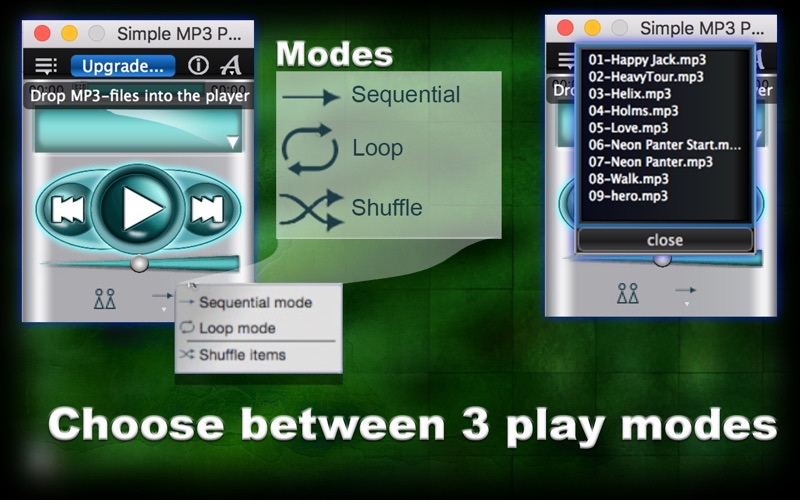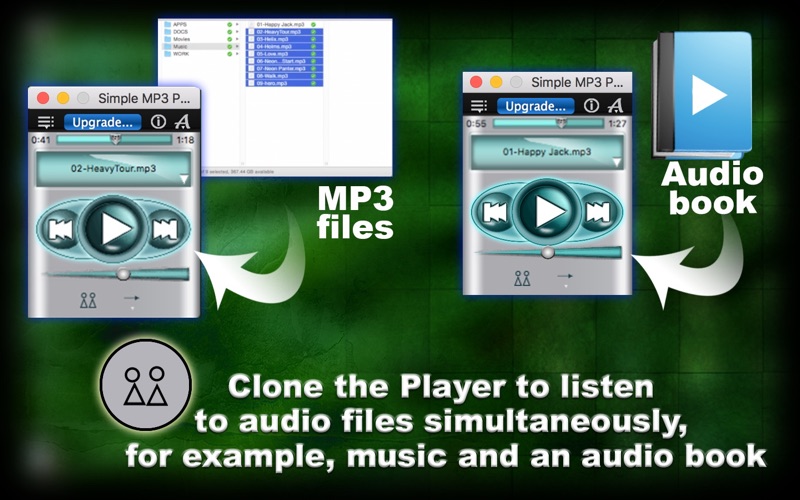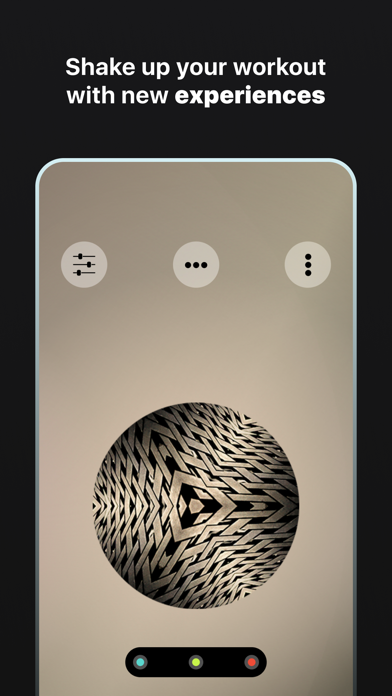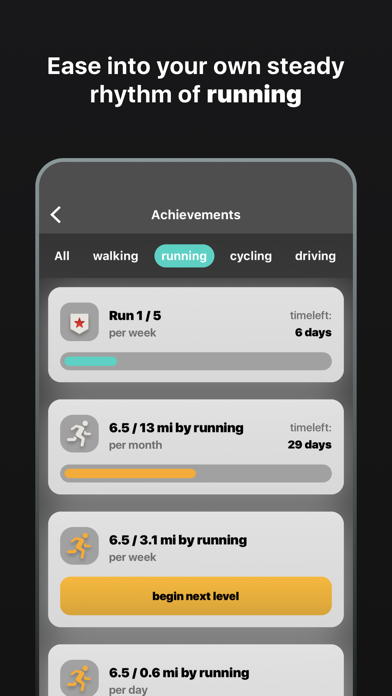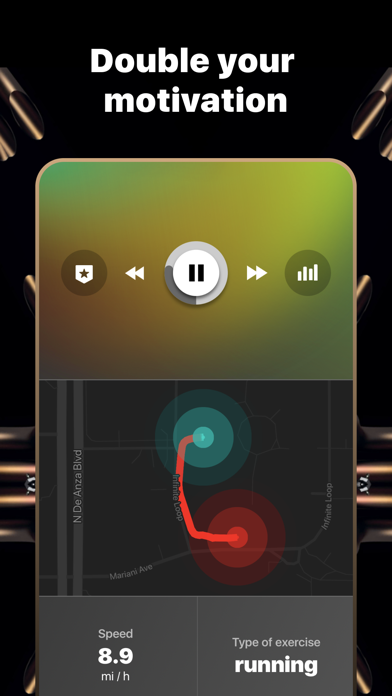Simple MP3 Player Lite

Screenshots
Don’t you wish there was an easy way to play your MP3 files on your Mac independently from iTunes? Create a temporary playlist with just a couple of clicks? Wish granted! Check out our Simple MP3 Player Lite! This app does exactly what its name says – it plays your MP3 files, and it’s really easy to use!
The new design features controls just like the ones on a hand-held MP3 player: Play, Pause, Rewind, Fast-forward. You can also adjust the volume, or skip to the exact spot in the track you are looking for.
The player will also display the name of the track currently playing and show you the list of your tracks. You can load up to 10 audio tracks. You can also Clone the player and create a whole new playlist on the player #2 (up to 10 more tracks)! You can use both players together or separately.
In addition to MP3 files, Simple MP3 Player supports the following formats: m4a, wav, aiff, caf, mp4, mp2, mp1, aac, au, m4r.
Drag & Drop your audio files into the app, choose a play mode (In order, Loop or Shuffle) and hit Play! It really is that easy. Download it today!
You can close the ad banner with the cross button on the right.
If loading 10 audio tracks is not enough, upgrade to the Full version of this app, Simple MP3 Player! The Full Version allows you to load an unlimited number of audio tracks, add tracks to your playlist at any time and it has no ad banners!
For more information, see our Introduction slides. And don’t forget to check out our video tutorial on our support site: http://www.neonway.org/simplemp3playerlite
App Privacy
The developer, Max Schlee, has not provided details about its privacy practices and handling of data to Apple. For more information, see the developer’s privacy policy
No Details Provided
The developer will be required to provide privacy details when they submit their next app update.
Ratings and Reviews
Ratings and reviews are verified
-
Furious Furd, 23.03.2020Keeps trying to uprade for $$Starts out fine but limited. Thenas you contiue bugs you for upgrade and finally limits play to one song at a time. Don'y bother with this in fact Show more
-
ahhHhHH-, 10.01.2020garbagedoesn’t even work
-
MRS Nahid, 25.06.2018This is what I was looking for a whileThanks! Finally when I'm busy coding, can enjoy my favorit persian music that aren’t exist in iTunes. And as a personal comment ,think on interface improvment.
-
mgpalma, 16.04.2018Doesn’t work on any song in my iTunes libraryNot sure what else to say. The app says it has a 10 song limit on the free version, but it didn’t work on any so…running Mac os X 10.13.4
-
Katchekdout, 15.06.2017its… ok.Its super cute and easy to use. Only problem I have is that you cannot manage the playlist. I have projects I work on that I need the songs in Show more
-
Scisport, 15.06.2017Missing a key elementThere is no way to rearrange the order in whcih the cuts are played. THing is it’s TOO simple. I would get a refund if I could. Will find something Show more
-
philopod, 10.10.2016Requires: 0% CPU, 2 brain cells, ears.This little mp3 player is quick ,easy, and stable. It has decent sound quality, sits lightly on the cpu and behaves well on the desktop. I'll drop a couple Show more
-
JC_9999, 25.05.2016Plain and simple - drag from directory and play - no playlists!This is just what I and a lot of other people have been looking for: an app that just plays the songs directly from the (.mp3, .wav, etc.) files rather Show more
Information
-
Category
-
Age Rating4+
-
PriceFree
-
Size13.7 MB
-
ProviderMax Schlee
Copyright
©
2004-2026 Max Schlee. All rights reserved.