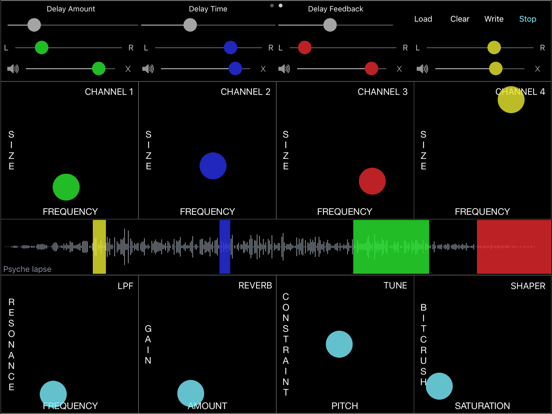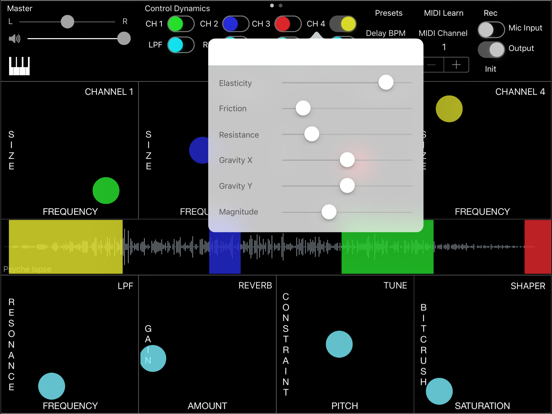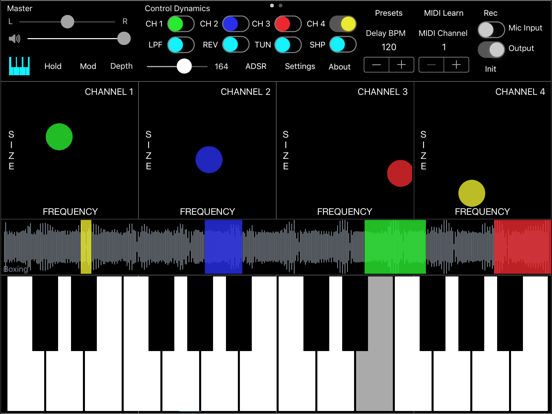Sliver

Screenshots
Sliver is a powerful tool for soundscape and sonic texture creation.
Working beautifully with any audio content... melodic, rhythmic, noise, or otherwise, Sliver is well suited for a broad range of project types including:
Soundscapes
Ambient
Drone
Glitch
Noise
Pads
Sound Design / Sound Effects
Unique Sonic Textures
Cinematic Sound Elements
Creating a playable instrument from any sound.
The core of Sliver is the 4 real-time resizable clips (slivers) that can be moved around the waveform. Each sliver has it’s own channel with independent volume, pan, filter, and sliver size. These controls can be set in motion with Sliver's automation engine. Sliver uses a real-time automation system to movement in your textures. This system also allows for override to be able to shape the ongoing captured performance. The filters and size windows are controlled by XY pads, giving Sliver a natural playability, creating a new type of instrument.
Touching along the waveform places, moves, and sizes the slivers, allowing you to intuitively scrub the waveform with a variable loop size.
A chain of effects assigned to XY Control pads allows you to shape and mangle the sounds produced by the slivers.
You can Automate every control.
Sliver uses Apples UIKit Dynamics to create physics on the XY Pads, allowing customized settings for the controls to shape the sound randomly with physics.
Sliver supports Audiobus, sitting in an input slot.
You can import samples via AudioShare import or Audiocopy.
You can resample, record your own samples via the Mic, or do both at once.
This app uses Background Audio and Records from the Mic. You will see a red bar when placing the app in the background.
Sliver supports MIDI learn and is fully controllable from Virtual, Network, and MIDI hardware.
Make some noises, mangle some sounds, create your own soundscape.
Features:
4 Real-time Manipulation Slivers
4 Independent Audio Channels
Full Automation Control
Apple UIKit Dynamics Physics Controls
8 X/Y Pad control
Touchable Waveform
Low Pass Filter
Temp Sync'ed Delay
Reverb
Realtime Pitch-shifting without effecting Time Domain (TimeStretch)
BitCrush
Saturation
Audiobus Support
AudioShare Import/Export
Email Import/Export (Sounds and Presets)
AudioCopy/Paste
Sample Recording
Resampling
Playable Virtual Keyboard
MIDI (Virtual, Network, or Hardware)
MIDI Learn
40+ Factory Samples
60 Factory Presets
What’s New
MIDI ADSR uses an envelope on audio that Sliver is generating. This envelope is triggered by receiving MIDI note on information.
MIDI ADSR is now off by default when opening Sliver.
When you turn MIDI ADSR on it will display a status message while on.
This change is to avoid confusion while MIDI ADSR is on and not receiving MIDI data, it appears that Sliver does not produce audio.
Version 1.07
Version History
App Privacy
The developer, Alexander Matheu, has not provided details about its privacy practices and handling of data to Apple. For more information, see the developer’s privacy policy
No Details Provided
The developer will be required to provide privacy details when they submit their next app update.
Ratings and Reviews
Ratings and reviews are verified
-
Kurt52, 23.02.2022BrokenWill not load in effects slot in AUM. Launching in background crashes AUM on iPad Pro. Frustrating.
-
Leestro, 25.08.2019A real sleeperGreat unique little app, industrial music for industrial people. Can be unwieldy at times but fun to experiment with. Long audio files tend to be more drifty and noisy or Show more
-
thenoneone, 16.05.2019Nothing works nowAfter the May 2019 update, no sound and various parameters are just visually vibrating all over the place with nothing happening sound wise! Please fix!
-
anickt, 03.09.2018Great app...But it really needs an update. That being said, it still does some cool stuff.
-
mrdogheadSHoGoAT, 08.03.2018Another creative, exciting Mathieu sound/music development toolIf I have to read another genius review calling an app a “toy” and not (pick a word for some category of thing we are meant to presume is somehow Show more
-
Ben Efitofadoubt, 07.03.2017Just rediscovered this beautyExcellent soundscaping instrument. Also, check out the same developer's Glitchbreaks. It's another winner. Recommended!
-
ill91977, 29.10.2016Fantastic effectsSpent the last hour making brilliant sounds and jamming with Addictive Pro and Drum Jam + Sliver in AudioBus. iPad Air 2, iOS 9.3.5. Glad I picked this up.
-
rcon303, 02.12.2015still amazing and essentiali love this app and the presets are amazing and easy to get lost in and listen to and space out... so simple and fun to use and the results Show more
-
Triplanetary, 27.06.2015Interesting and cool, not a new instrumentFun, a lot of territory to explore, it has the potential to find a place in my standing rig, but it crashed under the simplest of conditions. This was the Show more
Information
-
Category
-
Age Rating4+
-
Price5.99 USD
-
Size35.1 MB
-
ProviderAlex Matheu
Languages
English
Copyright
©
2004-2025 Alexander Matheu. All rights reserved.