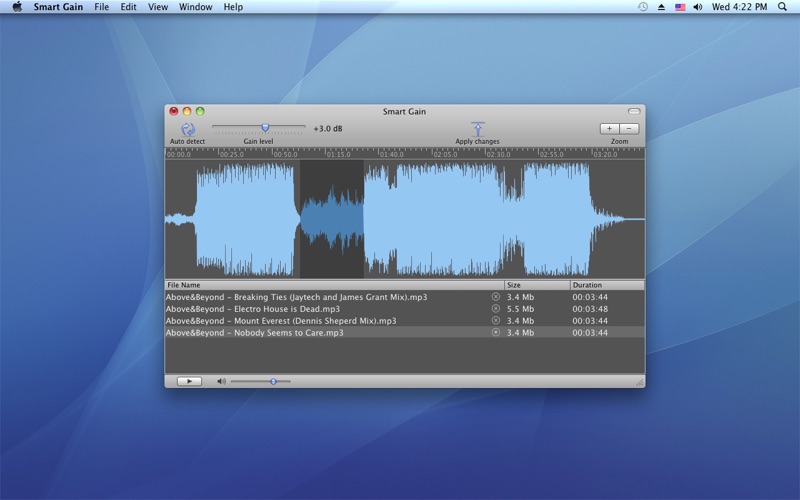Smart Gain

Screenshots
Is fragment of your voice recording too quiet? Do your audio files have different volume levels? Smart Gain can both normalize the volume level of all audio files and amplify a quietly recorded track or its fragment.
You can be sure that the file will be played at the same volume everywhere, not only in iTunes. By normalizing your files without converting them, Smart Gain allows you to retain the original quality of all your audio files.
Smart Gain automatically selects the best volume level for each file, causing all files to be played back at the same volume level. Manual adjustment of amplification offers a way to amplify quietly recorded tracks, such as a voice recording, to an appropriate level. Changes made to the amplification level are immediately reflected in the file waveform, enabling you to achieve the best result effortlessly.
You have the option to change the volume level of an entire file or its fragment. This lets you amplify quietly recorded fragments without changing the overall volume level of the file.
- Automatic Equalizer
Smart Gain allows you to equalize all of your audio files to the same volume with just a click of the mouse!
- Amplify Quiet Fragments
Amplify quiet fragments without changing the overall volume level of the file.
- Manual or Automatic - Your Choice
Smart Gain allows you to choose between automatic or manual detection of sound levels.
- Visualize the Sound
Volume levels are visually represented in waveform, so you can see the sound levels, as well as hear them.
- MP3 & AAC
Smart Gain supports both AAC and MP3 formats.
- Pre-Listening Made Easy
Smart Gain features a built-in player, making pre listening simple and easy.
- No Conversion Necessary
Equalize your audio files without having to convert them! By normalizing your files without converting them, Smart Gain allows you to retain the original quality and metadata of all your audio files.
- Undo & Redo
Undo and Redo operations are always possible to return to the previous step or repeat an operation.
App Privacy
The developer, Denys Ievenko, has not provided details about its privacy practices and handling of data to Apple. For more information, see the developer’s privacy policy
No Details Provided
The developer will be required to provide privacy details when they submit their next app update.
Ratings and Reviews
Ratings and reviews are verified
-
upsndowns, 06.10.2016Not so smartI missed the review that stated it doesn't do batches or I would not have purchased it. With several thousand files to normalize, Smart Gain seems not so smart. Show more
-
MichaelEJames, 21.07.2014Works FineThis app works as advertised.
-
Dale Franklin, 10.08.2012Half WorkingIt INCREASES the gain of songs too low-but does not DECREASE the gain of songs too loud
-
Duranarts, 24.07.2012Don't purchaseDoes what it's supposed to but there is very little feedback or documentation on what and how to do it. A batch feature where it levels all the songs automatically Show more
-
Sue sueee, 16.01.2012This app saved my files and times :)I purchased this app because of my recorded lecture files which were really important to me. The problem was that the voice of professor was too quite (I could not catch Show more
-
awfschesy, 18.10.2011MehI was dissapointed with this app for several reasons. 1) The description is a little decieving. While you CAN adjust many audio tracks at once, you can only do so Show more
-
RTTHOR, 30.09.2011This does not do ANYTHINGI loaded a playlist, as indicated in the directions, hit the auto detect, the dial spins, I hit apply changes, and all the songs in my playlist are exactly the Show more
-
kgbizy, 28.08.2011It Works!Been using this app for a few months now…normalization is near perfect. Tip, use in conjunction with BitPerfect for clean crisp audio output via iTunes.
-
Chad Knight, 18.05.2011Best Normalizer on the marketI mean it it is super fast and it actually NORMALIZE your songs so that all play at the same level. The builtin itunes normalizer in itunes, ipod, ipads and Show more
Information
-
Category
-
Age Rating4+
-
Price4.99 USD
-
Size1.68 MB
-
ProviderDenys Ievenko
Languages
English
Copyright
©
2004-2026 Denys Ievenko. All rights reserved.