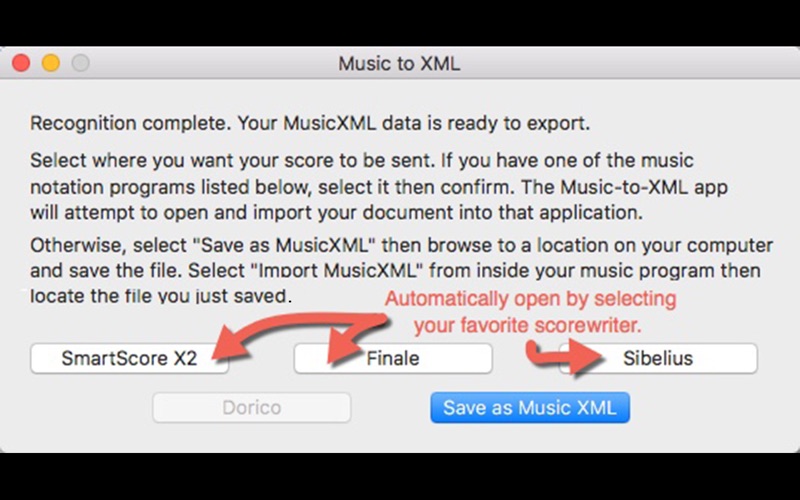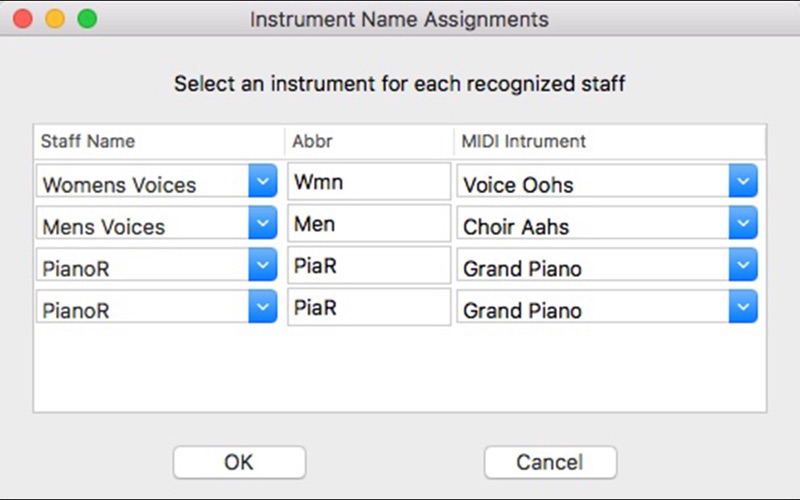SmartScore Music-to-XML Music Notation Recognition

Screenshots
One Gadget to Fit Them All
Whether you use Finale®, Sibelius®, Dorico®, Notion®, MuseScore®, Noteflight® or one of over 200 music programs that support MusicXML files, there is only one desktop app that will let you import your music directly into any or all of them…
Music-to-XML converts PDF music files as well as image files that you’ve scanned or captured with your mobile camera to the standard MusicXML file format.
Recognition takes seconds and is astonishingly accurate. Just select your music file. Everything written to the page is captured: Notation, key and time signatures, lyrics, text, chord symbols, guitar fret diagrams, articulations, dynamics, tempo markings, triplets, spacing and pagination. In just seconds, your score is converted and ready to open in your selected application.
Finale, Sibelius, Dorico and SmartScore® users:
Simply choose your application shown in the output screen. Your application will open and display your entire score as if you just composed it yourself !
Music-to-XML is the only desktop tool you will ever need to import sheet music into you favorite music notation application.
What’s New
Removed 16-stave-per-system restriction. Restored unlimited number of staves per system.
Version 1.01
Version History
App Privacy
The developer, MUSITEK INC, has not provided details about its privacy practices and handling of data to Apple. For more information, see the developer’s privacy policy
No Details Provided
The developer will be required to provide privacy details when they submit their next app update.
Ratings and Reviews
Ratings and reviews are verified
-
Abundant Grace, 04.12.2020More work than starting from scratchI have never had good results with this software. It handles text a lyrics very poorly and you end up deleting all the text and lyrics. It has a weird way Show more
-
Brent Erstad, 23.06.2020Totally worthlessPaid $100 to download this and it doesn't work at all. It reads the file, then when I choose to export to Finale, nothing happens. When I choose to Show more
-
Steve Bloch, 31.12.2019First attempt: some glitches but usableI just downloaded this because my old version of Finale -- which I was keeping around in addition to an up-to-date version because it supports scanning -- will no longer Show more
-
Billupieno, 03.10.2019Watch your fontsThis product cannot translate the standard jazz font used in jazz arrangements. We have had few problems with standard music fonts that are used in classical music, but all Show more
-
Jay_in_Mass, 04.11.2018Surprisingly effectiveI was worried, based on some of the reviews, that I might be wasting my money with this. But I was pleasantly surprised. The first PDF I imported Show more
-
Floyd Richmond, 14.05.2018Smart Score Music To XML Notation to RecognitionThis product is definitely worth the purchase. Having said that, notation recognition is still a developing technology. As with optical character recognition, you should not expect perfection. Show more
-
PopsJazz, 03.04.2018Works but flawed and unsupportedThe program basically does what it says, though not without some serious flaws. For one, it's supposed to be able to output directly to Finale. It doesn't. When you click Show more
-
ScottyP39, 07.12.2017Very disappointedThis has not functioned for me in the way that I saw it done in the video advertisements. Sibelius export is greyed out for me as mentioned in the October review. Show more
-
Bill Saunders, 15.10.2017Won’t export to SibeliusPurchased this primarily because it says it will export the XML file to Sibelius. When I convert the PDF, that option is not available (Greyed out). I Show more
Information
-
Category
-
Age Rating4+
-
Price99.99 USD
-
Size18.18 MB
-
ProviderMusitek
Languages
English
Copyright
©
2004-2025 MUSITEK INC. All rights reserved.