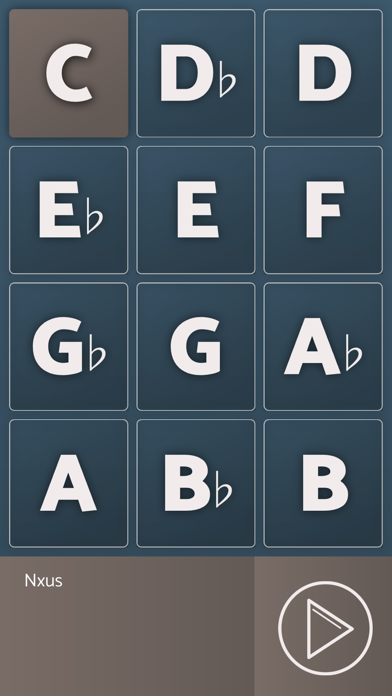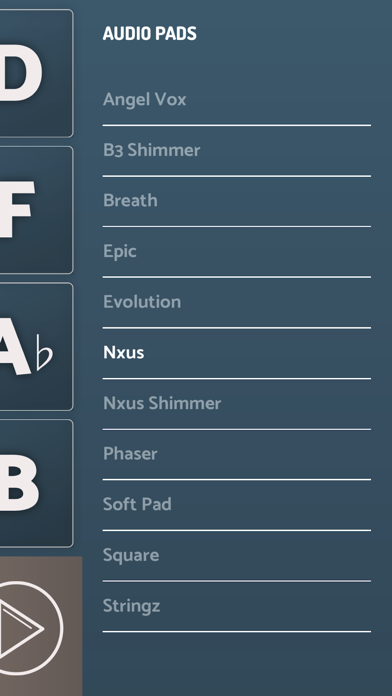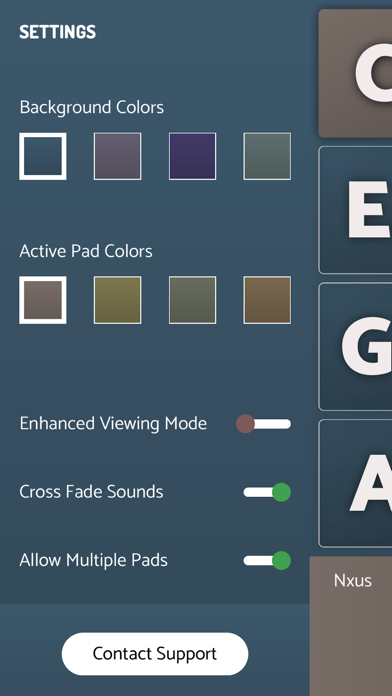SoftPads: Background Loop Pads

Screenshots
Soft Pads was created for musicians to eliminate any dead space behind your band by providing an ambient background loop that continuously runs in the background. If you have a band or are a solo performer this is the app you've been waiting for!
Features:
Soft Pads has over 10 different ambient loop pad sounds to choose from that can be selected in any of the 12 keys of music. All of the sounds on Soft Pads were carefully selected and designed to only be top quality sounds/pads.
Select one pad sound or layer many to create unique sound combinations. Soft Pads allows near limitless sound options. Our custom sounds like Phaser, Vox, and Breath can be stacked with other pad sounds to create amazing tones. The options are limitless on the different ambient sounds this app can achieve!
Soft Pads does not interfere with other music software programs. Soft Pads will continue to play behind other open apps; it'll even keep playing after pressing the on/off button!
Soft Pads allows you to customize your experience with several background colors allowing you to chose your favorite colors and background schemes. It also includes an enhanced viewing mode that performs fabulously on stage to make the fonts and contrast bolder and stand out for easier viewing.
Soft Pads allows users to turn crossfade on or off and even allows you to chose if you want to allow multiple pads (sticky keys) or just single pads.
Soft Pads is everything you could need all in one app! No more mess of having to download mp3's or sound files or waiting for downloads for hours just to get a few pads to work. Soft Pads gives you everything you need in the palm of your hands without having to go through any hassles or extra steps.
Soft Pads offers A+ customer support to all of our customers. We strive for excellent customer service.
Recommend the following:
1. Download while connected to WiFi.
2. Make sure that your device is in standard or normal viewing mode (Not zoomed or large print). This may affect the "swipe" function. To reveal the menu/settings, swipe left to right from the main screen. To reveal the sound pad choices, swipe right to left from the main screen.
3. For best results during performance, switch on "Airplane Mode".
You can visit our website at: www.forwardsounds.com
App Privacy
The developer, Forward Sounds, LLC, has not provided details about its privacy practices and handling of data to Apple. For more information, see the developer’s privacy policy
No Details Provided
The developer will be required to provide privacy details when they submit their next app update.
Ratings and Reviews
Ratings and reviews are verified
-
Carlos Caliente, 14.12.2021Exactly what I needed!This app has changed my acoustic solo playing! If you’re looking for something to hold a background pad while you play over it this is it. I use it for Show more
-
Jaboof, 07.10.2019Love it!We only have 2 musicians in our worship team (keys & drums) and this is like adding a 3rd. I Set it up on my iPad in arms reach and Show more
-
SeanJenkin, 10.08.2019Almost itPads sound great. But please add support for side by side view on an iPad. Also the audio fades out if I bring another app up in sidebar mode. And Show more
-
jeff_132, 27.03.2019Not working...The swipe left and swipe right does not work. So I cannot change the pad. Also I am unable to adjust volume from the app when connected to a midi Show more
-
Okie woodsman, 30.01.2019Super usefulGreat app! Sounds are quality, beautiful and extremely versatile. I love the stacking, and the cross fade makes stage-usage a breeze. Had one small issue and support got it resolved Show more
-
OmegaCabb, 06.12.2018Wow!, Best $5 bucks I’ve spent on an AppI lead worship sing, and play piano and was looking for pads to fill in the sound. Found free stuff but after some research I decided to give this Show more
-
Anwhiteyes, 30.10.2018Worth the money.This a great app. Worth way more than the price. Love the different pads. Love being able to play multiple pads at once. I only wish it had a way Show more
-
Leo.joseph001, 05.08.2018Great App for any kind of musicI love this app. I would highly recommend it, if you’re looking for great sounding pads. Also, you can use multiple pads at the same time to create awesome sounds.
-
FunkeeBottumz, 04.07.2018Much better than autopadi have used similar apps in the past and this app has the best sounds of any one ive tried. like how u can blend sounds and easy to switch Show more
Information
-
Category
-
Age Rating4+
-
Price4.99 USD
-
Size222.41 MB
-
ProviderForward Sounds, LLC
Languages
English
Copyright
©
2004-2025 Forward Sounds, LLC. All rights reserved.