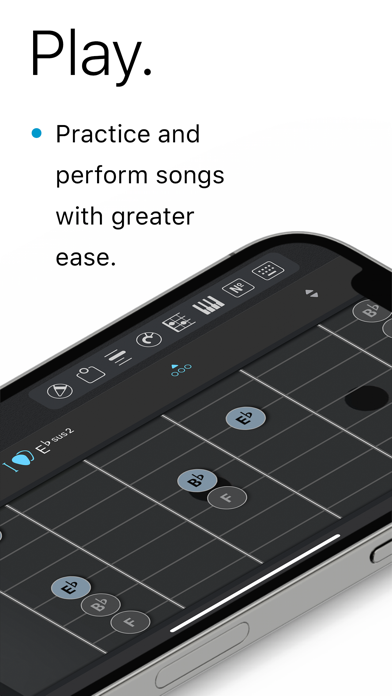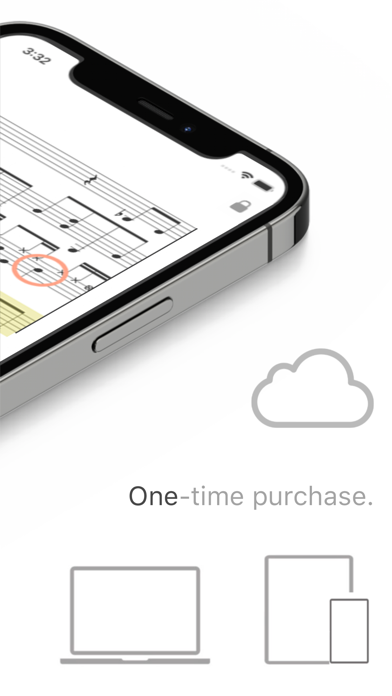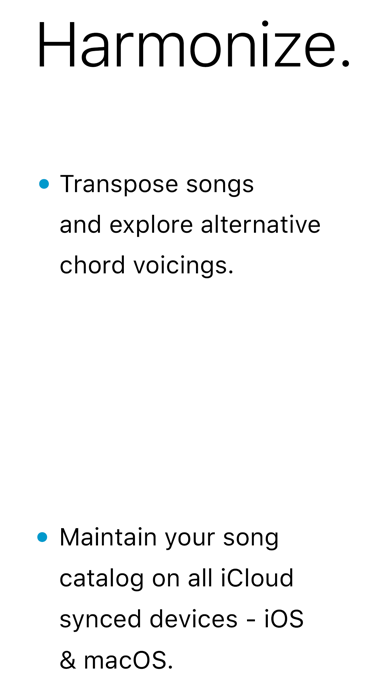Song One

Screenshots
With the best in class chord sheet editor, powerful auto formatting features and built-in chord recognition engine, Song One makes the creation and managing of song sheets easier than ever before.
Master your craft
Instantly transform plain text song sheets into transposable chord sheets with professionally formatted chord symbols and matching chord diagrams. Look up all possible chord positions on the virtual fretboard and customize the number of strings, the tuning and optional capo position. Auto-play chords on virtual instruments including piano, church organ or electric guitar with a swipe of a finger and experience a more intuitive way of working with songs.
Compose with ease
Effortlessly add chords to your lyrics with a smart chord matrix. Touch the desired notes on the virtual piano keyboard or fretboard to auto-generate all matching chord symbols with extensions and altered bass notes. Reposition chords via drag & drop and make editing lyrics a breeze with Song One's unique Focus Mode and dynamic chord spacing, which repositions the chords as you type. Find chords that sound great together and explore harmonic fields thanks to an integrated circle of fifths.
Make your mark
Import songs in ChordPro, OnSong and SongSheet Pro format or add your content from webpages using the 'Add to Song One' action extension. Fine-tune the lyrics, chords and metadata, apply customizable themes and auto-generate chord diagrams for any string instrument in any tuning. Scan your sheet music and import PDFs to add highlights and annotation notes. Enjoy complete access to your entire song catalog on all of your macOS & iOS devices with automatic sync via iCloud.
Perform with confidence
Quickly flip through hundreds of song sheets and create custom setlists with backing tracks. Stay organized with easily maintained set collections and forward your songs to bandmates via AirDrop. Make live performances a joy with Song One's 'smart scroll' chord charts and hands-free auto-scrolling capability. Stay in control with a flexible page flip-mode, extensive MIDI functionality, bluetooth page turner pedals and MIDI footswitches.
What’s New
NEW: Add an annotatible header image (a portion of a PDF or image file) to a song.
NEW: Swipe the setlist/library panel into view when Play Mode is active to edit and re-order setlists or change the selected song.
NEW: Search for a requested song while Play Mode is active without affecting playback. Then tap on the found song in the library to add it to the active set and auto-play it after the currently playing song.
NEW: Drop songs into a specific row when building setlists via drag and drop.
NEW: Auto-complete typed entries in the 'Category', 'Keywords', 'Label/No' and 'Topic' fields based on previously entered terms.
NEW: Execute a 'Delete Song' option in a song's pop-up menu (after performing a long tap/right click on a song title in the library panel).
NEW: Start the playback of an opened set with the play buttons of the bottom toolbar or the song-info panel. (Playback will begin with the first song of the set unless you have selected a specific song beforehand.)
IMPROVED: The library panel now remains visible on macOS when Play Mode is active. (Click on the outward pointing arrows to the right of the playback slider to display songs in the full screen mode.)
IMPROVED: Songs are now sorted in case-insensitive order.
Version 8.3
Version History
App Privacy
The developer, Idolumic LLC, has not provided details about its privacy practices and handling of data to Apple. For more information, see the developer’s privacy policy
No Details Provided
The developer will be required to provide privacy details when they submit their next app update.
Ratings and Reviews
Ratings and reviews are verified
-
David Nelsen, 08.01.2023Great appSee my review on the Mac app. Once you learn its workflow you'll appreciate the many functionalities that this app provides. Nice iCloud integration. Nice MIDI implementation. Lyrics editing Show more
-
David Nelsen, 03.01.2023Swiss Army Knife of Lyrics ManagementI have spent several weeks using this app. It has a "Swiss Army Knife" feature set so it's a bit intimidating at first. There are help files & Show more
-
MIKEYiROCK, 27.12.2022Looks great! A little cluttered, with pop ups menus and lots of menu divingWas trying to find an OnSong alternative…BUT all I want is to be able to tell it a CAPO position and it change the whole chart to tell the chords Show more
-
Paulie149, 27.11.2022Great AppFantastic App , for arranging and keeping song lyrics and Chords ( and Tab ) . Link backing tracks , create set lists , use Midi automation etc. Intuitive to Show more
-
jbreeden86, 14.09.2022Great Features, UI Needs ImprovementI bought this app hoping I could overcome my frustrations with the UI. It has a great feature set, but it would benefit greatly from a fresh UI rethink/redesign. Ultimately, I've Show more
-
PopsJazz, 16.08.2022Comprehensive, deep appFirst of all, Song One works seamlessly across your Apple devices through iCould. That's a must have as far as I'm concerned and I don't see it on a lot Show more
-
Kitman1, 13.08.2022Full Featured, Effective, Stable and Solid - Support is AwesomeI have been using Song One daily for a few weeks now after selecting Song One as my alternative app for creating, storing and performing with my electronic song book. Show more
-
michaeleherman, 12.08.2022One more reason to use this appI think this is a great app. One fantastic feature is the support from the incredibly responsive developer. I’ve emailed him with questions, feature requests, and bugs to which he Show more
-
Paulie149, 06.07.2022Excellent AppReally enjoying this app. Has a ton of features, seamlessly intergrates between my imac and ipad via icloud. Had a minor operator error using the the wrong play mode function Show more
Information
-
Category
-
Age Rating4+
-
PriceFree
-
Size158.67 MB
-
ProviderIdolumic LLC
Languages
English
Copyright
©
2004-2025 Idolumic LLC. All rights reserved.