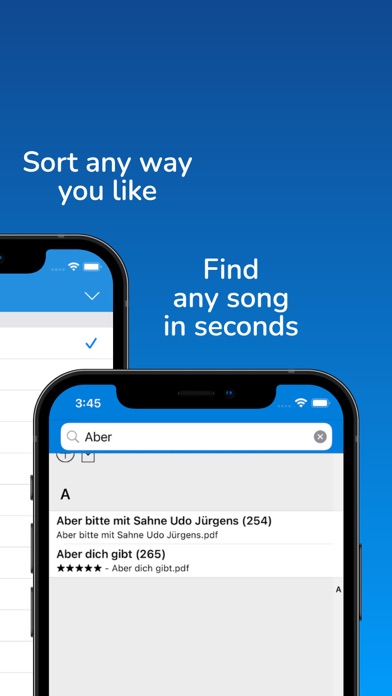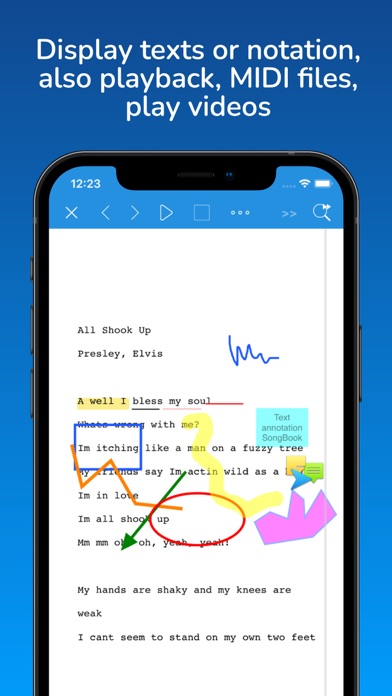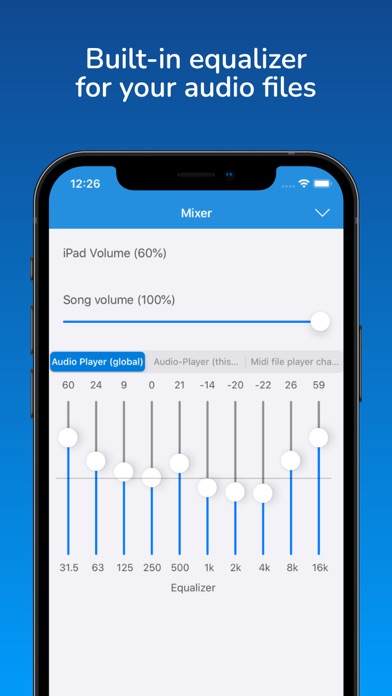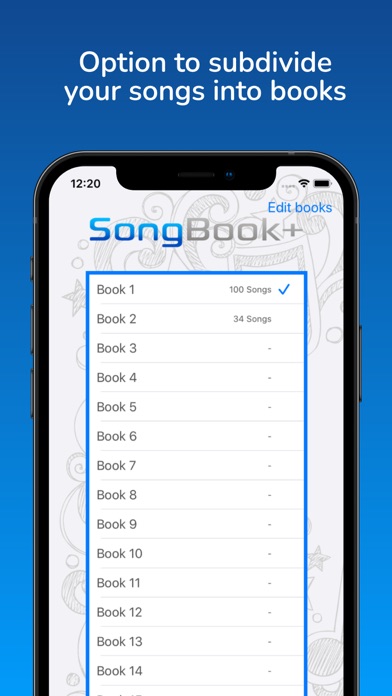SongBook+
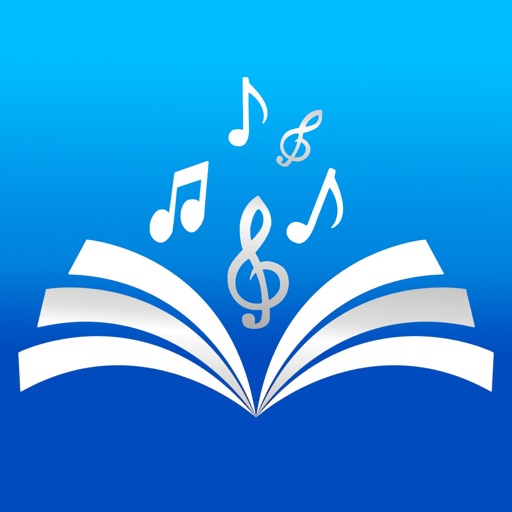
Screenshots
SongBook+ allows you to manage your songs with lyrics and/or sheet music, playbacks, MIDI files, videos and to always have them at hand when performing. Besides, SongBook+ can control your MIDI devices or be controlled by MIDI.
SongBook+ is the fit-for-stage app for musicians with many positive reviews of enthusiastic musicians.
SongBook+ is free, but the basic version is limited to 1 book of 15 songs. If you wish, you can unlock the full version through In-App purchase to remove this restriction.
********************
Note: This app does not include any lyrics or other files.
********************
List of the most important features:
- Manage songs with great search and sort options
- View lyrics or sheet music (PDF, TXT, PNG, JPG, JPEG, TIF, TIFF, GIF, LRC, ChordPro)
- Play playbacks (MP3, WAV, AIFF, M4A)
- Multitrack audio player (5 stereo audio files) with separate audio outputs
- Multichannel audio routing to separate audio outputs (with external hardware)
- Mixer with 10 bands equalizer and separate volume for the 5 audio files, global and per song
- Play MIDI files (with external sound generation)
- Play karaoke videos (MOV, MP4, MPV, 3GP, M4V)
- Loop function for audio, midi and video files
- Use in portrait or landscape mode
- Insert notes/chords/symbols/sheet music/images/shapes
- Highlight/underline/strike out text passages
- Hand write/paint in the document
- Insert custom, configurable buttons into the document
- Full page turns or smooth scrolling
- Auto page turns or scrolling
- Record song positions with your finger
- Import and display lyrics of Midi/MP3 files
- Control using foot pedal
- Wirelessly connect SongBooks for a synchronous song selection
- Select the next song while a song is playing
- Create playlists
- Music log for billing with GEMA/SUIZA/…
- Take a photo of lyrics/sheet music and convert them into PDF files
- Night mode with inverted colors
- Optical and/or acoustic metronome
- Connect an external monitor with a possible rotation of 90/180/270 degrees
- Separate into multiple books, e.g. one book per volume
Exceptional MIDI options:
- Access the according registration via keyboard when opening the song
- Open a song on the iPad via MIDI remote control
- Send individually configurable MIDI commands when opening/starting/stopping the song
- Insert any buttons for MIDI commands into the lyrics/sheet music
- Remotely browse via MIDI
- Play MIDI files via MIDI-Out on the keyboard/MIDI player/expander
- Integrated MIDI monitor
SongBook+ Sponsoring:
If you love SongBook+ and appreciate and want to ensure the updates and support of SongBook+ for the future, you may also opt to become a sponsor.
Three different levels of sponsoring named "Gold Sponsor", "Silver Sponsor" or "Bronce Sponsor" are available. To be a sponsor of SongBook+, you can choose from a monthly or yearly payable subscription. The payment will be charged to iTunes Account at confirmation of purchase. The subscription automatically renews unless auto-renew is turned off at least 24-hours before the end of the current period. Subscriptions may be managed by the user and auto-renewal may be turned off by going to the user's Account Settings after purchase.
Information about privacy, terms and conditions of SongBook+ and the In App Purchases of SongBook+ can be found here: https://www.songbookplus.com/privacy-terms-conditions
What’s New
**********
IMPORTANT!
If you bought the full version of SongBook+ more than 5 years ago and you want to keep using it free of charge, then DO NOT INSTALL THIS UPDATE!
Otherwise, the update will turn SongBook+ back into a demo version, and you will have to reactivate the full version by means of in-app purchasing or a monthly or yearly subscription.
(The cut-off point is a purchase date prior to October 1, 2017. If you have a sponsoring subscription, you will not be affected.)
**********
Changes in version 6.0.5:
- Stability further improved
- Edit notes for songs with page range improved
- Edit notes in side by side mode improved
- Last update for iPadOS/iOS 12
Changes in version 6.0.4:
- Fixed a stability issue of release 6.0.3
Changes in version 6.0.3:
- MIDI button also on iPhone in toolbar
- MIDI/BT monitor shows triggered foot pedal functions
- Moved some settings from "Other" to more appropriate place
- More choice in second sorting for genres
- Problem with double triggered foot pedal functions solved
Changes in version 6.0.2:
- audio player start position after pause/resume/stop/play fixed
- test listening with position markers fixed
- CSV export missing fields soundFilename4+5 added
Changes in version 6.0.1:
- Stability improved
- Automatically fill in "Code" field not only in first book
- Edit notes also in "side by side mode"
Changes in version 6.0.0:
- Optional highlighting of songs already played
- Font size for importing lyrics from MIDI/MP3/LRC/Chordpro can be adjusted
- Font size for TXT files display can be adjusted
- Side-by-side mode for 2 iPads with SongBook to SongBook connection
- Automatic numbering of the “Code” field (for new and existing songs)
- New function button style for showing and changing (with sliders) MIDI controller values
- Actions when closing the song can now also be customized (not only when opening/starting/stopping the song)
- Globally customizable MIDI commands when opening/starting/stopping/closing all songs
- Response to user-defined MIDI SysEx commands with customizable actions
- Direct control of scroll position in % with customizable MIDI controller
- Direct control of audio player volume with adjustable MIDI controller
- Direct control of instrument volume with adjustable MIDI controller
- MIDI macros to use for the foot pedal, function buttons, gesture control, to open/start/stop/close songs
- Manual page turns in the recorded sequence
- Using the foot pedal to trigger specific function buttons on the current page
- Triggering one function button after the other on the current page using a foot pedal
- Response to function keys F1 to F12 of a connected keyboard with customizable actions
- Rule to delete played songs from a live playlist can be customized
Version 6.0.5
Version History
App Privacy
The developer, Matthias Bauer, has not provided details about its privacy practices and handling of data to Apple. For more information, see the developer’s privacy policy
No Details Provided
The developer will be required to provide privacy details when they submit their next app update.
Ratings and Reviews
Ratings and reviews are verified
-
Shabutch, 14.11.2022Full version won’t openI liked the free version so I purchased the one time fee for the full version, but wouldn’t let me get past the 15th song so I tried to purchase Show more
-
Caleb L6, 26.06.2022Dropbox doesn't work but Google Drive doesStarted working properly after closing it out a few times. Importing directly from Dropbox still hangs the app after two songs, but I switched over to Google Drive instead and Show more
-
Caleb L6, 23.06.2022Stopped working after 2 songs uploadedThe functionality of this app is questionable. I was testing the free trial before committing to upgrade and after importing two songs from Dropbox, it no longer works. I would Show more
-
675gm, 31.03.2022Not so great..I put 200 or so songs in only to find out you can’t change the size of the words or alter a song that’s wrong. Not very happy after all Show more
-
JoeH_USA, 18.02.2022Robust and stable app for on-stageI love this app! I was using OnSong, but abandoned it because it just had too many bugs. I moved all my timeline and MIDI control to Ableton Live, stage Show more
-
RatherBeMountainBiking, 26.09.2021Snakes!Bought the full version a few years ago! Now they want me to pay again because of an update! Try blocking an update on iPad!
-
Barvarin, 22.06.2021me gusta excelentemuy buena excelente
-
turkchennn, 03.02.2021Horrible UII don’t even know how to navigate this app.
-
person715383518, 26.08.2020Not freeWhen you first open the app you see amazing grace. If you try to add a new book or song it says to get premium. So then I try to Show more
Information
-
Category
-
Age Rating4+
-
PriceFree
-
Size37.69 MB
-
ProviderBauM Software
Languages
English, France, German, Italian, Portuguese, Simplified Chinese, Spanish
Copyright
©
2004-2025 Matthias Bauer. All rights reserved.